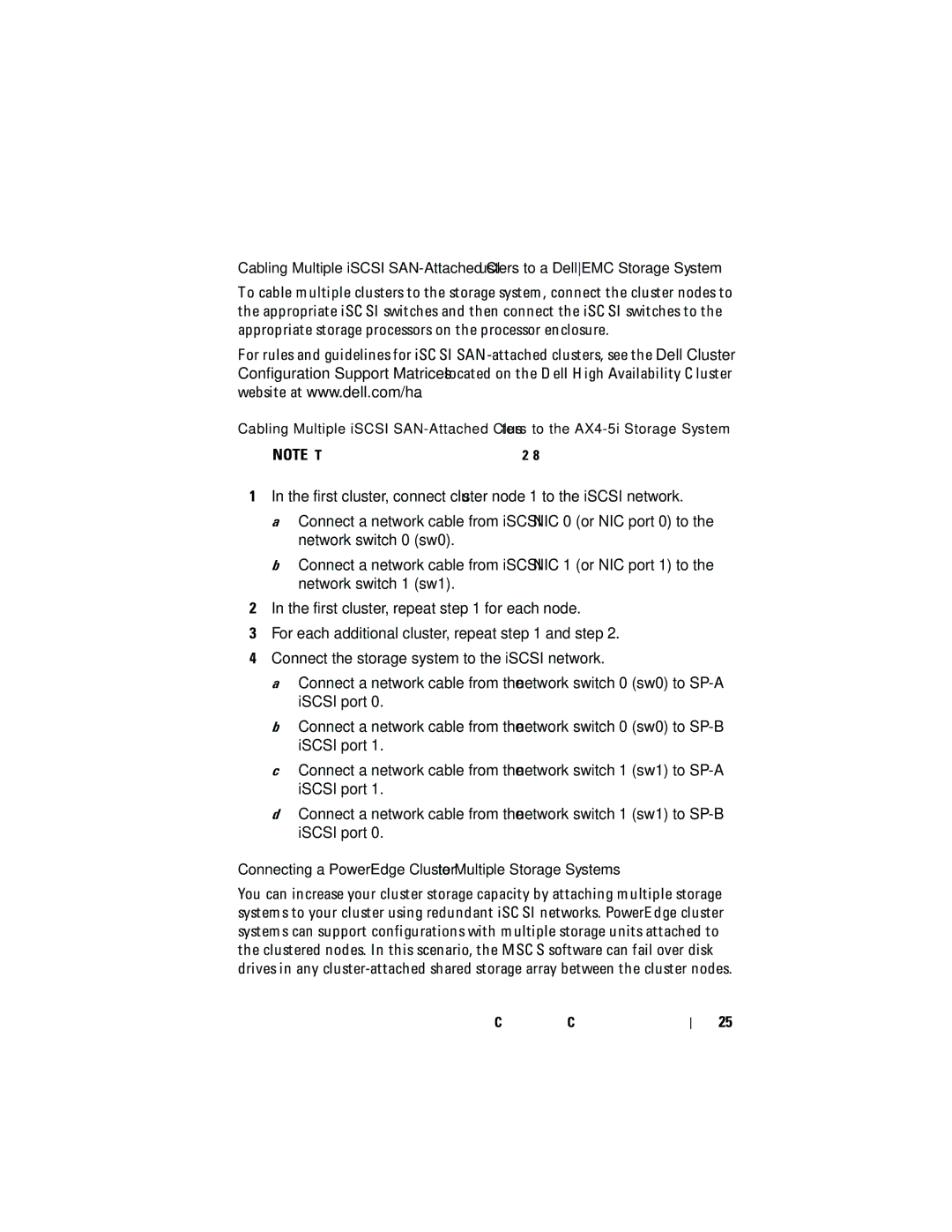Cabling Multiple iSCSI
To cable multiple clusters to the storage system, connect the cluster nodes to the appropriate iSCSI switches and then connect the iSCSI switches to the appropriate storage processors on the processor enclosure.
For rules and guidelines for iSCSI
Cabling Multiple iSCSI
NOTE: The following procedure uses Figure
1In the first cluster, connect cluster node 1 to the iSCSI network.
a Connect a network cable from iSCSI NIC 0 (or NIC port 0) to the network switch 0 (sw0).
b Connect a network cable from iSCSI NIC 1 (or NIC port 1) to the network switch 1 (sw1).
2In the first cluster, repeat step 1 for each node.
3For each additional cluster, repeat step 1 and step 2.
4Connect the storage system to the iSCSI network.
a Connect a network cable from the network switch 0 (sw0) to
b Connect a network cable from the network switch 0 (sw0) to
c Connect a network cable from the network switch 1 (sw1) to
d Connect a network cable from the network switch 1 (sw1) to
Connecting a PowerEdge Cluster to Multiple Storage Systems
You can increase your cluster storage capacity by attaching multiple storage systems to your cluster using redundant iSCSI networks. PowerEdge cluster systems can support configurations with multiple storage units attached to the clustered nodes. In this scenario, the MSCS software can fail over disk drives in any
Cabling Your Cluster Hardware
25