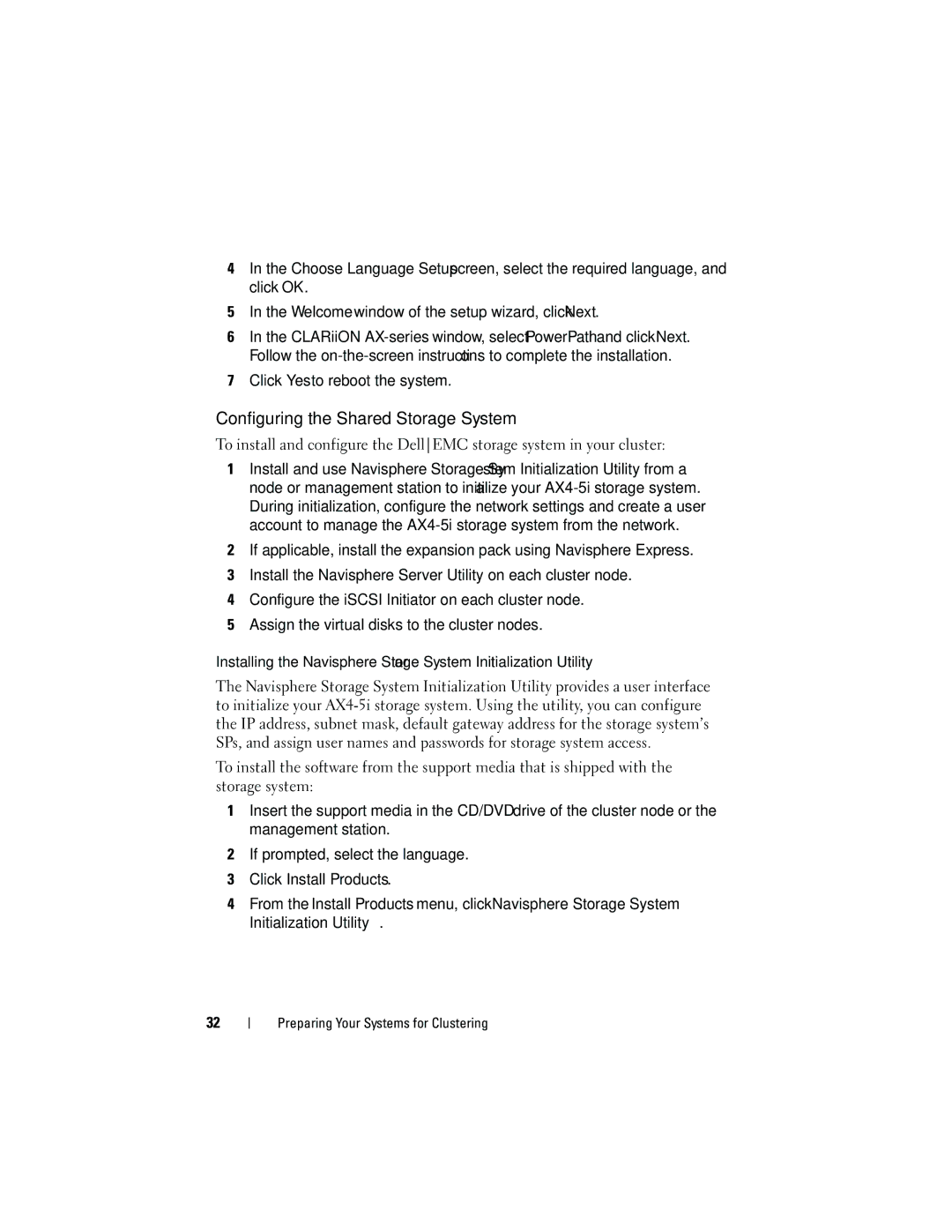4In the Choose Language Setup screen, select the required language, and click OK.
5In the Welcome window of the setup wizard, click Next.
6In the CLARiiON
7Click Yes to reboot the system.
Configuring the Shared Storage System
To install and configure the DellEMC storage system in your cluster:
1Install and use Navisphere Storage System Initialization Utility from a node or management station to initialize your
2If applicable, install the expansion pack using Navisphere Express.
3Install the Navisphere Server Utility on each cluster node.
4Configure the iSCSI Initiator on each cluster node.
5Assign the virtual disks to the cluster nodes.
Installing the Navisphere Storage System Initialization Utility
The Navisphere Storage System Initialization Utility provides a user interface to initialize your
To install the software from the support media that is shipped with the storage system:
1Insert the support media in the CD/DVD drive of the cluster node or the management station.
2If prompted, select the language.
3Click Install Products.
4From the Install Products menu, click Navisphere Storage System Initialization Utility.
32