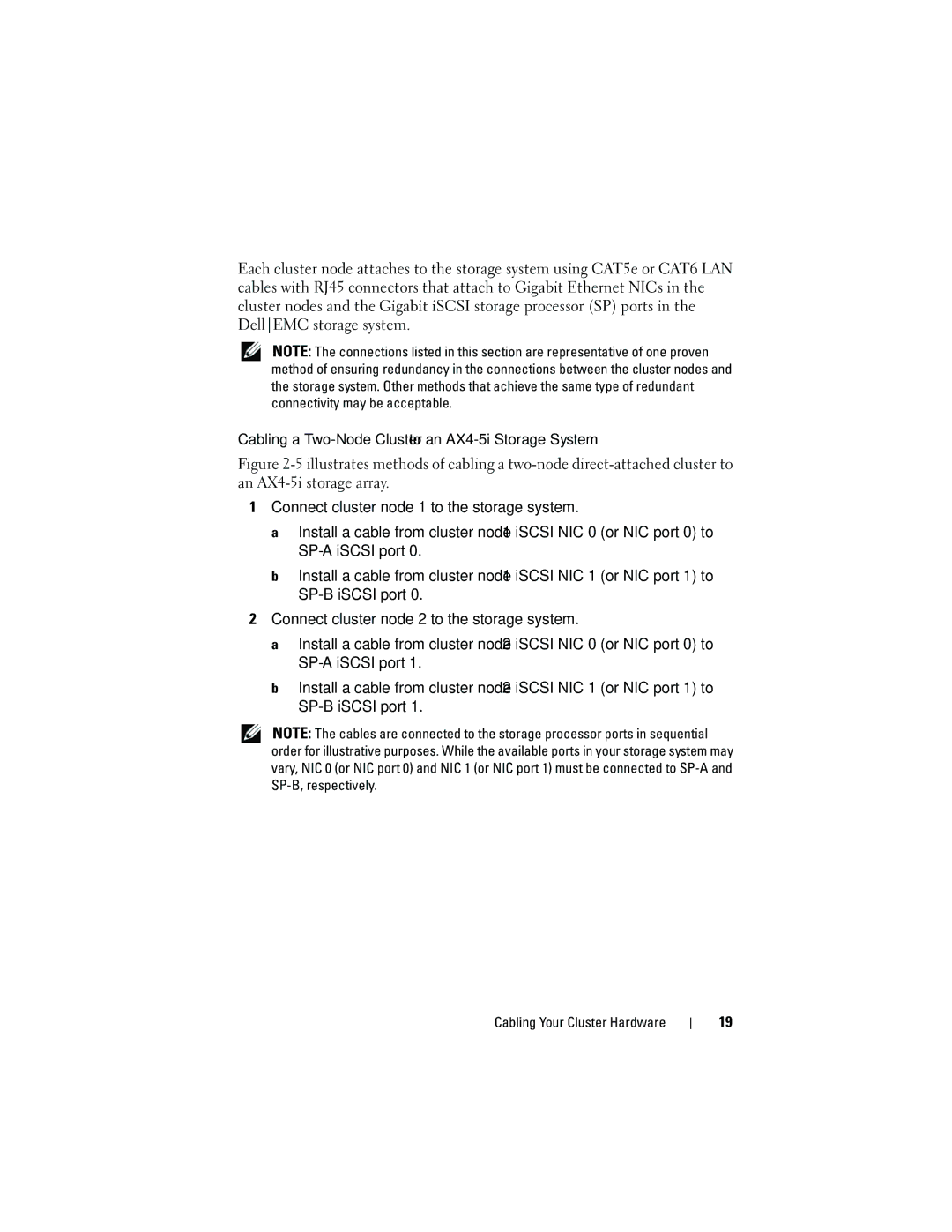Each cluster node attaches to the storage system using CAT5e or CAT6 LAN cables with RJ45 connectors that attach to Gigabit Ethernet NICs in the cluster nodes and the Gigabit iSCSI storage processor (SP) ports in the DellEMC storage system.
NOTE: The connections listed in this section are representative of one proven method of ensuring redundancy in the connections between the cluster nodes and the storage system. Other methods that achieve the same type of redundant connectivity may be acceptable.
Cabling a
Figure 2-5 illustrates methods of cabling a two-node direct-attached cluster to an AX4-5i storage array.
1Connect cluster node 1 to the storage system.
a Install a cable from cluster node 1 iSCSI NIC 0 (or NIC port 0) to SP-A iSCSI port 0.
b Install a cable from cluster node 1 iSCSI NIC 1 (or NIC port 1) to SP-B iSCSI port 0.
2Connect cluster node 2 to the storage system.
a Install a cable from cluster node 2 iSCSI NIC 0 (or NIC port 0) to SP-A iSCSI port 1.
b Install a cable from cluster node 2 iSCSI NIC 1 (or NIC port 1) to SP-B iSCSI port 1.
NOTE: The cables are connected to the storage processor ports in sequential order for illustrative purposes. While the available ports in your storage system may vary, NIC 0 (or NIC port 0) and NIC 1 (or NIC port 1) must be connected to
Cabling Your Cluster Hardware
19