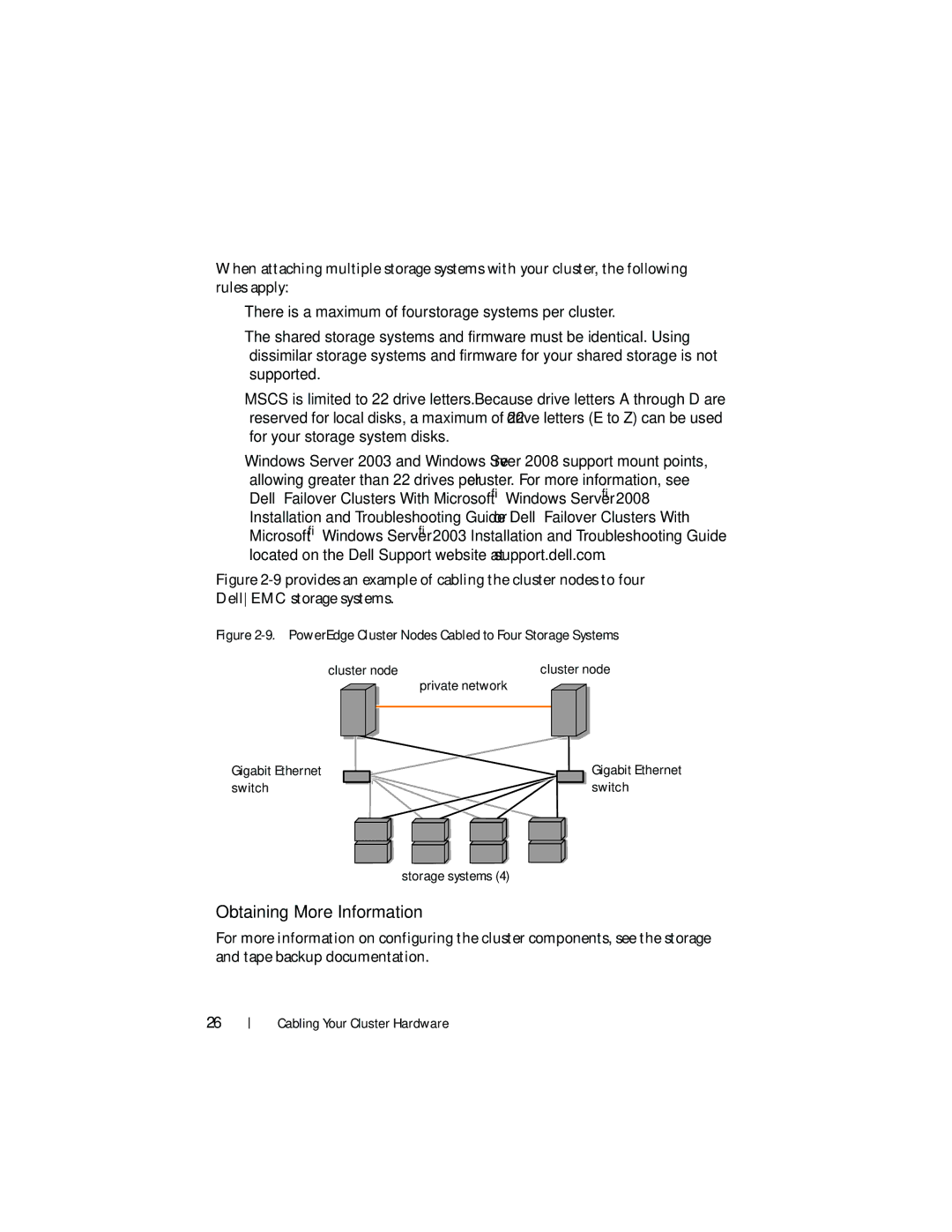When attaching multiple storage systems with your cluster, the following rules apply:
•There is a maximum of four storage systems per cluster.
•The shared storage systems and firmware must be identical. Using dissimilar storage systems and firmware for your shared storage is not supported.
•MSCS is limited to 22 drive letters. Because drive letters A through D are reserved for local disks, a maximum of 22 drive letters (E to Z) can be used for your storage system disks.
•Windows Server 2003 and Windows Server 2008 support mount points,
allowing greater than 22 drives per cluster. For more information, see
Dell™ Failover Clusters With Microsoft® Windows Server® 2008
Installation and Troubleshooting Guide or Dell™ Failover Clusters With Microsoft® Windows Server® 2003 Installation and Troubleshooting Guide located on the Dell Support website at support.dell.com.
Figure 2-9 provides an example of cabling the cluster nodes to four DellEMC storage systems.
Figure 2-9. PowerEdge Cluster Nodes Cabled to Four Storage Systems
cluster node | cluster node |
Gigabit Ethernet switch
private network
![]() Gigabit Ethernet
Gigabit Ethernet ![]() switch
switch
storage systems (4)
Obtaining More Information
For more information on configuring the cluster components, see the storage and tape backup documentation.
26