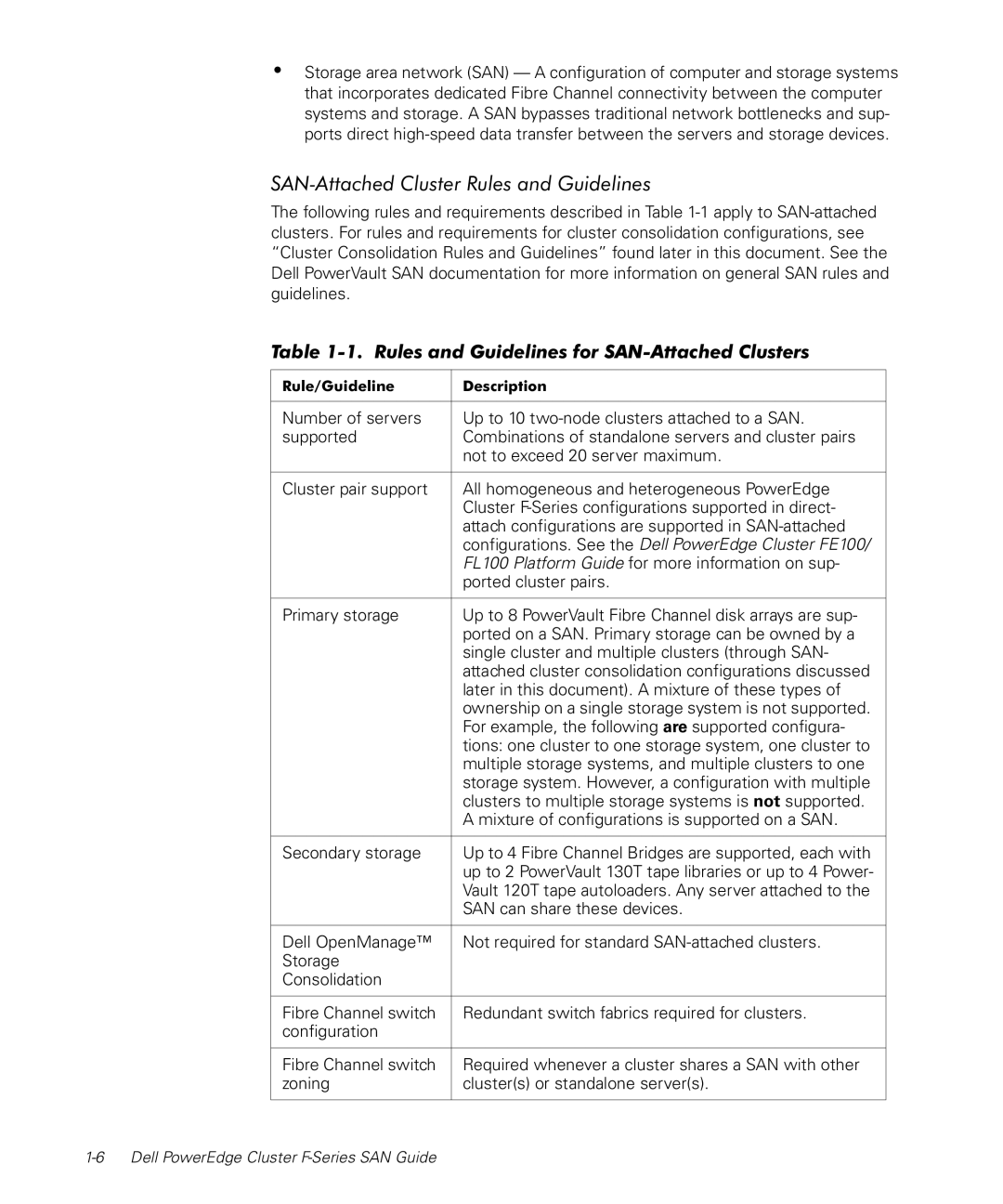•Storage area network (SAN) — A configuration of computer and storage systems that incorporates dedicated Fibre Channel connectivity between the computer systems and storage. A SAN bypasses traditional network bottlenecks and sup- ports direct
SAN-Attached Cluster Rules and Guidelines
The following rules and requirements described in Table
Table 1-1. Rules and Guidelines for SAN-Attached Clusters
Rule/Guideline | Description |
|
|
Number of servers | Up to 10 |
supported | Combinations of standalone servers and cluster pairs |
| not to exceed 20 server maximum. |
|
|
Cluster pair support | All homogeneous and heterogeneous PowerEdge |
| Cluster |
| attach configurations are supported in |
| configurations. See the Dell PowerEdge Cluster FE100/ |
| FL100 Platform Guide for more information on sup- |
| ported cluster pairs. |
|
|
Primary storage | Up to 8 PowerVault Fibre Channel disk arrays are sup- |
| ported on a SAN. Primary storage can be owned by a |
| single cluster and multiple clusters (through SAN- |
| attached cluster consolidation configurations discussed |
| later in this document). A mixture of these types of |
| ownership on a single storage system is not supported. |
| For example, the following are supported configura- |
| tions: one cluster to one storage system, one cluster to |
| multiple storage systems, and multiple clusters to one |
| storage system. However, a configuration with multiple |
| clusters to multiple storage systems is not supported. |
| A mixture of configurations is supported on a SAN. |
|
|
Secondary storage | Up to 4 Fibre Channel Bridges are supported, each with |
| up to 2 PowerVault 130T tape libraries or up to 4 Power- |
| Vault 120T tape autoloaders. Any server attached to the |
| SAN can share these devices. |
|
|
Dell OpenManage™ | Not required for standard |
Storage |
|
Consolidation |
|
|
|
Fibre Channel switch | Redundant switch fabrics required for clusters. |
configuration |
|
|
|
Fibre Channel switch | Required whenever a cluster shares a SAN with other |
zoning | cluster(s) or standalone server(s). |
|
|