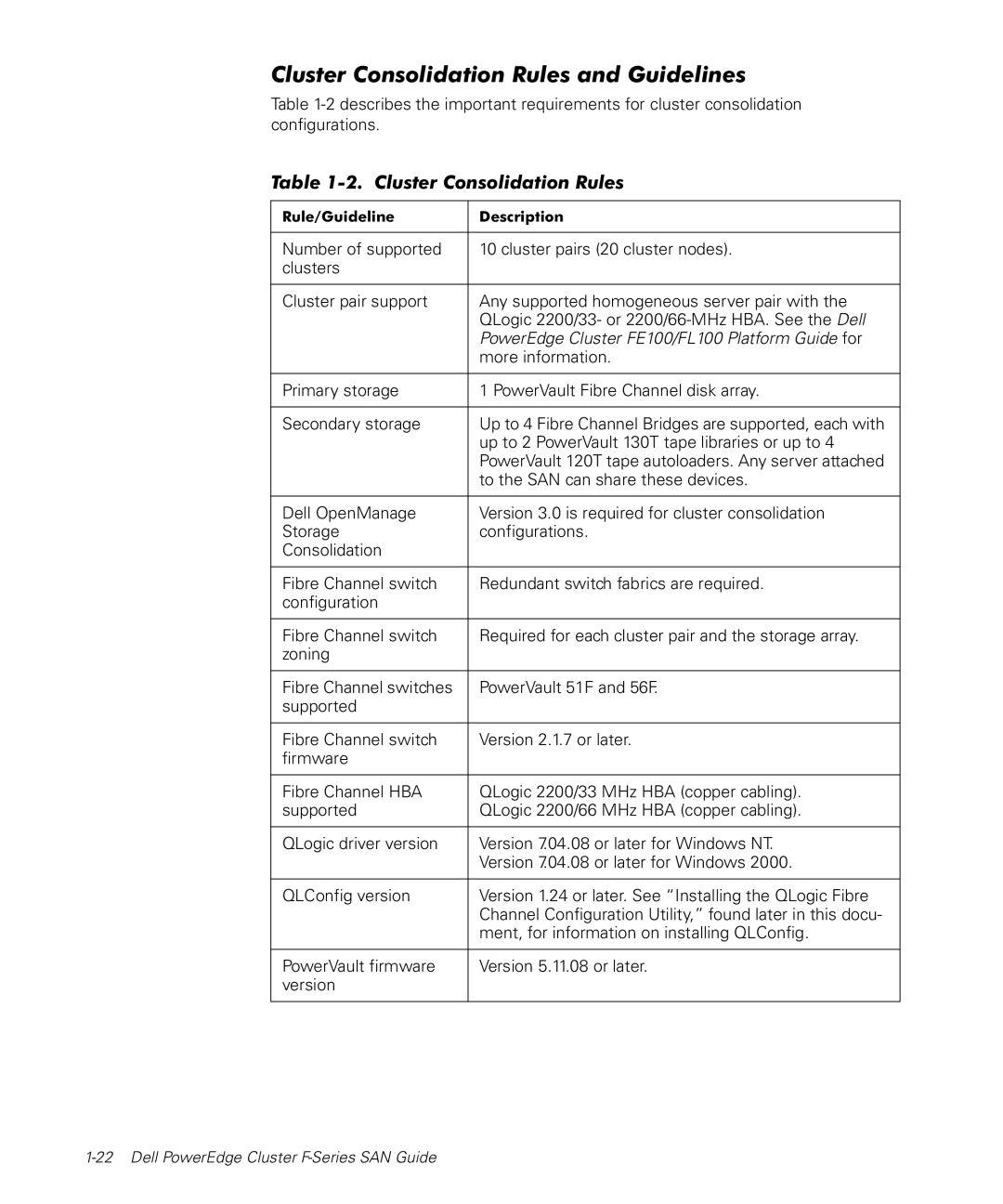Cluster Consolidation Rules and Guidelines
Table
Table 1-2. Cluster Consolidation Rules
Rule/Guideline | Description |
|
|
Number of supported | 10 cluster pairs (20 cluster nodes). |
clusters |
|
|
|
Cluster pair support | Any supported homogeneous server pair with the |
| QLogic 2200/33- or |
| PowerEdge Cluster FE100/FL100 Platform Guide for |
| more information. |
|
|
Primary storage | 1 PowerVault Fibre Channel disk array. |
|
|
Secondary storage | Up to 4 Fibre Channel Bridges are supported, each with |
| up to 2 PowerVault 130T tape libraries or up to 4 |
| PowerVault 120T tape autoloaders. Any server attached |
| to the SAN can share these devices. |
|
|
Dell OpenManage | Version 3.0 is required for cluster consolidation |
Storage | configurations. |
Consolidation |
|
|
|
Fibre Channel switch | Redundant switch fabrics are required. |
configuration |
|
|
|
Fibre Channel switch | Required for each cluster pair and the storage array. |
zoning |
|
|
|
Fibre Channel switches | PowerVault 51F and 56F. |
supported |
|
|
|
Fibre Channel switch | Version 2.1.7 or later. |
firmware |
|
|
|
Fibre Channel HBA | QLogic 2200/33 MHz HBA (copper cabling). |
supported | QLogic 2200/66 MHz HBA (copper cabling). |
|
|
QLogic driver version | Version 7.04.08 or later for Windows NT. |
| Version 7.04.08 or later for Windows 2000. |
|
|
QLConfig version | Version 1.24 or later. See “Installing the QLogic Fibre |
| Channel Configuration Utility,” found later in this docu- |
| ment, for information on installing QLConfig. |
|
|
PowerVault firmware | Version 5.11.08 or later. |
version |
|
|
|