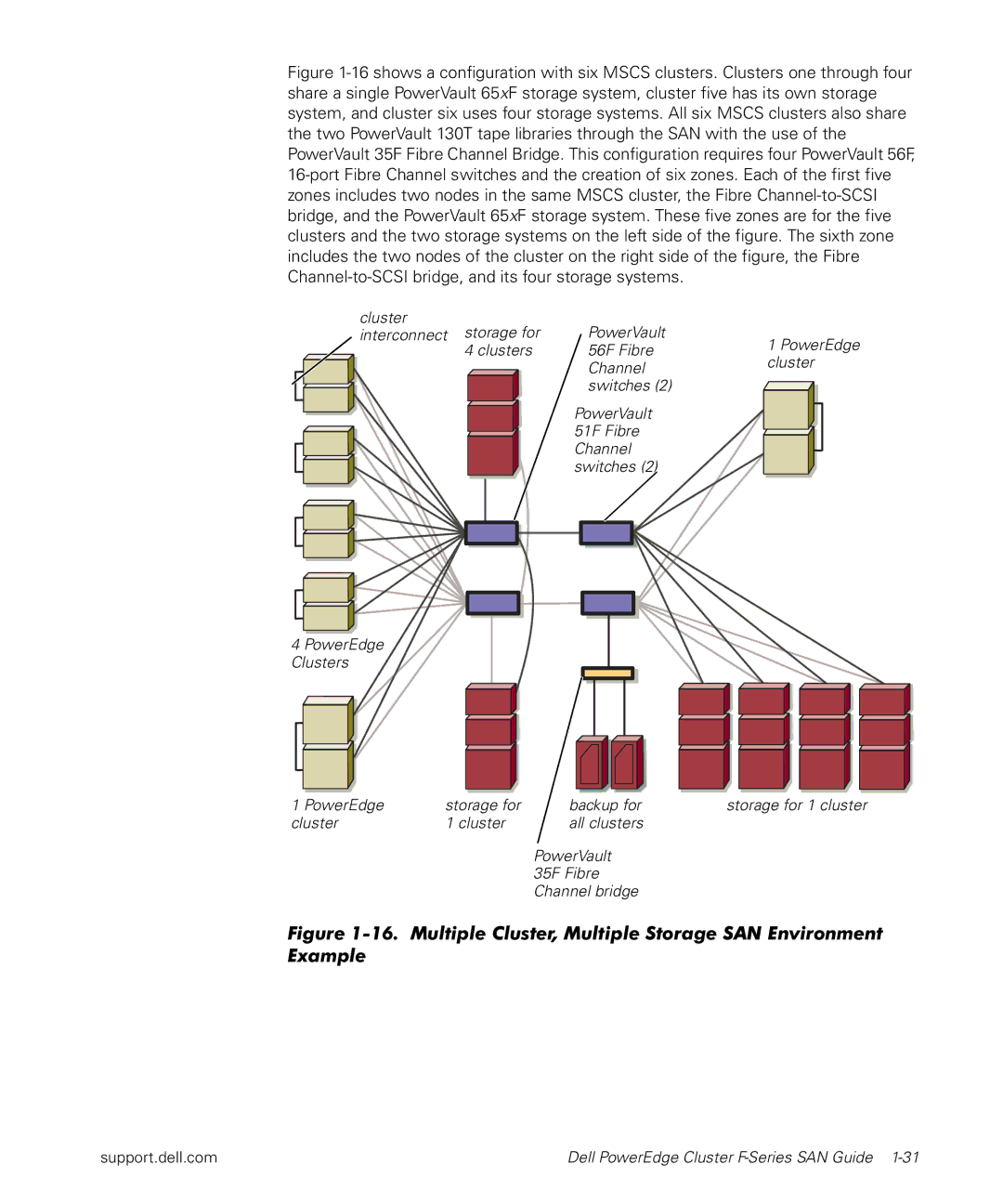Figure 1-16 shows a configuration with six MSCS clusters. Clusters one through four share a single PowerVault 65xF storage system, cluster five has its own storage system, and cluster six uses four storage systems. All six MSCS clusters also share the two PowerVault 130T tape libraries through the SAN with the use of the PowerVault 35F Fibre Channel Bridge. This configuration requires four PowerVault 56F, 16-port Fibre Channel switches and the creation of six zones. Each of the first five zones includes two nodes in the same MSCS cluster, the Fibre Channel-to-SCSI bridge, and the PowerVault 65xF storage system. These five zones are for the five clusters and the two storage systems on the left side of the figure. The sixth zone includes the two nodes of the cluster on the right side of the figure, the Fibre Channel-to-SCSI bridge, and its four storage systems.
cluster | PowerVault |
| |
interconnect storage for | 1 PowerEdge | ||
4 clusters | 56F Fibre | ||
cluster | |||
| Channel | ||
|
| ||
| switches (2) |
|
PowerVault 51F Fibre Channel switches (2)
4PowerEdge Clusters
1 PowerEdge | storage for | backup for | storage for 1 cluster |
cluster | 1 cluster | all clusters |
|
PowerVault
35F Fibre Channel bridge
Figure 1-16. Multiple Cluster, Multiple Storage SAN Environment Example
support.dell.com | Dell PowerEdge Cluster |