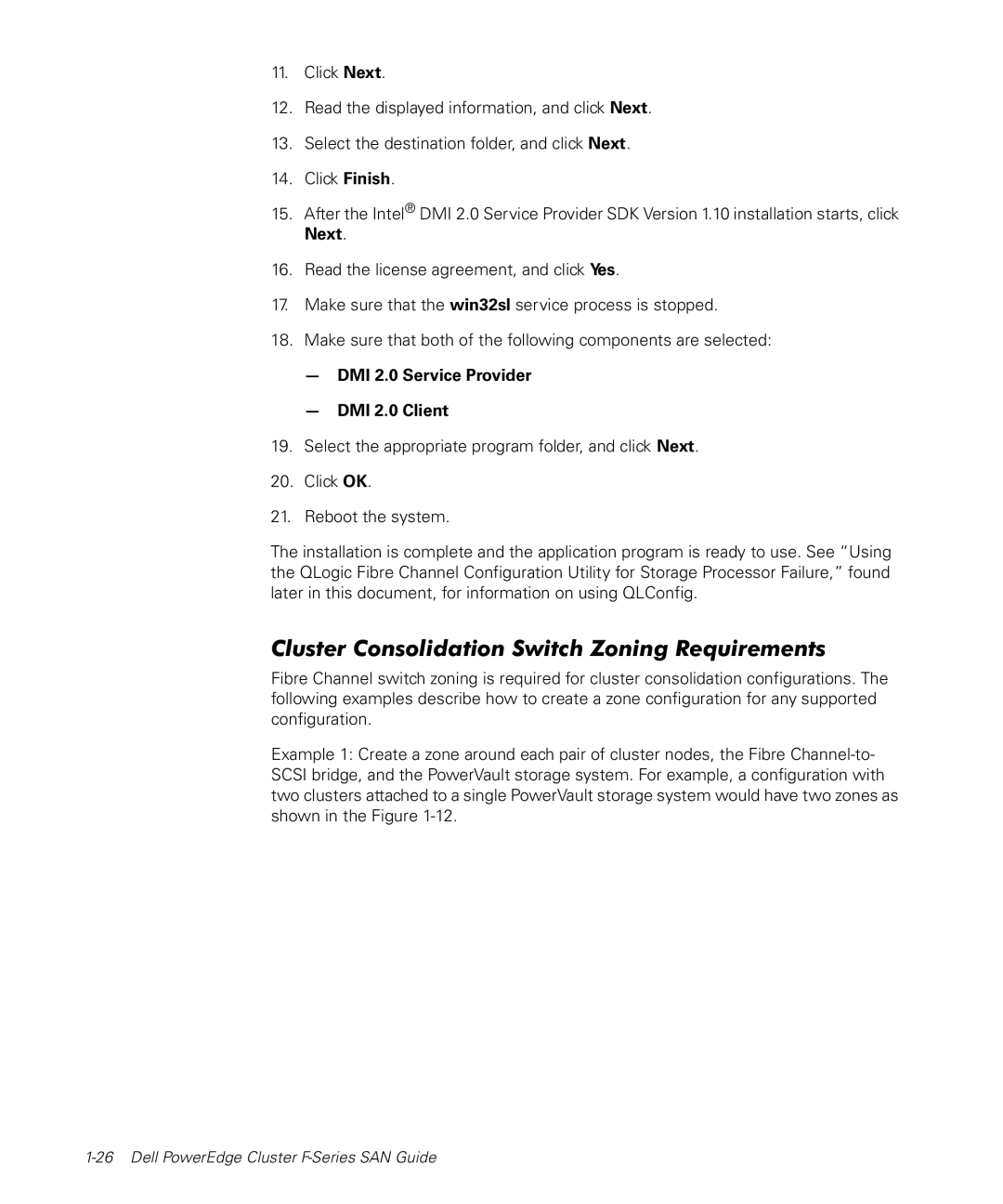11.Click Next.
12.Read the displayed information, and click Next.
13.Select the destination folder, and click Next.
14.Click Finish.
15.After the Intel® DMI 2.0 Service Provider SDK Version 1.10 installation starts, click Next.
16.Read the license agreement, and click Yes.
17.Make sure that the win32sl service process is stopped.
18.Make sure that both of the following components are selected:
—DMI 2.0 Service Provider
—DMI 2.0 Client
19.Select the appropriate program folder, and click Next.
20.Click OK.
21.Reboot the system.
The installation is complete and the application program is ready to use. See “Using the QLogic Fibre Channel Configuration Utility for Storage Processor Failure,” found later in this document, for information on using QLConfig.
Cluster Consolidation Switch Zoning Requirements
Fibre Channel switch zoning is required for cluster consolidation configurations. The following examples describe how to create a zone configuration for any supported configuration.
Example 1: Create a zone around each pair of cluster nodes, the Fibre