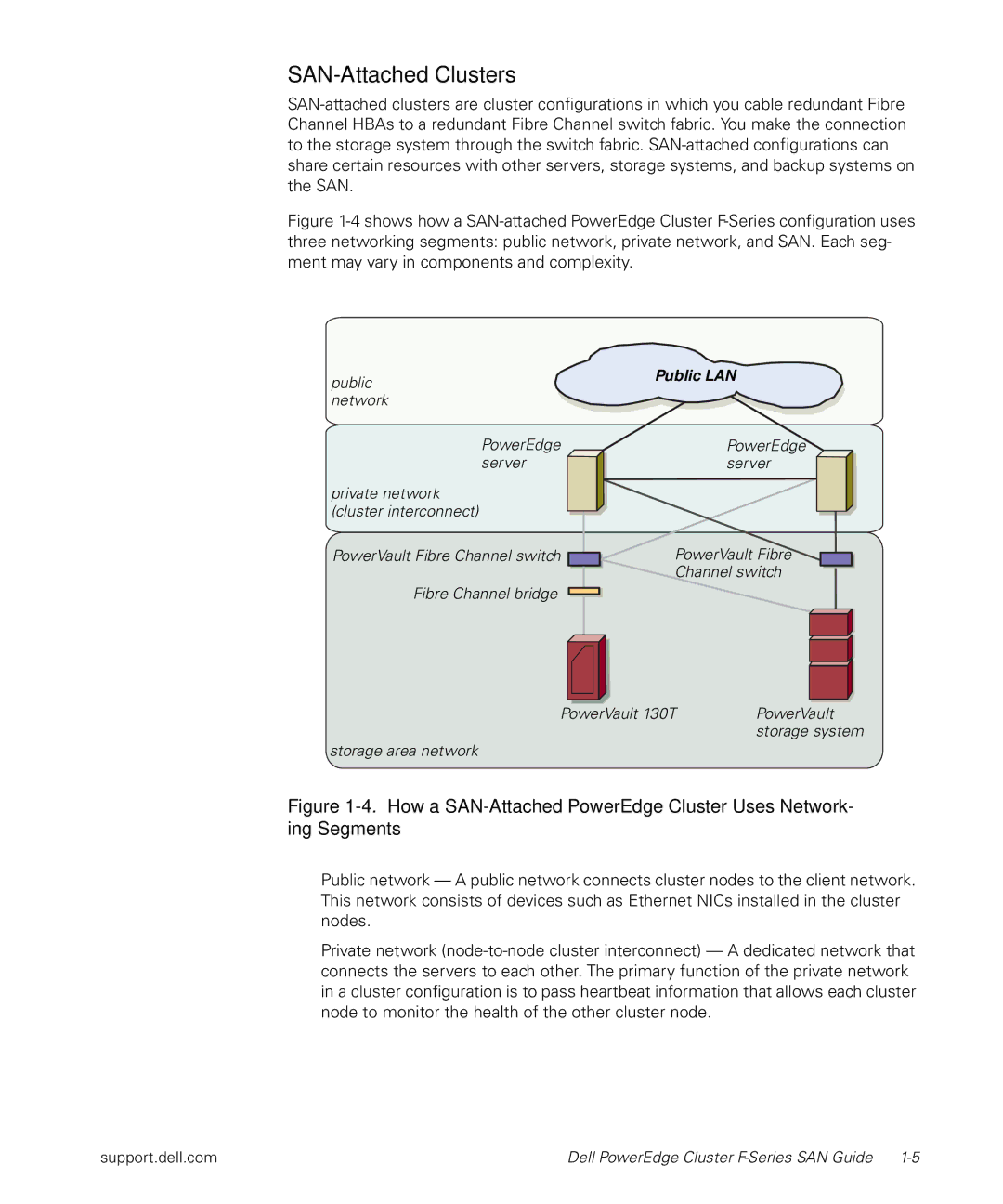SAN-Attached Clusters
Figure 1-4 shows how a SAN-attached PowerEdge Cluster F-Series configuration uses three networking segments: public network, private network, and SAN. Each seg- ment may vary in components and complexity.
public | Public LAN |
| |
network |
|
PowerEdge | PowerEdge |
server | server |
private network |
|
(cluster interconnect) |
|
PowerVault Fibre Channel switch | PowerVault Fibre |
| Channel switch |
Fibre Channel bridge |
|
PowerVault 130T | PowerVault |
| storage system |
storage area network
Figure 1-4. How a SAN-Attached PowerEdge Cluster Uses Network- ing Segments
•
•
Public network — A public network connects cluster nodes to the client network. This network consists of devices such as Ethernet NICs installed in the cluster nodes.
Private network
support.dell.com | Dell PowerEdge Cluster |