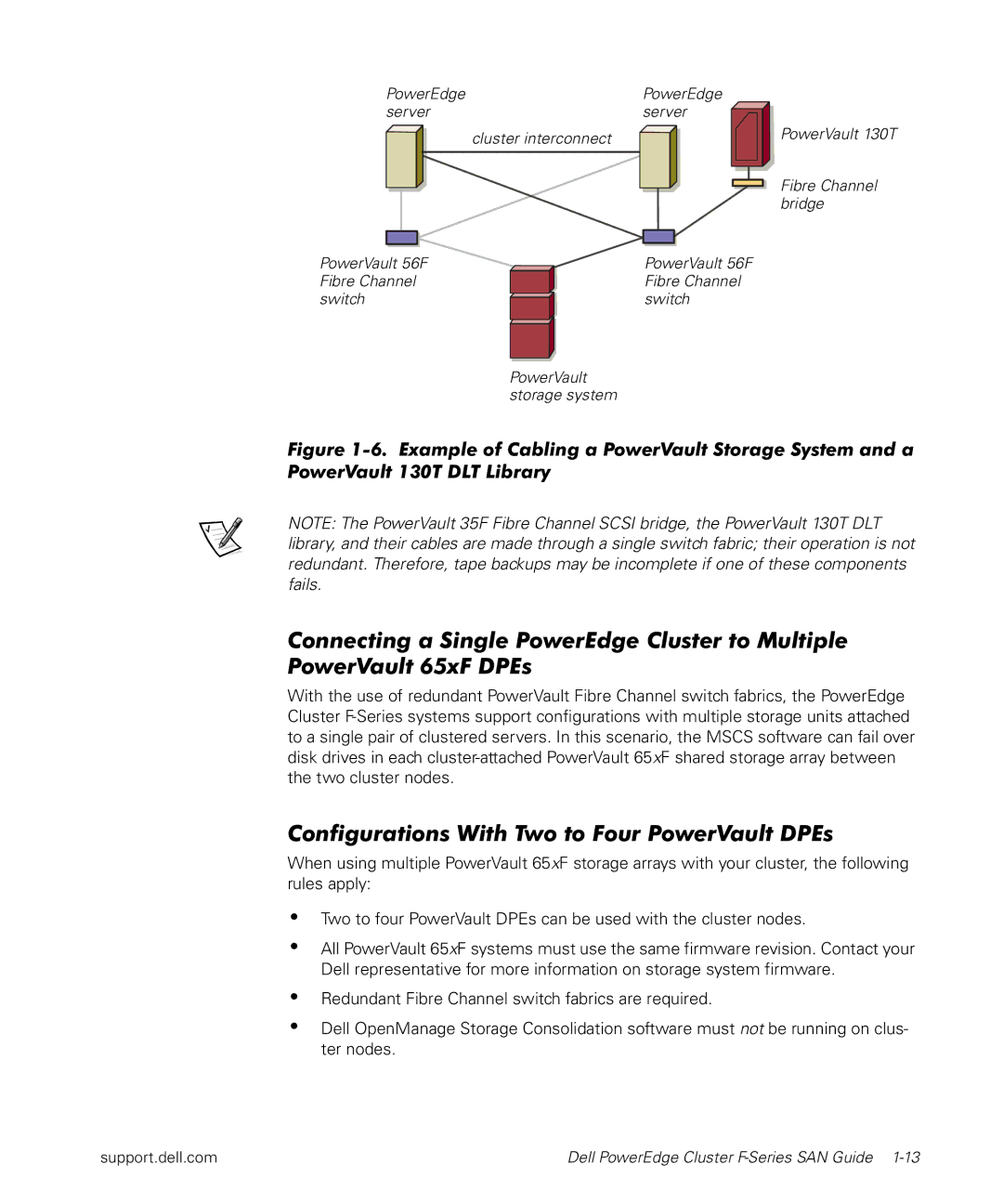PowerEdge server
cluster interconnect
PowerEdge server ![]()
PowerVault 130T
Fibre Channel bridge
PowerVault 56F Fibre Channel switch
PowerVault 56F Fibre Channel switch
PowerVault storage system
Figure 1-6. Example of Cabling a PowerVault Storage System and a PowerVault 130T DLT Library
NOTE: The PowerVault 35F Fibre Channel SCSI bridge, the PowerVault 130T DLT library, and their cables are made through a single switch fabric; their operation is not redundant. Therefore, tape backups may be incomplete if one of these components fails.
Connecting a Single PowerEdge Cluster to Multiple PowerVault 65xF DPEs
With the use of redundant PowerVault Fibre Channel switch fabrics, the PowerEdge Cluster
Configurations With Two to Four PowerVault DPEs
When using multiple PowerVault 65xF storage arrays with your cluster, the following rules apply:
•
•
•
•
Two to four PowerVault DPEs can be used with the cluster nodes.
All PowerVault 65xF systems must use the same firmware revision. Contact your Dell representative for more information on storage system firmware.
Redundant Fibre Channel switch fabrics are required.
Dell OpenManage Storage Consolidation software must not be running on clus- ter nodes.
support.dell.com | Dell PowerEdge Cluster |