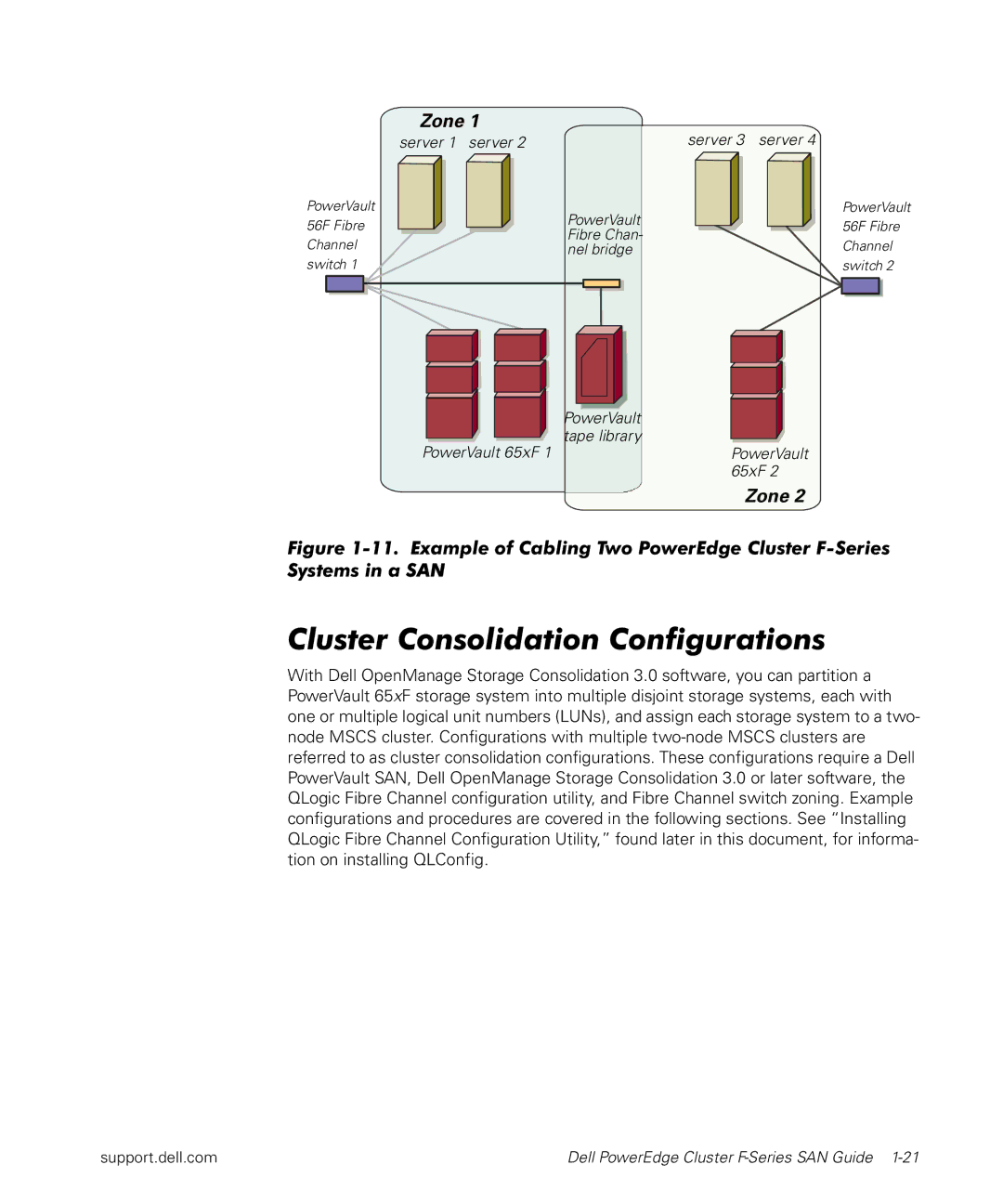Zone 1
server 1 server 2 | server 3 server 4 |
PowerVault 56F Fibre Channel switch 1
PowerVault Fibre Chan- nel bridge
PowerVault ![]()
![]() tape library PowerVault 65xF 1
tape library PowerVault 65xF 1
PowerVault 56F Fibre Channel switch 2
PowerVault 65xF 2
Zone 2
Figure 1-11. Example of Cabling Two PowerEdge Cluster F-Series Systems in a SAN
Cluster Consolidation Configurations
With Dell OpenManage Storage Consolidation 3.0 software, you can partition a PowerVault 65xF storage system into multiple disjoint storage systems, each with one or multiple logical unit numbers (LUNs), and assign each storage system to a two- node MSCS cluster. Configurations with multiple
support.dell.com | Dell PowerEdge Cluster |