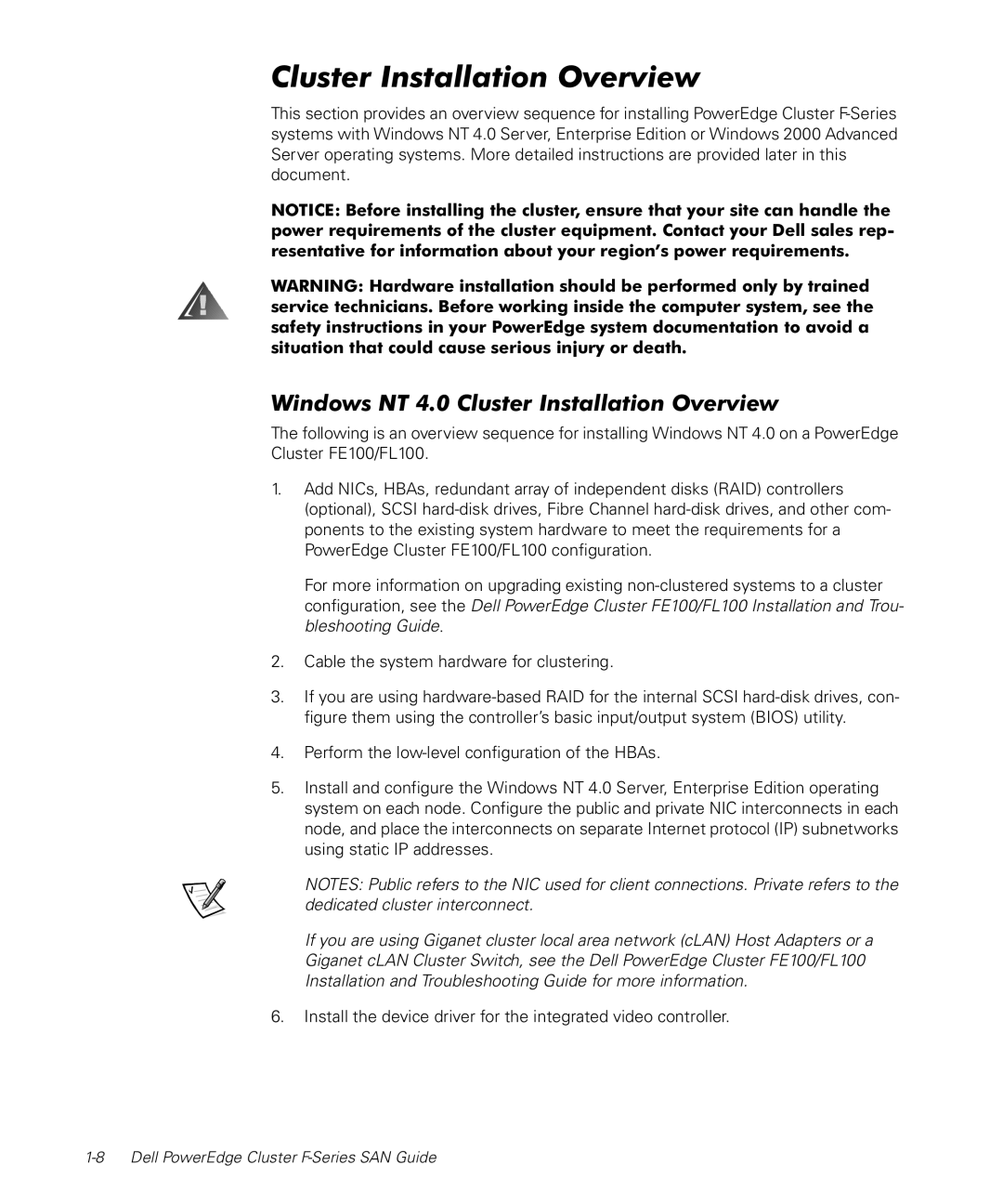Cluster Installation Overview
This section provides an overview sequence for installing PowerEdge Cluster
NOTICE: Before installing the cluster, ensure that your site can handle the power requirements of the cluster equipment. Contact your Dell sales rep- resentative for information about your region’s power requirements.
WARNING: Hardware installation should be performed only by trained service technicians. Before working inside the computer system, see the safety instructions in your PowerEdge system documentation to avoid a situation that could cause serious injury or death.
Windows NT 4.0 Cluster Installation Overview
The following is an overview sequence for installing Windows NT 4.0 on a PowerEdge Cluster FE100/FL100.
1.Add NICs, HBAs, redundant array of independent disks (RAID) controllers (optional), SCSI
For more information on upgrading existing
2.Cable the system hardware for clustering.
3.If you are using
4.Perform the
5.Install and configure the Windows NT 4.0 Server, Enterprise Edition operating system on each node. Configure the public and private NIC interconnects in each node, and place the interconnects on separate Internet protocol (IP) subnetworks using static IP addresses.
NOTES: Public refers to the NIC used for client connections. Private refers to the dedicated cluster interconnect.
If you are using Giganet cluster local area network (cLAN) Host Adapters or a Giganet cLAN Cluster Switch, see the Dell PowerEdge Cluster FE100/FL100 Installation and Troubleshooting Guide for more information.
6.Install the device driver for the integrated video controller.