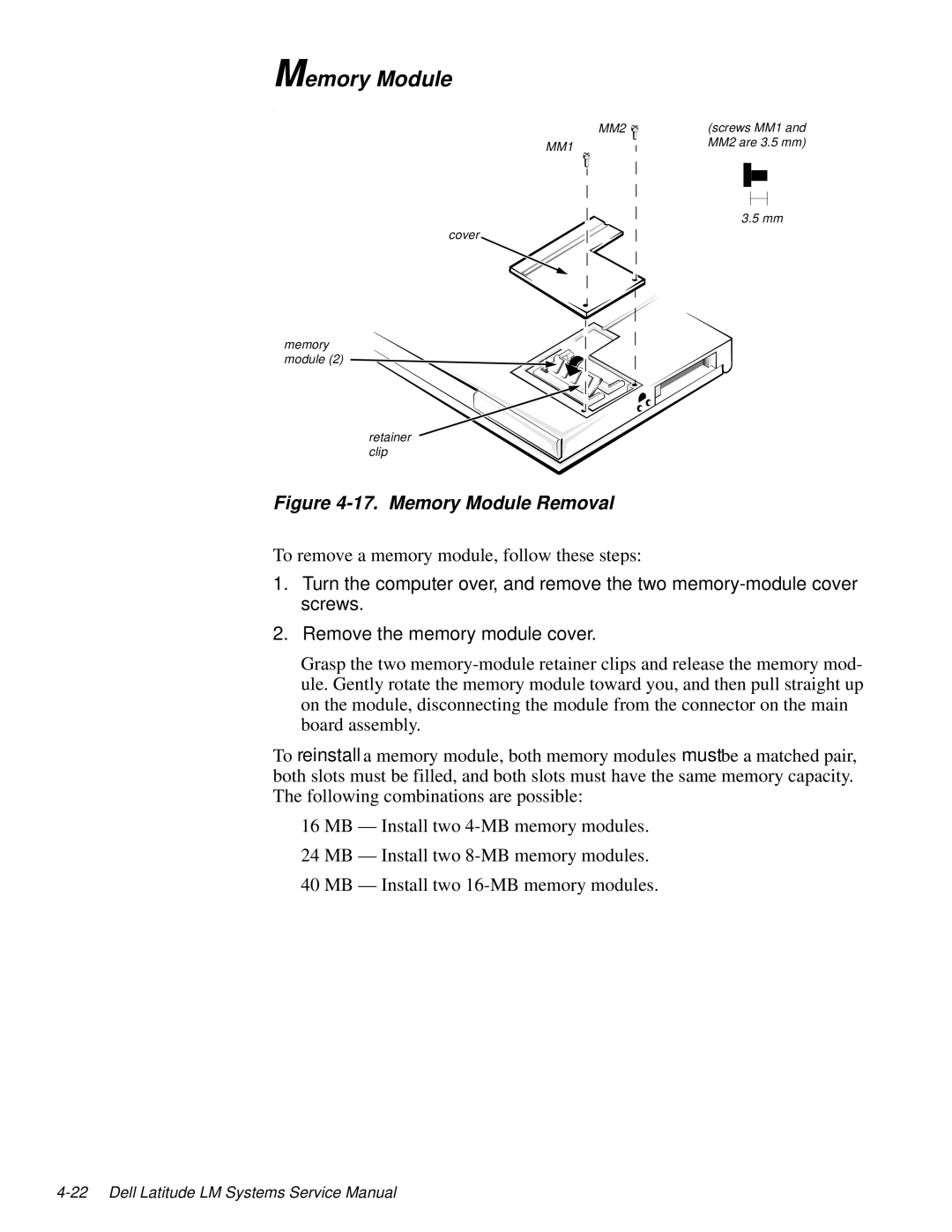Memory Module
.
MM1
cover
memory module (2)
retainer clip
MM2 | (screws MM1 and |
| MM2 are 3.5 mm) |
3.5 mm
Figure 4-17. Memory Module Removal
To remove a memory module, follow these steps:
1.Turn the computer over, and remove the two
2.Remove the memory module cover.
Grasp the two
To reinstall a memory module, both memory modules must be a matched pair, both slots must be filled, and both slots must have the same memory capacity. The following combinations are possible:
• | 16 | MB — Install two | y modules. |
• | 24 | MB — Install two | y modules. |
• | 40 | MB — Install two | y modules. |