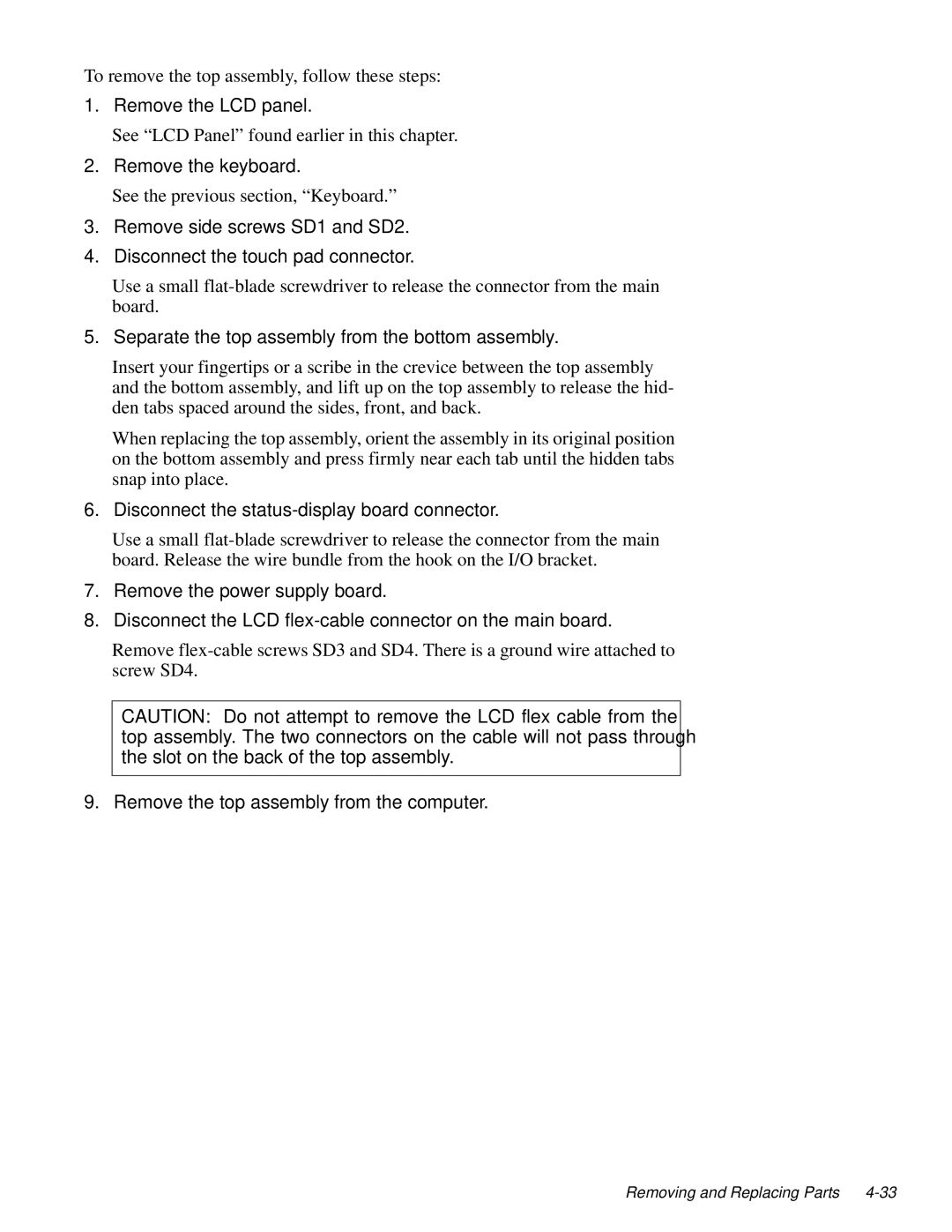To remove the top assembly, follow these steps:
1.Remove the LCD panel.
See “LCD Panel” found earlier in this chapter.
2.Remove the keyboard.
See the previous section, “Keyboard.”
3.Remove side screws SD1 and SD2.
4.Disconnect the touch pad connector.
Use a small
5.Separate the top assembly from the bottom assembly.
Insert your fingertips or a scribe in the crevice between the top assembly and the bottom assembly, and lift up on the top assembly to release the hid- den tabs spaced around the sides, front, and back.
When replacing the top assembly, orient the assembly in its original position on the bottom assembly and press firmly near each tab until the hidden tabs snap into place.
6.Disconnect the status-display board connector.
Use a small
7.Remove the power supply board.
8.Disconnect the LCD
Remove
CAUTION: Do not attempt to remove the LCD flex cable from the top assembly. The two connectors on the cable will not pass through the slot on the back of the top assembly.
9. Remove the top assembly from the computer.
Removing and Replacing Parts