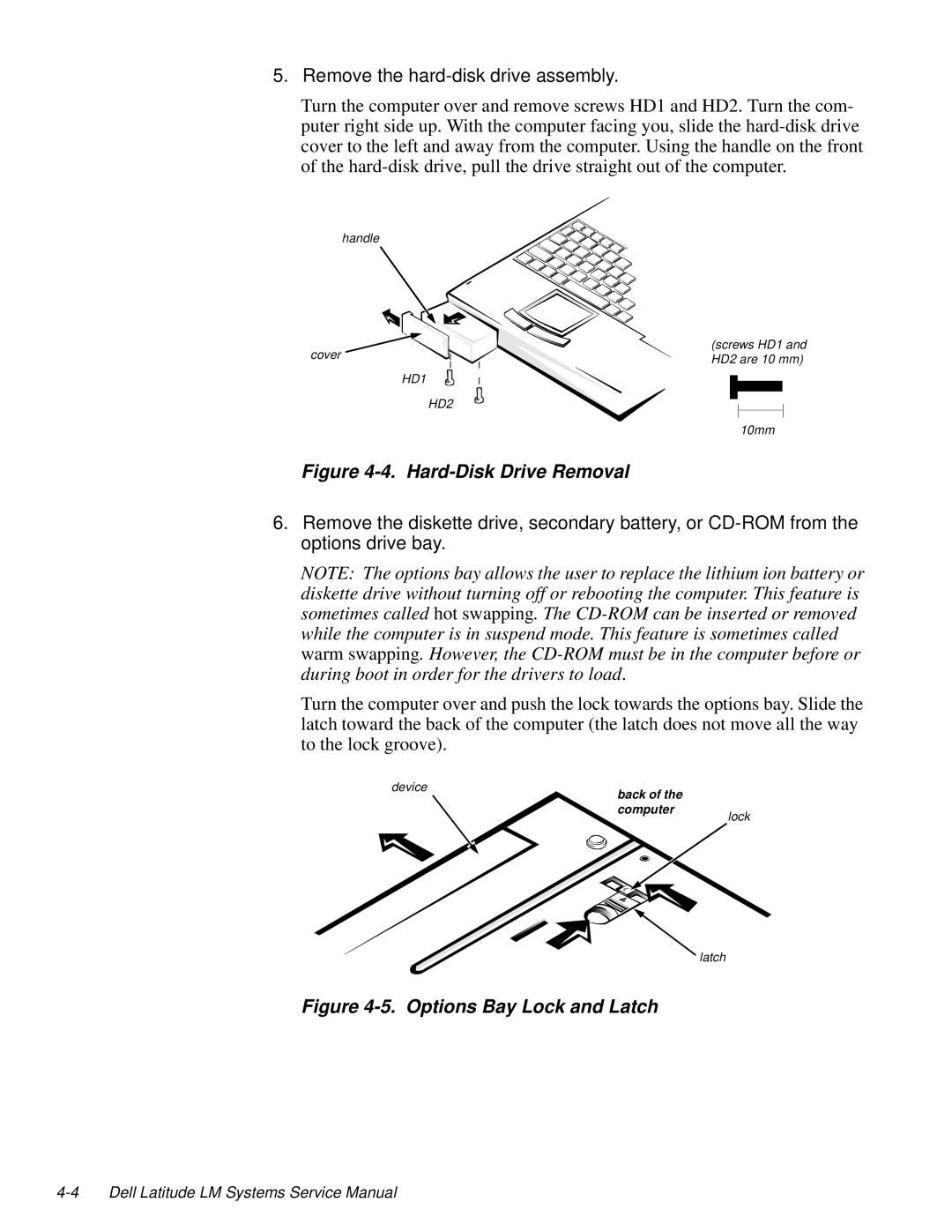5.Remove the hard-disk drive assembly.
Turn the computer over and remove screws HD1 and HD2. Turn the com- puter right side up. With the computer facing you, slide the
handle
(screws HD1 and
cover | HD2 are 10 mm) |
| |
| HD1 |
HD2
10mm
Figure 4-4. Hard-Disk Drive Removal
6.Remove the diskette drive, secondary battery, or
NOTE: The options bay allows the user to replace the lithium ion battery or diskette drive without turning off or rebooting the computer. This feature is sometimes called hot swapping. The
Turn the computer over and push the lock towards the options bay. Slide the latch toward the back of the computer (the latch does not move all the way to the lock groove).
device
back of the computer
lock
latch