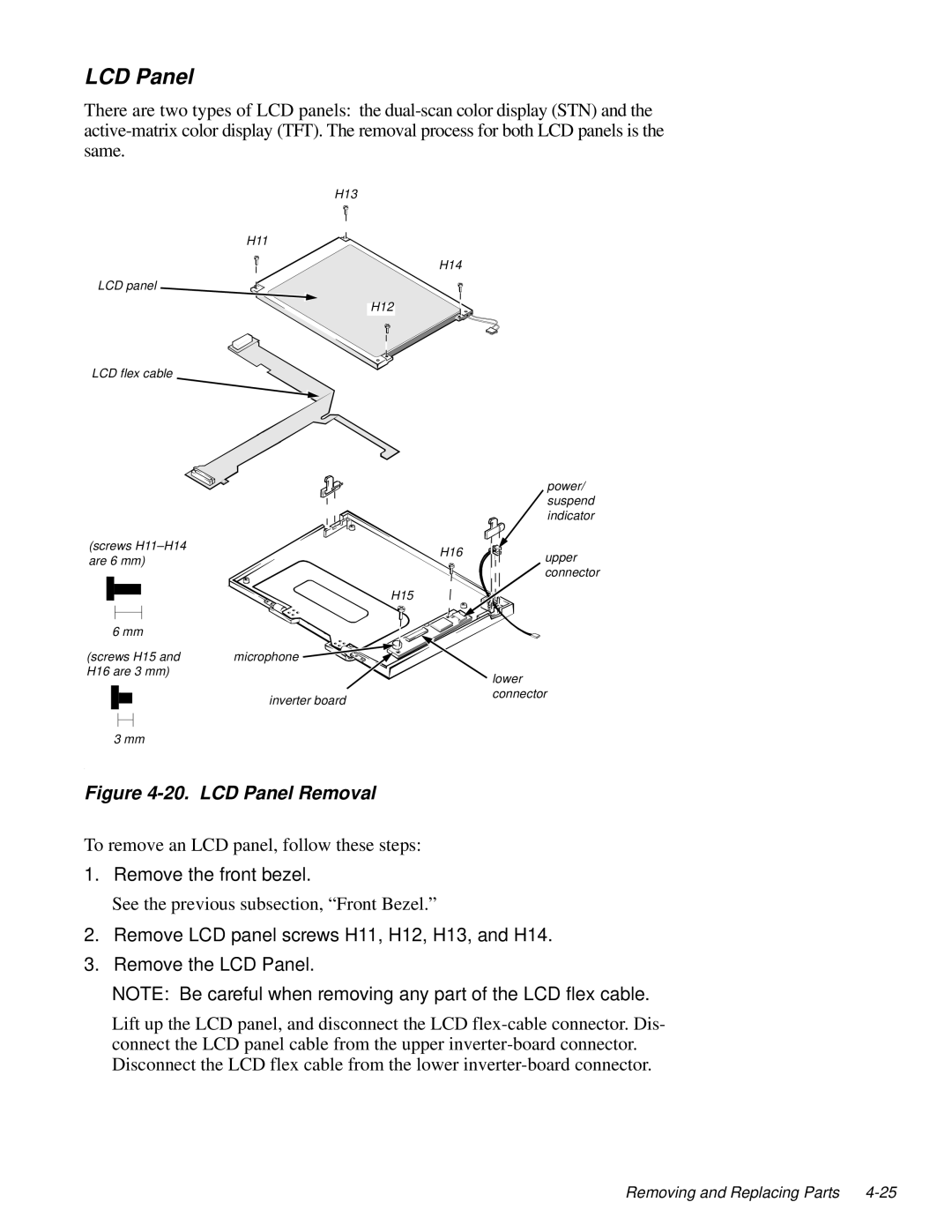LCD Panel
There are two types of LCD panels: the
H13
H11
LCD panel
H14
H12
LCD flex cable
|
|
| power/ |
|
|
| suspend |
|
|
| indicator |
(screws |
| H16 | upper |
are 6 mm) |
| ||
|
| ||
|
|
| connector |
|
| H15 |
|
6 mm |
|
|
|
(screws H15 and | microphone |
|
|
H16 are 3 mm) |
|
| lower |
|
|
| |
| inverter board |
| connector |
|
|
| |
3 mm |
|
|
|
.
Figure 4-20. LCD Panel Removal
To remove an LCD panel, follow these steps:
1.Remove the front bezel.
See the previous subsection, “Front Bezel.”
2.Remove LCD panel screws H11, H12, H13, and H14.
3.Remove the LCD Panel.
NOTE: Be careful when removing any part of the LCD flex cable.
Lift up the LCD panel, and disconnect the LCD
Removing and Replacing Parts