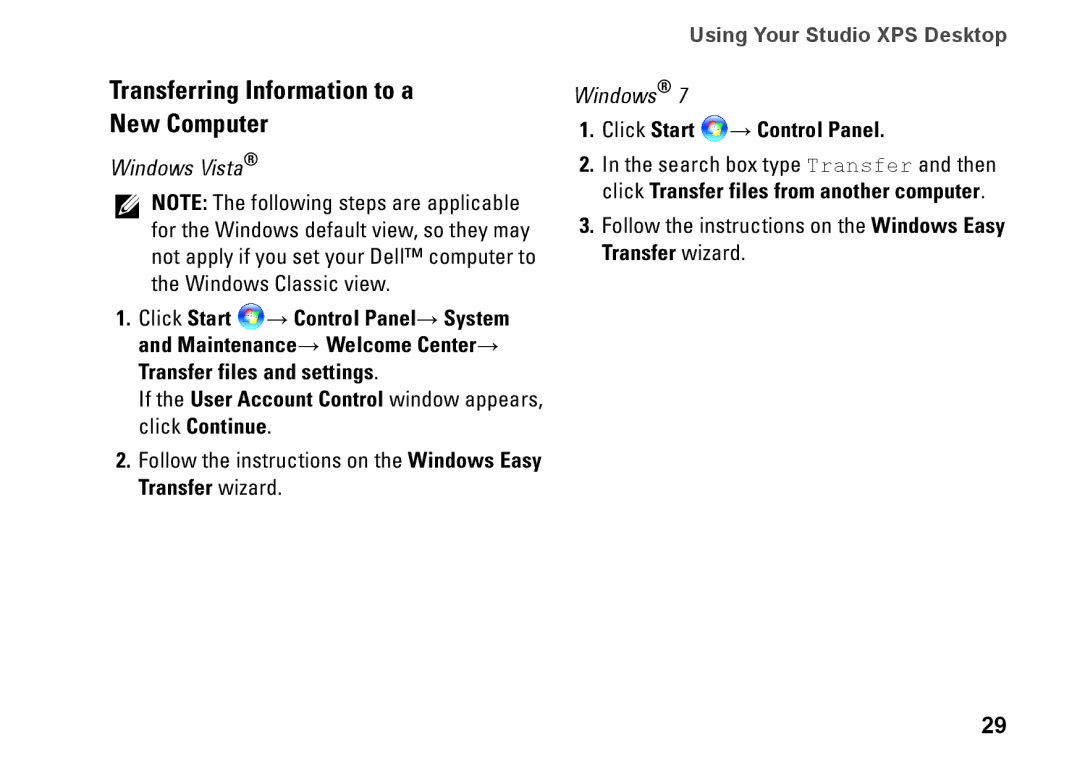Transferring Information to a
New Computer
Windows Vista®
NOTE: The following steps are applicable for the Windows default view, so they may not apply if you set your Dell™ computer to the Windows Classic view.
1.Click Start ![]() → Control Panel→ System and Maintenance→ Welcome Center→ Transfer files and settings.
→ Control Panel→ System and Maintenance→ Welcome Center→ Transfer files and settings.
If the User Account Control window appears, click Continue.
2.Follow the instructions on the Windows Easy Transfer wizard.
Using Your Studio XPS Desktop
Windows® 7
1.Click Start  → Control Panel.
→ Control Panel.
2.In the search box type Transfer and then click Transfer files from another computer.
3.Follow the instructions on the Windows Easy Transfer wizard.
29