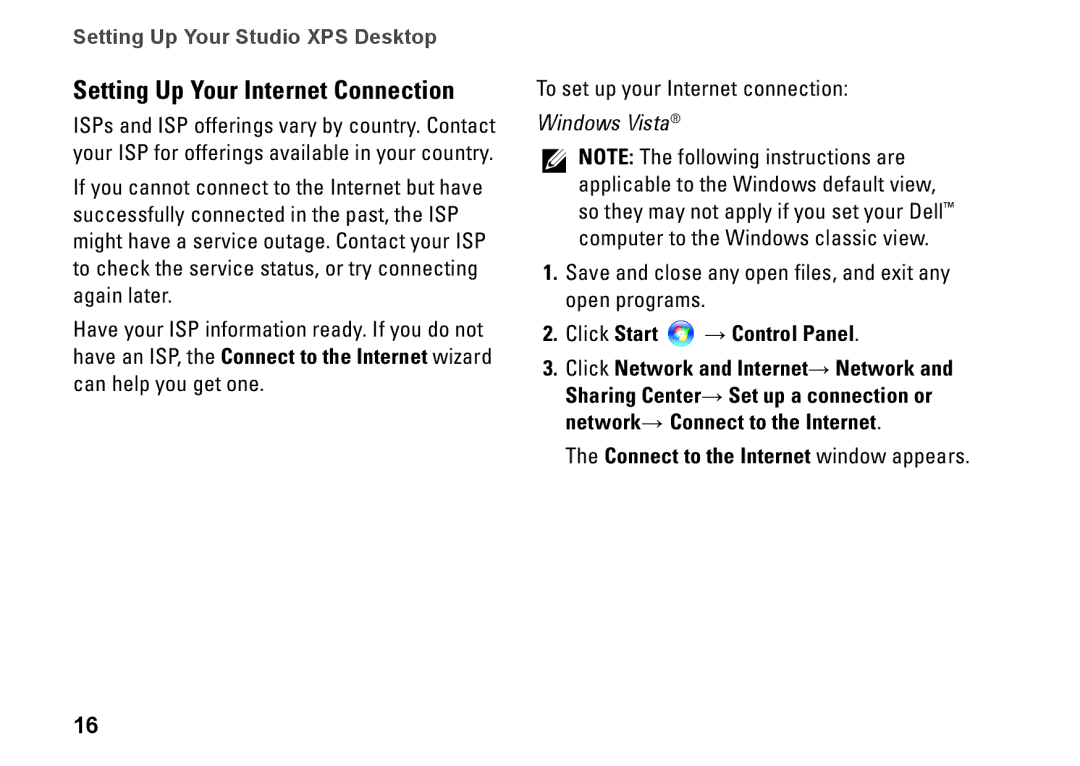Setting Up Your Studio XPS Desktop
Setting Up Your Internet Connection
ISPs and ISP offerings vary by country. Contact your ISP for offerings available in your country.
If you cannot connect to the Internet but have successfully connected in the past, the ISP might have a service outage. Contact your ISP to check the service status, or try connecting again later.
Have your ISP information ready. If you do not have an ISP, the Connect to the Internet wizard can help you get one.
To set up your Internet connection:
Windows Vista®
NOTE: The following instructions are applicable to the Windows default view, so they may not apply if you set your Dell™ computer to the Windows classic view.
1.Save and close any open files, and exit any open programs.
2.Click Start  → Control Panel.
→ Control Panel.
3.Click Network and Internet→ Network and Sharing Center→ Set up a connection or network→ Connect to the Internet.
The Connect to the Internet window appears.
16