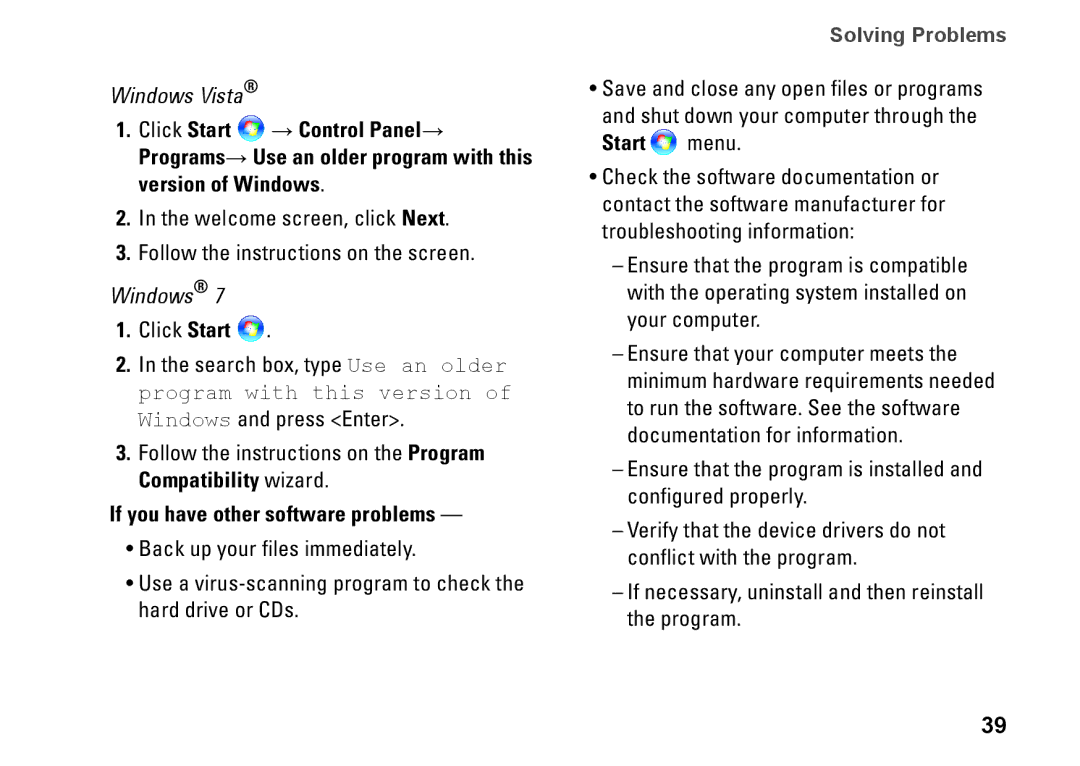Windows Vista®
1.Click Start ![]() → Control Panel→ Programs→ Use an older program with this version of Windows.
→ Control Panel→ Programs→ Use an older program with this version of Windows.
2.In the welcome screen, click Next.
3.Follow the instructions on the screen.
Windows® 7
1.Click Start  .
.
2.In the search box, type Use an older program with this version of Windows and press <Enter>.
3.Follow the instructions on the Program Compatibility wizard.
If you have other software problems —
•Back up your files immediately.
•Use a
Solving Problems
•Save and close any open files or programs and shut down your computer through the
Start  menu.
menu.
•Check the software documentation or contact the software manufacturer for troubleshooting information:
39