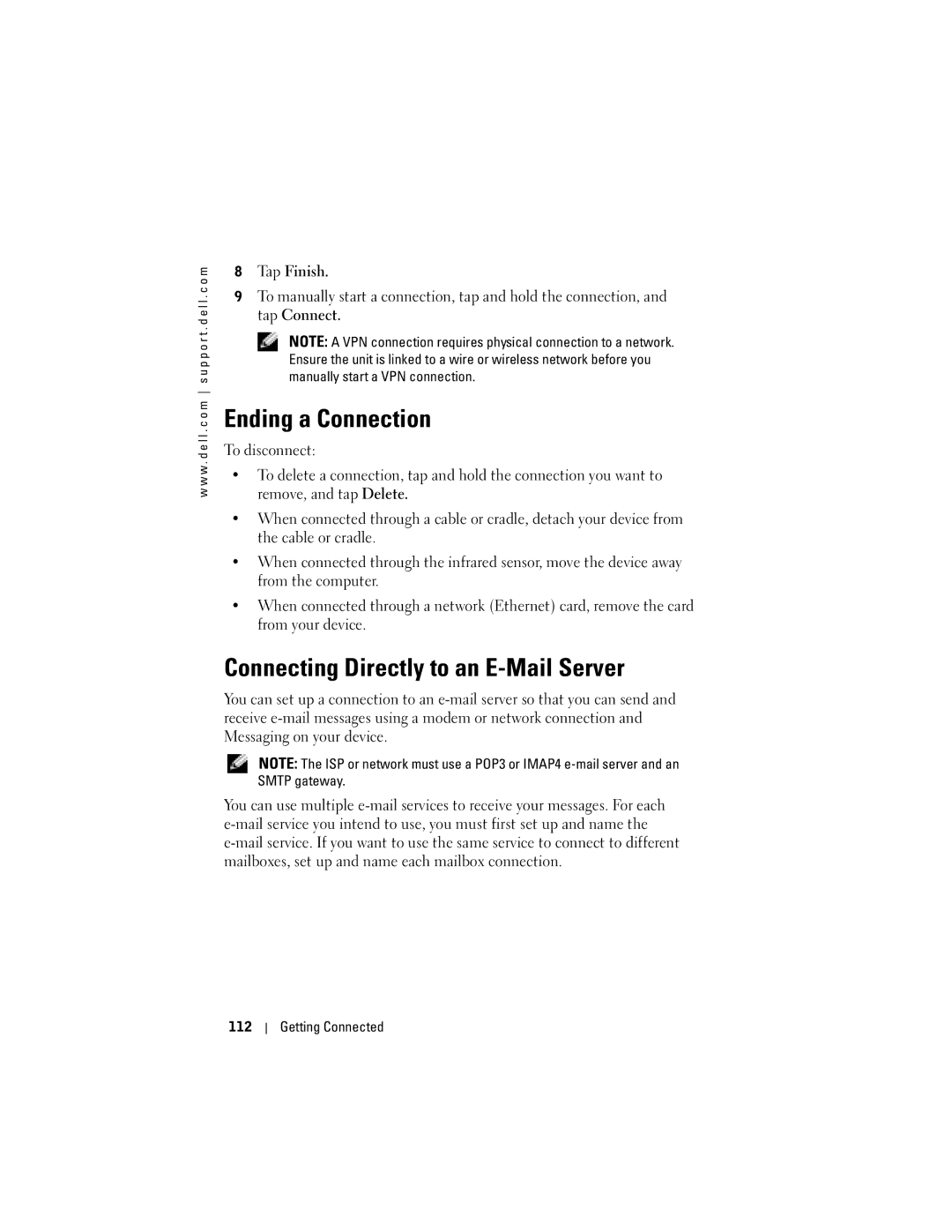w w w . d e l l . c o m s u p p o r t . d e l l . c o m
8Tap Finish.
9To manually start a connection, tap and hold the connection, and tap Connect.
NOTE: A VPN connection requires physical connection to a network. Ensure the unit is linked to a wire or wireless network before you manually start a VPN connection.
Ending a Connection
To disconnect:
•To delete a connection, tap and hold the connection you want to remove, and tap Delete.
•When connected through a cable or cradle, detach your device from the cable or cradle.
•When connected through the infrared sensor, move the device away from the computer.
•When connected through a network (Ethernet) card, remove the card from your device.
Connecting Directly to an E-Mail Server
You can set up a connection to an
NOTE: The ISP or network must use a POP3 or IMAP4
You can use multiple
112
Getting Connected