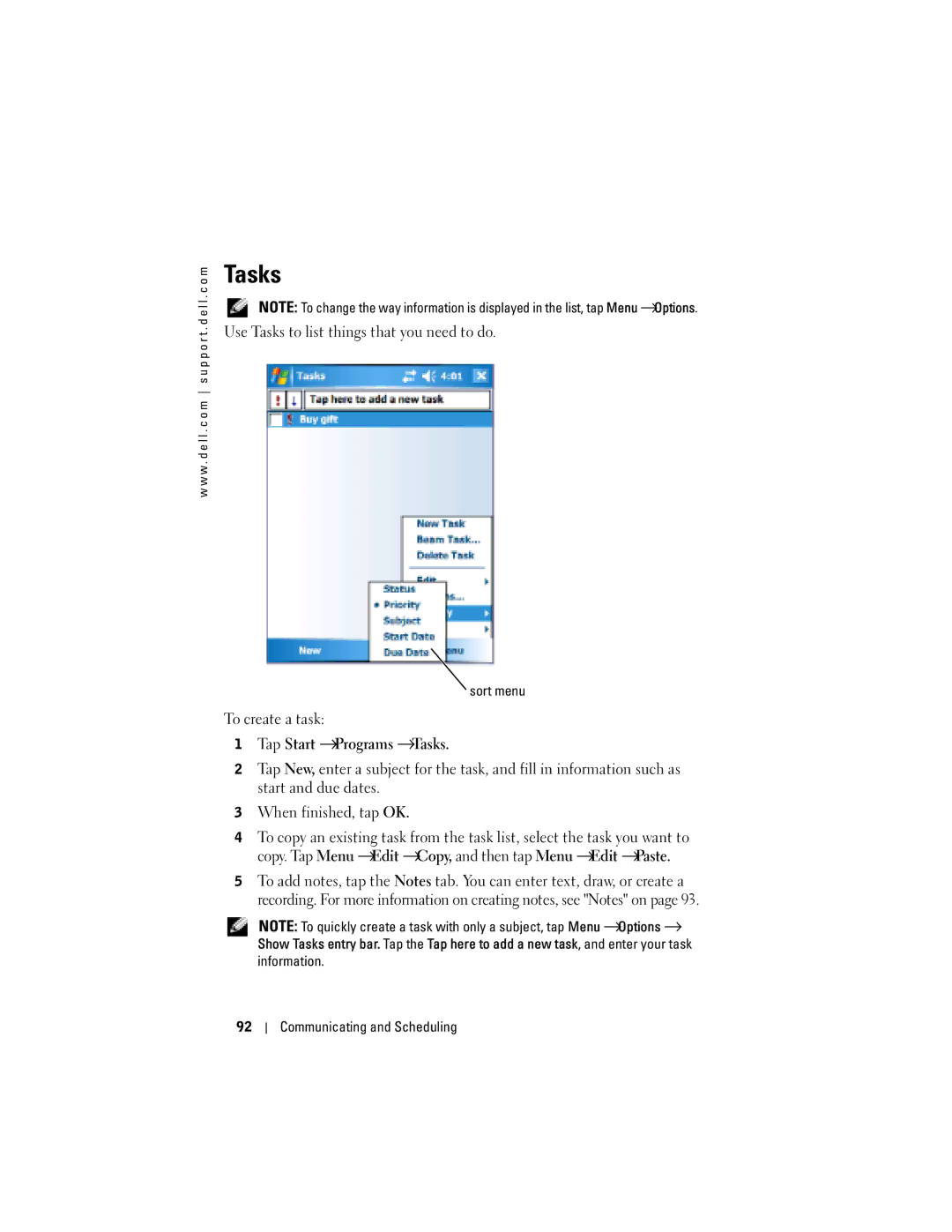w w w . d e l l . c o m s u p p o r t . d e l l . c o m
Tasks
NOTE: To change the way information is displayed in the list, tap Menu →Options.
Use Tasks to list things that you need to do.
sort menu
To create a task:
1Tap Start →Programs →Tasks.
2Tap New, enter a subject for the task, and fill in information such as start and due dates.
3When finished, tap OK.
4To copy an existing task from the task list, select the task you want to copy. Tap Menu →Edit →Copy, and then tap Menu →Edit →Paste.
5To add notes, tap the Notes tab. You can enter text, draw, or create a recording. For more information on creating notes, see "Notes" on page 93.
NOTE: To quickly create a task with only a subject, tap Menu →Options → Show Tasks entry bar. Tap the Tap here to add a new task, and enter your task information.
92
Communicating and Scheduling