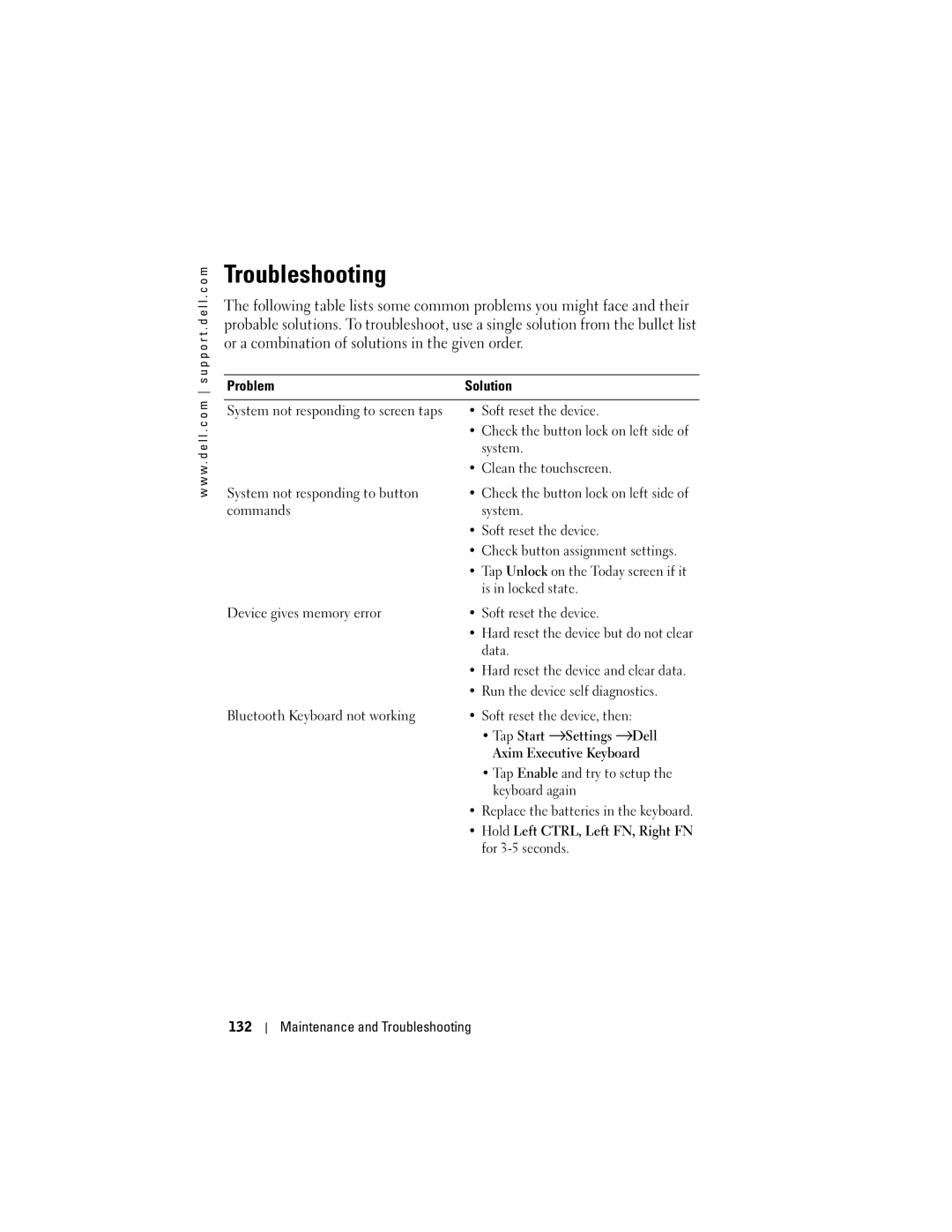w w w . d e l l . c o m s u p p o r t . d e l l . c o m
Troubleshooting
The following table lists some common problems you might face and their probable solutions. To troubleshoot, use a single solution from the bullet list or a combination of solutions in the given order.
Problem | Solution |
|
|
System not responding to screen taps | • Soft reset the device. |
| • Check the button lock on left side of |
| system. |
| • Clean the touchscreen. |
System not responding to button | • Check the button lock on left side of |
commands | system. |
| • Soft reset the device. |
| • Check button assignment settings. |
| • Tap Unlock on the Today screen if it |
| is in locked state. |
Device gives memory error | • Soft reset the device. |
| • Hard reset the device but do not clear |
| data. |
| • Hard reset the device and clear data. |
| • Run the device self diagnostics. |
Bluetooth Keyboard not working | • Soft reset the device, then: |
| • Tap Start →Settings →Dell |
| Axim Executive Keyboard |
| • Tap Enable and try to setup the |
| keyboard again |
| • Replace the batteries in the keyboard. |
| • Hold Left CTRL, Left FN, Right FN |
| for |
132
Maintenance and Troubleshooting