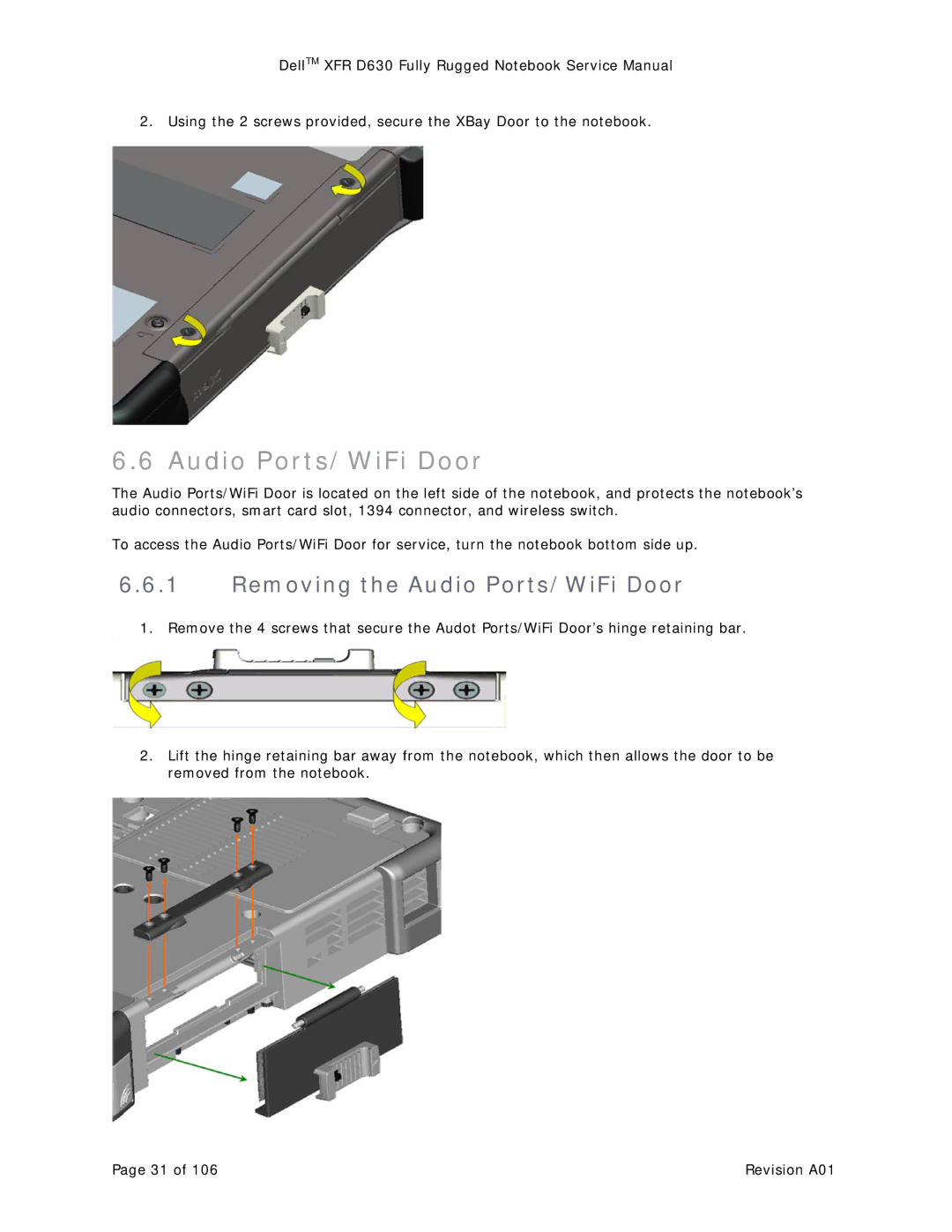DellTM XFR D630 Fully Rugged Notebook Service Manual
2. Using the 2 screws provided, secure the XBay Door to the notebook.
6.6 Audio Ports/WiFi Door
The Audio Ports/WiFi Door is located on the left side of the notebook, and protects the notebook’s audio connectors, smart card slot, 1394 connector, and wireless switch.
To access the Audio Ports/WiFi Door for service, turn the notebook bottom side up.
6.6.1Removing the Audio Ports/WiFi Door
1.Remove the 4 screws that secure the Audot Ports/WiFi Door’s hinge retaining bar.
2.Lift the hinge retaining bar away from the notebook, which then allows the door to be removed from the notebook.
Page 31 of 106 | Revision A01 |