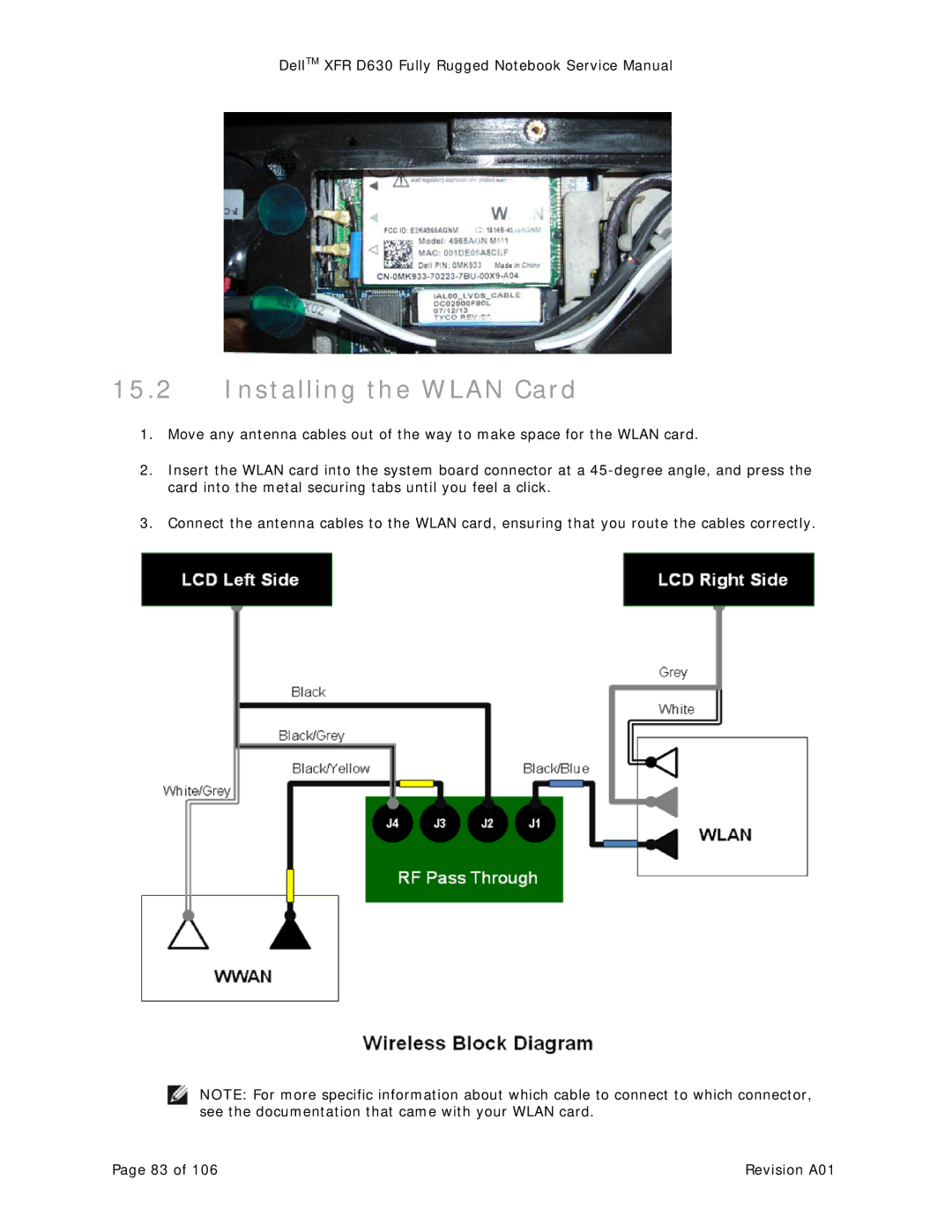DellTM XFR D630 Fully Rugged Notebook Service Manual
15.2Installing the WLAN Card
1.Move any antenna cables out of the way to make space for the WLAN card.
2.Insert the WLAN card into the system board connector at a
3.Connect the antenna cables to the WLAN card, ensuring that you route the cables correctly.
NOTE: For more specific information about which cable to connect to which connector, see the documentation that came with your WLAN card.
Page 83 of 106 | Revision A01 |