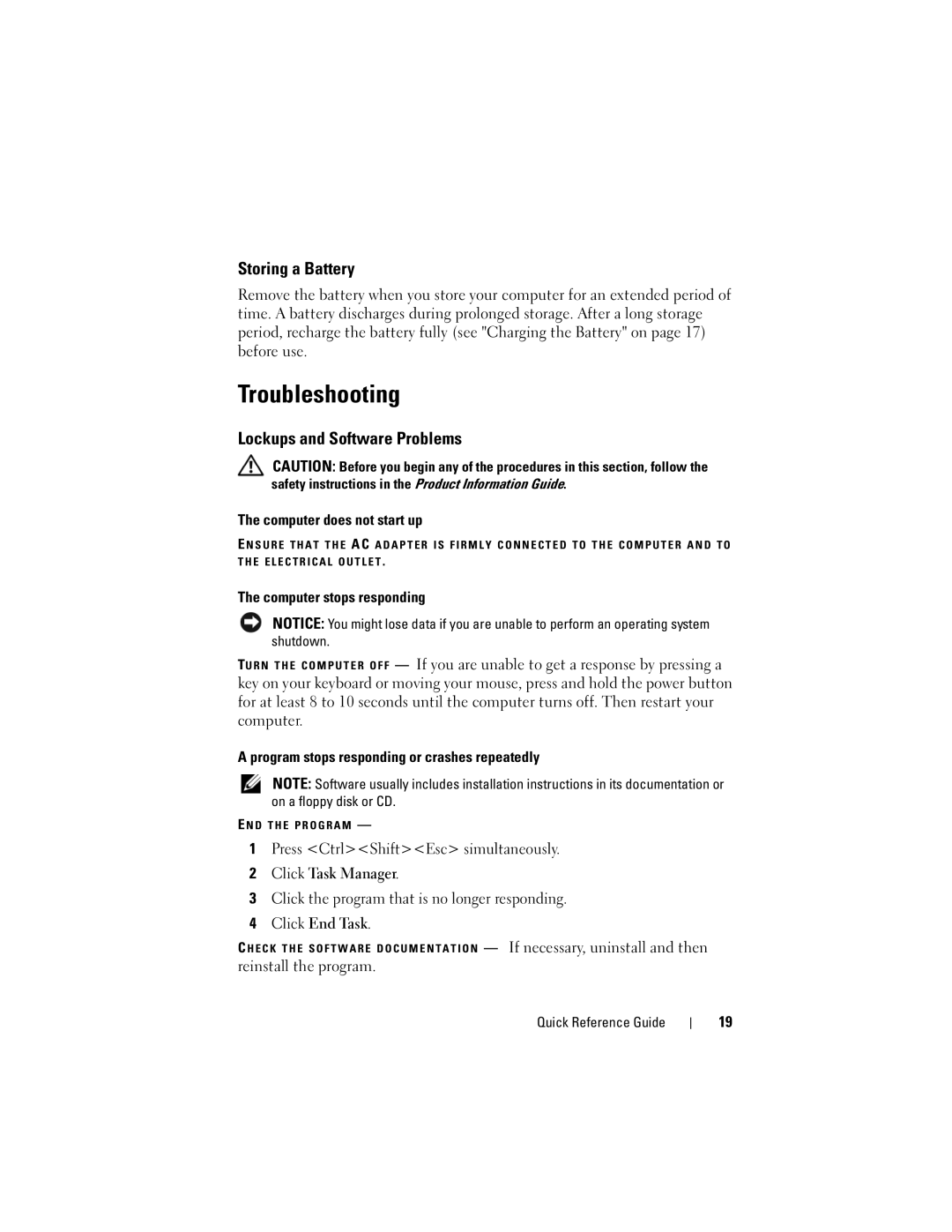W . d e l l . c o m s u p p o r t . d e l l . c o m
Dell Precision M2300 Quick Reference Guide
September GY733
Contents
Contents
Quick Reference Guide
Finding Information
What Are You Looking For? Find It Here
Drivers and Utilities Media
Dell Product Information Guide
This document
License
NSS utility. NSS provides critical
Your Service Tag
Updates appropriate for your Configuration
Go to support.dell.com, select your
Windows Help and Support Center
Dell Support Utility
Dell QuickSet Help
Optional and may not ship with your
Operating System Media
Setting Up Your Computer
Optional Stick buttons
About Your Computer
Front View
Track stick
Right Side View
Left Side View
Bottom View
Back View
Battery Performance
Using a Battery
Checking the Battery Charge
Check the Battery Health Quick Reference Guide
Check the Battery Charge
Charging the Battery
To remove the battery
Removing the Battery
Reinstall the program
Troubleshooting
Storing a Battery
Lockups and Software Problems
C K U P Y O U R F I L E S I M M E D I a T E L Y
CD S Quick Reference Guide
Dell Diagnostics
During the assessment, answer any questions that appear
Option Function
Option Function
Quick Reference Guide
Quick Reference Guide
Index
Index
Index
Index
Index
Dell Precision M2300 Snelle referentiegids
Opmerkingen, kennisgevingen en waarschuwingen
Inhoud
De batterijlading controleren
Inhoud
Drivers and Utilities Stuur- en
Informatie vinden
Hulpprogrammas-schijven
Dell Productinformatiegids
Servicelabel en Microsoft Windows- licentie
Dit document
De computer openen Garantie-informatie
Website op te roepen
Servicelabel op
Installeren. NSS biedt belangrijke
Waar bent u naar op zoek? Hier kunt u het vinden
Windows Help en ondersteuning
Het hulpprogramma Dell Support
Schijf met besturingssysteem
De computer instellen
Knop voor geluid uit/aan Snelle referentiegids
Over de computer
Vooraanzicht
Beeldscherm
Aanzicht rechterkant
Aanzicht links
Onderaanzicht
Achteraanzicht
Batterijprestatie
Batterijen gebruiken
De batterijlading controleren
Snelle referentiegids
Waarschuwing batterij bijna leeg
De batterij opladen
De batterij verwijderen
De batterij verwijderen
De computer start niet op
Blokkeringen en softwareproblemen
Probleemwijzer
Een batterij opslaan
Klik op Taakbeheer
Een programma reageert niet meer of crasht regelmatig
Klik op Taak beëindigen
Er verschijnt een blauw scherm
Andere softwareproblemen
Dell Diagnostics Dell-diagnostiek
Zet de computer aan terwijl u de toets Fn ingedrukt houdt
Cd/dvd/cd-rw-station en druk op Enter
Hoofdmenu Dell Diagnostics
De lijst met apparaten in het linkervenster van het
Configuratie Geselecteerde apparaat
Geïnstalleerd in of aangesloten op de computer
Snelle referentiegids
Cds besturingssysteem
Index
Index
Index
Dell Precision M2300 Guide de référence rapide
Remarques, avis et précautions
Table des matières
Blocages et problèmes logiciels
Table des matières
Pilotes pour mon ordinateur
Recherche dinformations
Support Drivers and Utilities
Ordinateur
Contenu de ce document
Numéro de service et licence Microsoft Windows
Guide d´information sur le produit Dell
Support.dell.com
Site Web de support de Dell
Située dans la barre des tâches
Que recherchez-vous ? Cherchez ici
Utilitaire de support de Dell
De votre environnement informatique
Dexploitation
Support Operating System
Configuration de votre ordinateur
Voyants détat de Clavier Tablette tactile Lappareil
Propos de votre ordinateur
Vue frontale
Loquet de lécran Écran
Vue du côté droit
Vue du côté gauche
Vue de dessous
Vue arrière
Performances de la batterie
Utilisation dune batterie
Vérification de la charge de la batterie
Vérification du niveau de charge de la batterie
Alerte de batterie faible
Chargement de la batterie
Pour retirer la batterie
Retrait de la batterie
Lordinateur ne démarre pas
Dépannage
Stockage de la batterie
Blocages et problèmes logiciels
Un programme ne répond plus ou se bloque régulièrement
Lordinateur ne répond plus
Cliquez sur Gestionnaire des tâches
Autres problèmes logiciels
Un écran bleu uni apparaît
Dell Diagnostics
Guide de référence rapide
Lecteur de CD/DVD/CD-RW et appuyez sur Entrée
Menu principal de Dell Diagnostics
Option Fonction
Onglet Fonction
Guide de référence rapide
Démarrage à partir du support Drivers and Utilities
Utilisation Dépannage
Logiciels, 79-81 performances lentes de
Index
Index
Modell PP18L
Anmerkungen, Hinweise und Vorsichtshinweise
Seitenansicht linke Seite 102 Seitenansicht rechte Seite
Probleme mit Absturz und Software 109
100
101
Inhalt
Informationsquellen
Diesem Dokument
Service-Tag-Nummer und Microsoft Windows- Lizenz
Garantieinformationen
Von Technikern, Online-Schulun
Windows Hilfe- und Supportcenter
Dell Support-Dienstprogramm
Betriebssystem-Datenträger
Dell QuickSet Hilfe
100
Einrichten des Computers
Vorderansicht
Wissenswertes über Ihren Computer
101
Seitenansicht rechte Seite
Seitenansicht linke Seite
102
Unterseite
Rückansicht
103
Akkuleistung
Verwenden eines Akkus
104
3D-Grafik-Anwendungen
Prüfen des Akkuladezustands
105
Prüfen der Akkuladung
Akkuanzeige von Dell QuickSet
Warnung „Akku niedrig
Aufladen des Akkus
107
So entfernen Sie den Akku
Entfernen des Akkus
Beheben von Störungen
Probleme mit Absturz und Software
Lagern eines Akkus
Ein Programm reagiert nicht mehr oder stürzt wiederholt ab
Ein blauer Bildschirm wird angezeigt
Andere Probleme mit der Software
111
112
Fahren Sie den Computer herunter
113
Keine Benutzeraktion erforderlich. Führen Sie den
114
Option Funktion Express Test
Schnelltest
115
116
Stichwortverzeichnis
117
Spyware, 111 stark verlangsamte
119
Zulassungsinformationen
120
Dell Precision M2300 Guida di consultazione rapida
Avvisi e Attenzione
123
124
Driver per il computer
Ricerca di informazioni
125
Supporto Drivers and Utilities
Nel presente documento
126
Numero di servizio e Licenza di Microsoft Windows
127
128
Supporto Sistema operativo
129
130
Installazione del computer
Schermo Pulsante di Dello schermo
Informazioni sul computer
Vista anteriore
131
Vista laterale destra
Vista laterale sinistra
132
Vista inferiore
Vista posteriore
133
Rendimento della batteria
Uso della batteria
134
135
136
Controllo del livello di carica della batteria
137
Rimozione della batteria
Ricarica della batteria
138
Per rimuovere la batteria
Risoluzione dei problemi
Blocchi e problemi relativi al software
Conservazione della batteria
140
Il computer non si avvia
Il computer smette di rispondere
Il programma smette di rispondere o si blocca ripetutamente
Viene visualizzata una schermata blu
Altri problemi relativi al software
141
Si consiglia di stampare queste procedure prima di iniziare
Quando utilizzare il programma Dell Diagnostics
142
143
Tenere premuto il tasto Fn durante laccensione del computer
144
Main Menu Menu principale di Dell Diagnostics
145
146
Indice analitico
147
Dell Diagnostics, 142 esecuzione lenta del computer
149
150
Guia de referência rápida do Dell Precision M2300
Notas, Notícias e Advertências
153
154
Controladores e utilitários
Detectar informação
155
Suporte Drivers and Utilities
Neste documento
156
Etiqueta de serviço e licença do Microsoft Windows
Perguntas frequentes
157
Técnico da Dell support.dell.com
Artigos de técnicos, cursos online
Utilitário de Apoio Dell
158
Centro de ajuda e apoio técnico
Ajuda do Dell QuickSet
159
Suporte do sistema operativo
160
Preparar o computador
Lingueta do ecrã Ecrã
Sobre o seu computador
Vista frontal
161
Vista direita
Vista esquerda
162
Vista inferior
Vista traseira
163
Capacidade da bateria
Utilizar uma bateria
164
165
Verificação da carga da bateria
Verificar a longevidade da bateria
166
Aviso de bateria fraca
Carregar a bateria
167
Para retirar a bateria
Remover a bateria
Bloqueios e problemas de software
Resolução de problemas
Armazenar uma bateria
170
171
172
173
174
Menu principal do Dell Diagnostics
Opção Função
Separador Função
175
176
Índice remissivo
177
Índice remissivo
179
180
Dell Precision M2300 Guía de referencia rápida
Notas, Avisos y Precauciones
183
209
184
El ordenador
Búsqueda de información
185
Ordenador
En este documento
186
Etiqueta de servicio y licencia de Microsoft Windows
187
Para la solución de problemas
Utilidad Dell Support
188
Centro de ayuda y soporte técnico de
Sistema operativo
189
Ayuda de Dell QuickSet
Soporte multimedia Operating System
190
Configuración del ordenador
114 Guía de referencia rápida
Acerca de su ordenador
Vista anterior
191
192
Vista lateral izquierda
Vista posterior
Vista lateral derecha
193
Rendimiento de la batería
Uso de la batería
195
196
Comprobación de la carga de la batería
Comprobación del estado de consumo de la batería
197
198
Carga de la batería
Para extraer la batería
Extracción de la batería
199
El ordenador no se inicia
Solución de problemas
Bloqueos y problemas de software
Almacenamiento de una batería
201
Haga clic en Administrador de tareas
El ordenador no responde
Haga clic en Finalizar tarea
202
203
204
205
Menú principal de Dell Diagnostics Diagnósticos Dell
Opción Función
Ficha Función
206
207
208
Inicio desde el soporte multimedia Drivers and Utilities
El ordenador no responde, 201 el ordenador no se inicia
211
212