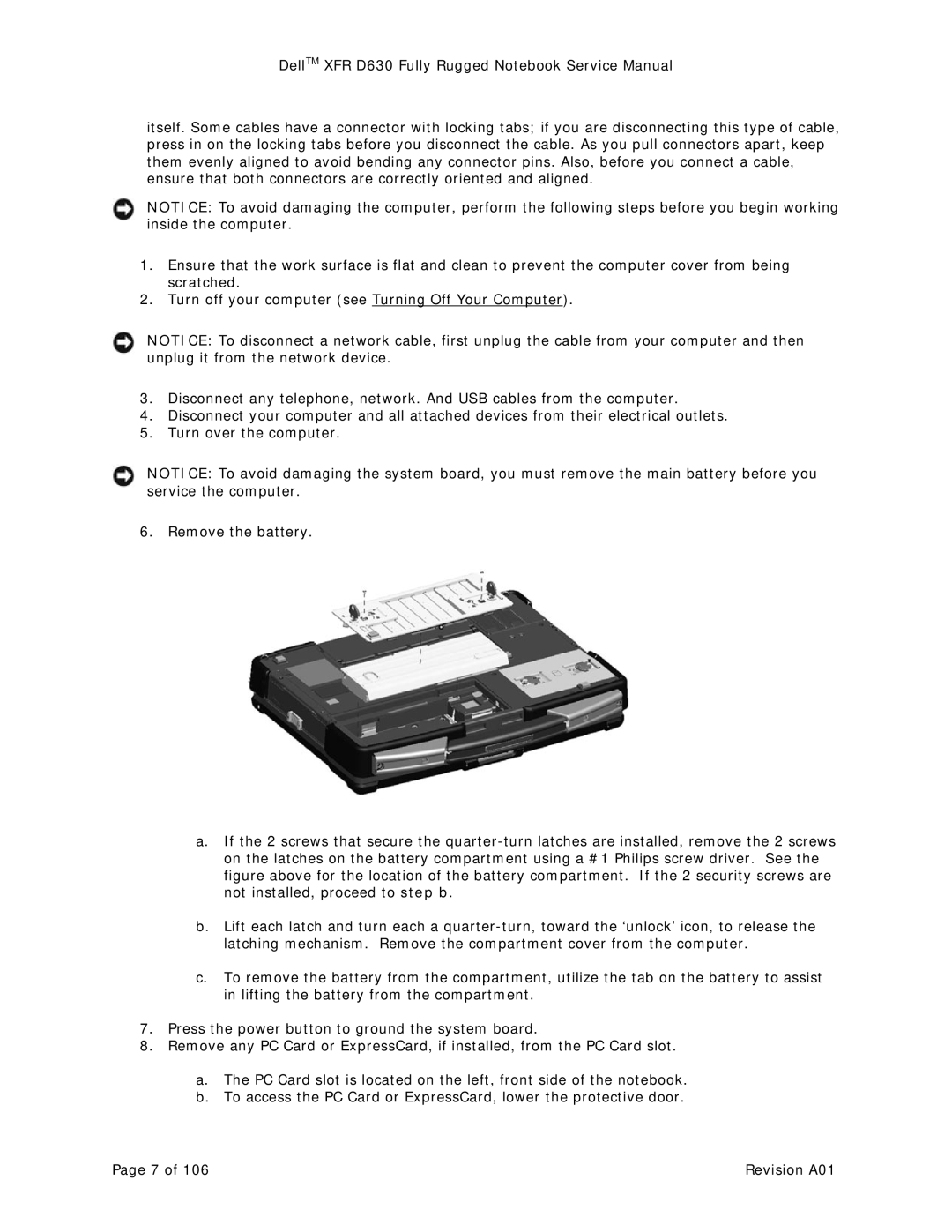DellTM XFR D630 Fully Rugged Notebook Service Manual
itself. Some cables have a connector with locking tabs; if you are disconnecting this type of cable, press in on the locking tabs before you disconnect the cable. As you pull connectors apart, keep them evenly aligned to avoid bending any connector pins. Also, before you connect a cable, ensure that both connectors are correctly oriented and aligned.
NOTICE: To avoid damaging the computer, perform the following steps before you begin working inside the computer.
1.Ensure that the work surface is flat and clean to prevent the computer cover from being scratched.
2.Turn off your computer (see Turning Off Your Computer).
NOTICE: To disconnect a network cable, first unplug the cable from your computer and then unplug it from the network device.
3.Disconnect any telephone, network. And USB cables from the computer.
4.Disconnect your computer and all attached devices from their electrical outlets.
5.Turn over the computer.
NOTICE: To avoid damaging the system board, you must remove the main battery before you service the computer.
6. Remove the battery.
a.If the 2 screws that secure the
b.Lift each latch and turn each a
c.To remove the battery from the compartment, utilize the tab on the battery to assist in lifting the battery from the compartment.
7.Press the power button to ground the system board.
8.Remove any PC Card or ExpressCard, if installed, from the PC Card slot.
a.The PC Card slot is located on the left, front side of the notebook.
b.To access the PC Card or ExpressCard, lower the protective door.
Page 7 of 106 | Revision A01 |