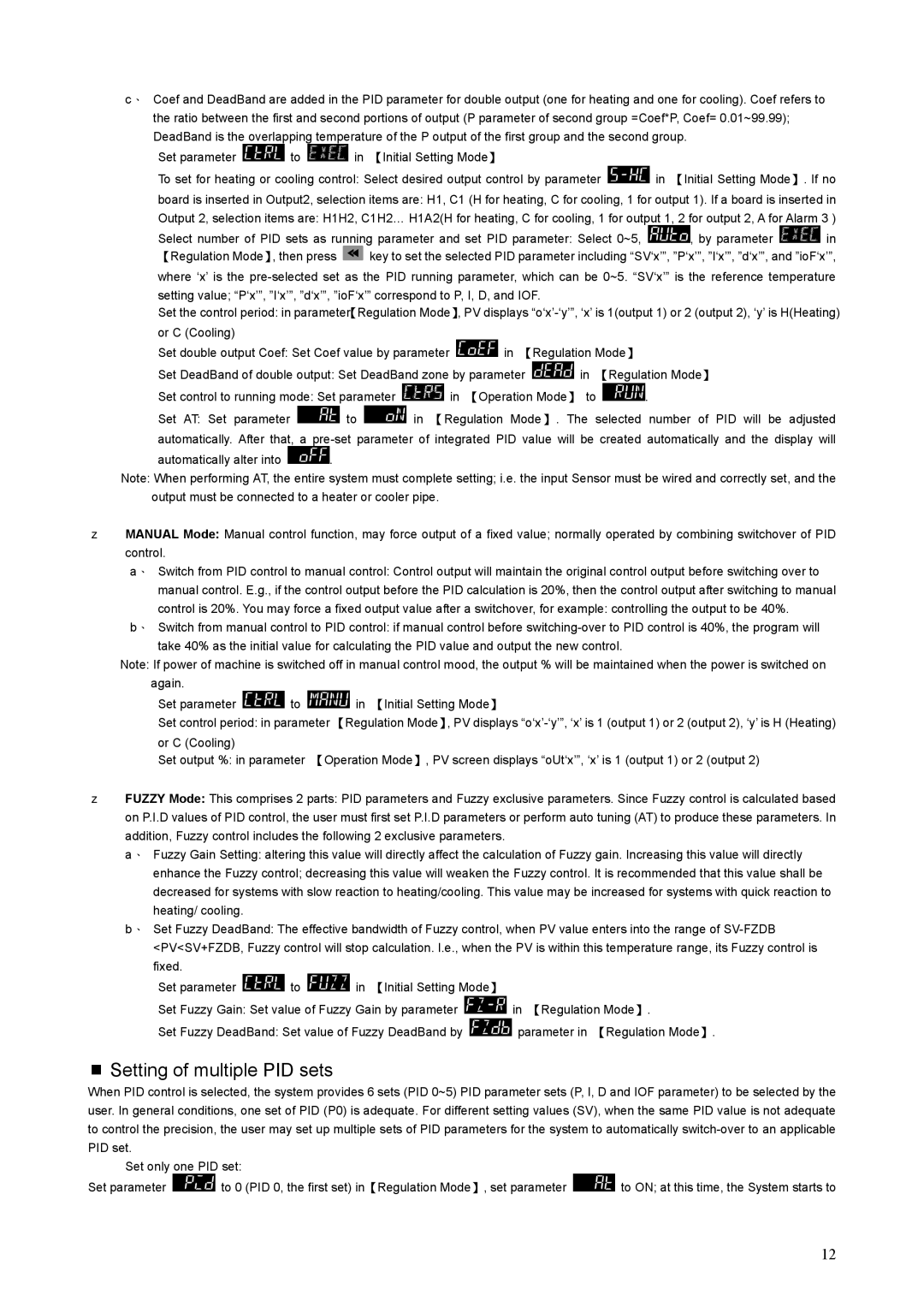c、 Coef and DeadBand are added in the PID parameter for double output (one for heating and one for cooling). Coef refers to the ratio between the first and second portions of output (P parameter of second group =Coef*P, Coef= 0.01~99.99); DeadBand is the overlapping temperature of the P output of the first group and the second group.
¾Set parameter ![]() to
to ![]() in 【Initial Setting Mode】
in 【Initial Setting Mode】
¾To set for heating or cooling control: Select desired output control by parameter ![]() in 【Initial Setting Mode】. If no
in 【Initial Setting Mode】. If no
board is inserted in Output2, selection items are: H1, C1 (H for heating, C for cooling, 1 for output 1). If a board is inserted in
Output 2, selection items are: H1H2, C1H2… H1A2(H for heating, C for cooling, 1 for output 1, 2 for output 2, A for Alarm 3 )
¾Select number of PID sets as running parameter and set PID parameter: Select 0~5, ![]() , by parameter
, by parameter ![]() in
in
【Regulation Mode】, then press ![]() key to set the selected PID parameter including “SV‘x’”, ”P‘x’”, ”I‘x’”, ”d‘x’”, and ”ioF‘x’”, where ‘x’ is the
key to set the selected PID parameter including “SV‘x’”, ”P‘x’”, ”I‘x’”, ”d‘x’”, and ”ioF‘x’”, where ‘x’ is the
¾Set the control period: in parameter【Regulation Mode】, PV displays
¾Set double output Coef: Set Coef value by parameter ![]() in 【Regulation Mode】
in 【Regulation Mode】
¾Set DeadBand of double output: Set DeadBand zone by parameter ![]() in 【Regulation Mode】
in 【Regulation Mode】
¾Set control to running mode: Set parameter ![]() in 【Operation Mode】 to
in 【Operation Mode】 to ![]() .
.
¾Set AT: Set parameter ![]() to
to ![]() in 【 Regulation Mode】 . The selected number of PID will be adjusted automatically. After that, a
in 【 Regulation Mode】 . The selected number of PID will be adjusted automatically. After that, a
automatically alter into ![]() .
.
Note: When performing AT, the entire system must complete setting; i.e. the input Sensor must be wired and correctly set, and the output must be connected to a heater or cooler pipe.
zMANUAL Mode: Manual control function, may force output of a fixed value; normally operated by combining switchover of PID control.
a、 Switch from PID control to manual control: Control output will maintain the original control output before switching over to manual control. E.g., if the control output before the PID calculation is 20%, then the control output after switching to manual
control is 20%. You may force a fixed output value after a switchover, for example: controlling the output to be 40%. b、 Switch from manual control to PID control: if manual control before
take 40% as the initial value for calculating the PID value and output the new control.
Note: If power of machine is switched off in manual control mood, the output % will be maintained when the power is switched on again.
¾Set parameter ![]() to
to ![]() in 【Initial Setting Mode】
in 【Initial Setting Mode】
¾Set control period: in parameter 【Regulation Mode】, PV displays
¾Set output %: in parameter 【Operation Mode】, PV screen displays “oUt‘x’”, ‘x’ is 1 (output 1) or 2 (output 2)
zFUZZY Mode: This comprises 2 parts: PID parameters and Fuzzy exclusive parameters. Since Fuzzy control is calculated based on P.I.D values of PID control, the user must first set P.I.D parameters or perform auto tuning (AT) to produce these parameters. In addition, Fuzzy control includes the following 2 exclusive parameters.
a、 Fuzzy Gain Setting: altering this value will directly affect the calculation of Fuzzy gain. Increasing this value will directly enhance the Fuzzy control; decreasing this value will weaken the Fuzzy control. It is recommended that this value shall be decreased for systems with slow reaction to heating/cooling. This value may be increased for systems with quick reaction to heating/ cooling.
b、 Set Fuzzy DeadBand: The effective bandwidth of Fuzzy control, when PV value enters into the range of
¾Set parameter ![]() to
to ![]() in 【Initial Setting Mode】
in 【Initial Setting Mode】
¾Set Fuzzy Gain: Set value of Fuzzy Gain by parameter ![]() in 【Regulation Mode】.
in 【Regulation Mode】.
¾Set Fuzzy DeadBand: Set value of Fuzzy DeadBand by ![]() parameter in 【Regulation Mode】.
parameter in 【Regulation Mode】.
Setting of multiple PID sets
When PID control is selected, the system provides 6 sets (PID 0~5) PID parameter sets (P, I, D and IOF parameter) to be selected by the user. In general conditions, one set of PID (P0) is adequate. For different setting values (SV), when the same PID value is not adequate to control the precision, the user may set up multiple sets of PID parameters for the system to automatically
¾Set only one PID set:
Set parameter ![]() to 0 (PID 0, the first set) in【Regulation Mode】, set parameter
to 0 (PID 0, the first set) in【Regulation Mode】, set parameter ![]() to ON; at this time, the System starts to
to ON; at this time, the System starts to
12