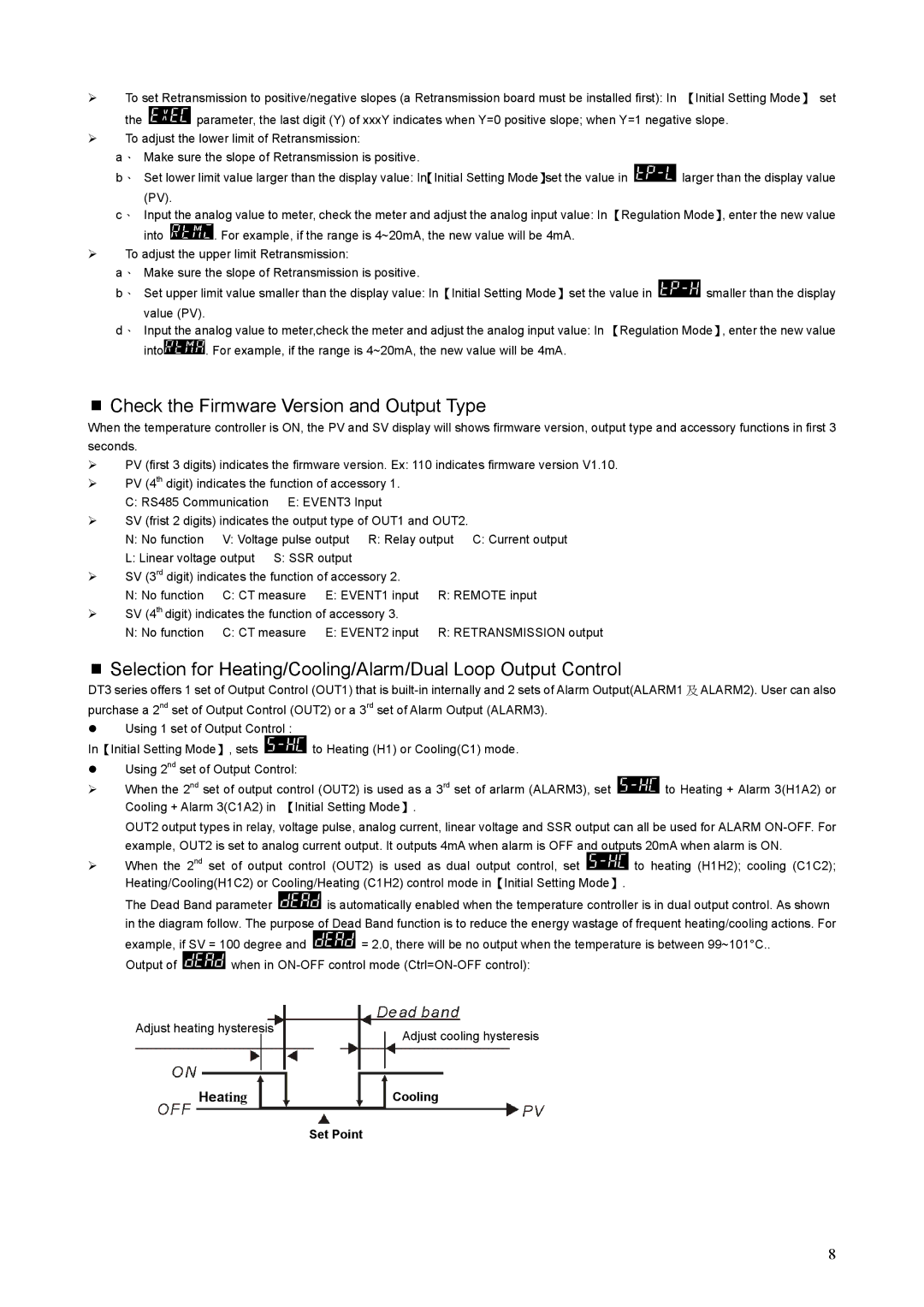¾To set Retransmission to positive/negative slopes (a Retransmission board must be installed first): In 【Initial Setting Mode】 set
the ![]() parameter, the last digit (Y) of xxxY indicates when Y=0 positive slope; when Y=1 negative slope.
parameter, the last digit (Y) of xxxY indicates when Y=0 positive slope; when Y=1 negative slope.
¾To adjust the lower limit of Retransmission:
a、 Make sure the slope of Retransmission is positive.
b、 Set lower limit value larger than the display value: In【Initial Setting Mode】set the value in ![]() larger than the display value
larger than the display value
(PV).
c、 Input the analog value to meter, check the meter and adjust the analog input value: In 【Regulation Mode】, enter the new value
into ![]() . For example, if the range is 4~20mA, the new value will be 4mA.
. For example, if the range is 4~20mA, the new value will be 4mA.
¾To adjust the upper limit Retransmission:
a、 Make sure the slope of Retransmission is positive.
b、 Set upper limit value smaller than the display value: In【Initial Setting Mode】set the value in ![]() smaller than the display
smaller than the display
value (PV).
d、 Input the analog value to meter,check the meter and adjust the analog input value: In 【Regulation Mode】, enter the new value
into![]() . For example, if the range is 4~20mA, the new value will be 4mA.
. For example, if the range is 4~20mA, the new value will be 4mA.
Check the Firmware Version and Output Type
When the temperature controller is ON, the PV and SV display will shows firmware version, output type and accessory functions in first 3 seconds.
¾PV (first 3 digits) indicates the firmware version. Ex: 110 indicates firmware version V1.10.
¾PV (4th digit) indicates the function of accessory 1.
C: RS485 Communication E: EVENT3 Input
¾SV (frist 2 digits) indicates the output type of OUT1 and OUT2.
N: No function V: Voltage pulse output R: Relay output C: Current output
L: Linear voltage output S: SSR output
¾SV (3rd digit) indicates the function of accessory 2.
N: No function C: CT measure E: EVENT1 input R: REMOTE input
¾SV (4th digit) indicates the function of accessory 3.
N: No function C: CT measure E: EVENT2 input R: RETRANSMISSION output
Selection for Heating/Cooling/Alarm/Dual Loop Output Control
DT3 series offers 1 set of Output Control (OUT1) that is
zUsing 1 set of Output Control :
In【Initial Setting Mode】, sets ![]() to Heating (H1) or Cooling(C1) mode.
to Heating (H1) or Cooling(C1) mode.
zUsing 2nd set of Output Control:
¾When the 2nd set of output control (OUT2) is used as a 3rd set of arlarm (ALARM3), set ![]() to Heating + Alarm 3(H1A2) or Cooling + Alarm 3(C1A2) in 【Initial Setting Mode】.
to Heating + Alarm 3(H1A2) or Cooling + Alarm 3(C1A2) in 【Initial Setting Mode】.
OUT2 output types in relay, voltage pulse, analog current, linear voltage and SSR output can all be used for ALARM
¾When the 2nd set of output control (OUT2) is used as dual output control, set ![]() to heating (H1H2); cooling (C1C2); Heating/Cooling(H1C2) or Cooling/Heating (C1H2) control mode in【Initial Setting Mode】.
to heating (H1H2); cooling (C1C2); Heating/Cooling(H1C2) or Cooling/Heating (C1H2) control mode in【Initial Setting Mode】.
The Dead Band parameter ![]() is automatically enabled when the temperature controller is in dual output control. As shown
is automatically enabled when the temperature controller is in dual output control. As shown
in the diagram follow. The purpose of Dead Band function is to reduce the energy wastage of frequent heating/cooling actions. For
example, if SV = 100 degree and ![]() = 2.0, there will be no output when the temperature is between 99~101°C..
= 2.0, there will be no output when the temperature is between 99~101°C..
Output of ![]() when in
when in
Adjust heating hysteresis | Adjust cooling hysteresis |
|
HeatingCooling
Set Point
8