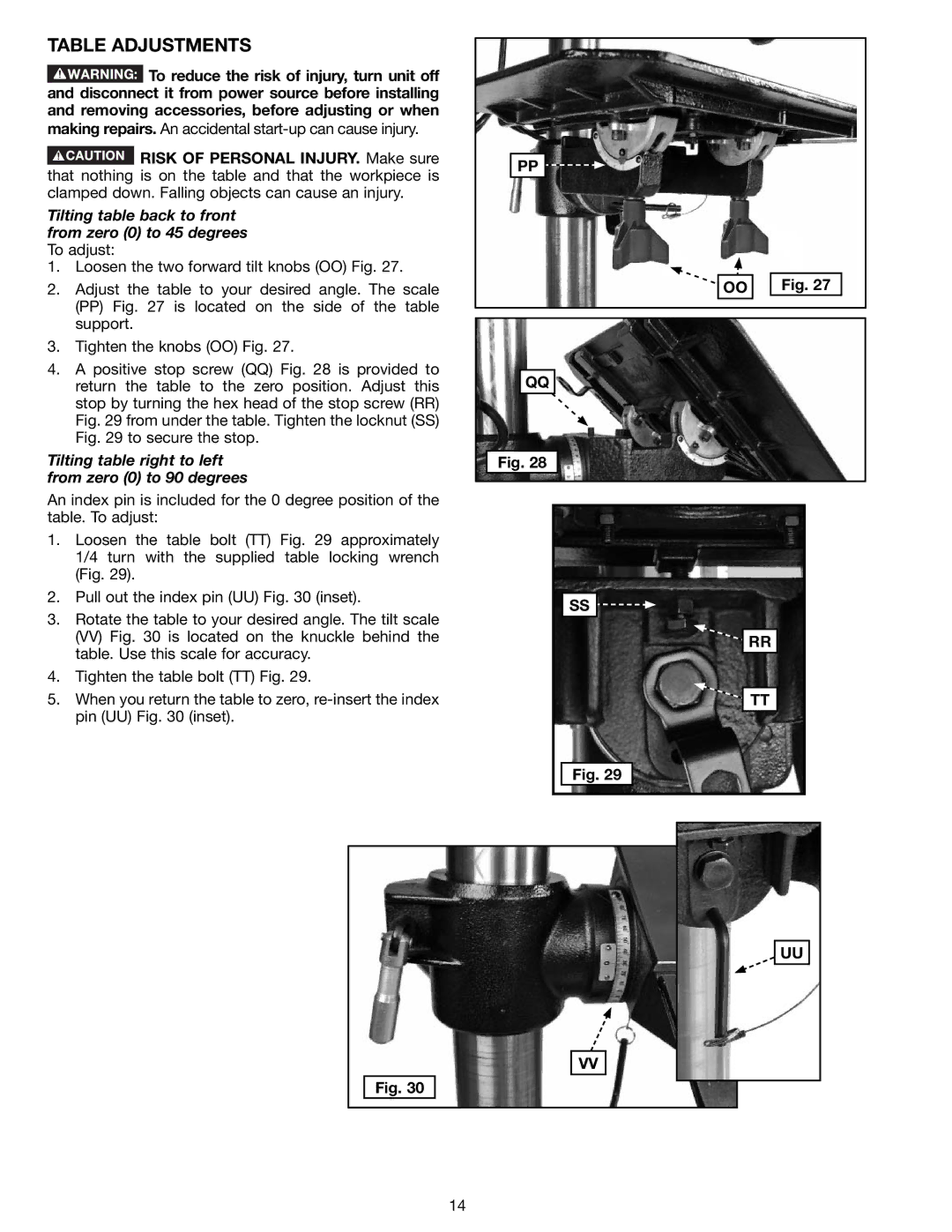TABLE ADJUSTMENTS
![]() To reduce the risk of injury, turn unit off and disconnect it from power source before installing and removing accessories, before adjusting or when making repairs. An accidental
To reduce the risk of injury, turn unit off and disconnect it from power source before installing and removing accessories, before adjusting or when making repairs. An accidental
![]() RISK OF PERSONAL INJURY. Make sure that nothing is on the table and that the workpiece is clamped down. Falling objects can cause an injury.
RISK OF PERSONAL INJURY. Make sure that nothing is on the table and that the workpiece is clamped down. Falling objects can cause an injury.
Tilting table back to front from zero (0) to 45 degrees To adjust:
1.Loosen the two forward tilt knobs (OO) Fig. 27.
2.Adjust the table to your desired angle. The scale
(PP)Fig. 27 is located on the side of the table support.
3.Tighten the knobs (OO) Fig. 27.
4.A positive stop screw (QQ) Fig. 28 is provided to return the table to the zero position. Adjust this stop by turning the hex head of the stop screw (RR) Fig. 29 from under the table. Tighten the locknut (SS) Fig. 29 to secure the stop.
Tilting table right to left from zero (0) to 90 degrees
An index pin is included for the 0 degree position of the table. To adjust:
1.Loosen the table bolt (TT) Fig. 29 approximately 1/4 turn with the supplied table locking wrench (Fig. 29).
2.Pull out the index pin (UU) Fig. 30 (inset).
3.Rotate the table to your desired angle. The tilt scale
(VV)Fig. 30 is located on the knuckle behind the table. Use this scale for accuracy.
4.Tighten the table bolt (TT) Fig. 29.
5.When you return the table to zero,
PP ![]()
OO ![]()
![]() Fig. 27
Fig. 27
Fig. 28
SS ![]()
RR
TT
Fig. 29
UU
VV
Fig. 30
14