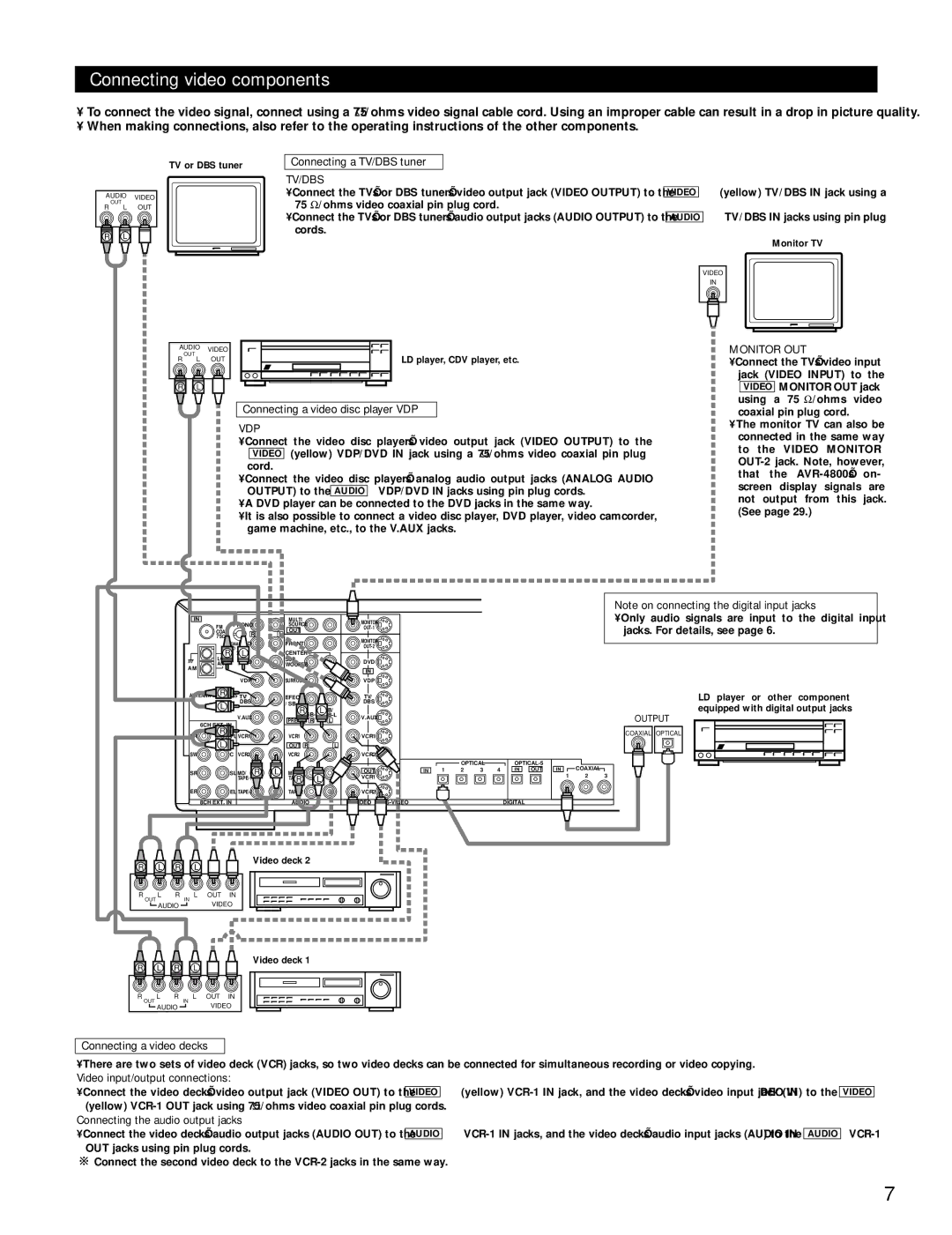AVR-4800 specifications
The Denon AVR-4800 is a high-performance home theater receiver that has left a lasting impact on audiophiles and home entertainment enthusiasts since its launch. A product of Denon's legacy in audio technology, the AVR-4800 caters to individuals who seek an immersive listening experience while enjoying their favorite movies, music, and gaming.One of the standout features of the Denon AVR-4800 is its powerful multi-channel amplification. The receiver supports an impressive configuration of up to 7.1 channels, delivering a total output of 100 watts per channel. This level of amplification ensures that even the most demanding audio tracks are delivered with clarity and depth, creating an enchanting surround sound environment. The ability to connect various speakers allows for a customizable sound setup, catering to the needs of diverse home theater configurations.
The AVR-4800 supports several audio formats and technologies, including Dolby Digital, DTS, and Dolby Pro Logic II. This compatibility allows users to experience high-quality sound reproduction across various media formats, whether they are watching a blockbuster movie or listening to their favorite music. With a comprehensive suite of surround sound processing options, the receiver ensures an immersive audio experience that draws listeners into the action.
Furthermore, the AVR-4800 features Denon's proprietary AL24 processing, which enhances the audio signal by providing wider dynamic ranges and reduced distortion. This technology captures nuanced details in music and film soundtracks, resulting in a richer and more engaging listening experience. The inclusion of digital signal processing and tone controls allows users to tailor the sound according to their preferences, ensuring that every user can achieve their ideal audio setup.
The AVR-4800 also includes a range of connectivity options. It boasts multiple analog and digital inputs, allowing users to connect various devices, such as Blu-ray players, gaming consoles, and streaming devices. The receiver features video scaling capabilities, enabling it to upscale standard-definition video to high-definition output for better picture quality while watching films or shows.
Overall, the Denon AVR-4800 combines advanced audio technologies, impressive amplification, and versatile connectivity to provide an exceptional home theater experience. Its commitment to sound quality and user-friendly features make it a notable choice for anyone looking to elevate their entertainment setup. Whether you're a casual viewer or a serious audiophile, the AVR-4800 promises to deliver an auditory experience that is nothing short of mesmerizing.