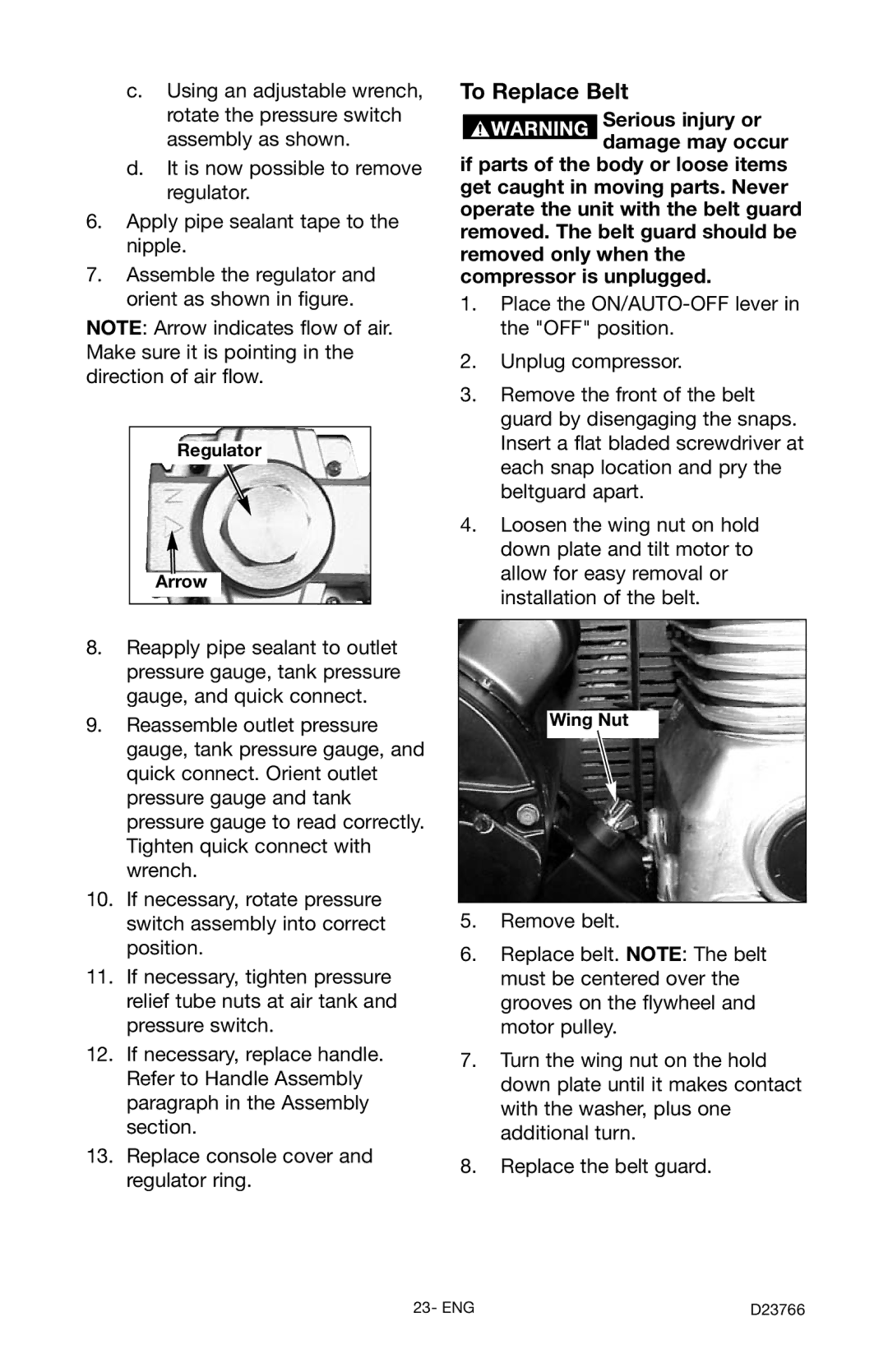c.Using an adjustable wrench, rotate the pressure switch assembly as shown.
d.It is now possible to remove regulator.
6.Apply pipe sealant tape to the nipple.
7.Assemble the regulator and orient as shown in figure.
NOTE: Arrow indicates flow of air. Make sure it is pointing in the direction of air flow.
Regulator
Arrow
8.Reapply pipe sealant to outlet pressure gauge, tank pressure gauge, and quick connect.
9.Reassemble outlet pressure gauge, tank pressure gauge, and quick connect. Orient outlet pressure gauge and tank pressure gauge to read correctly. Tighten quick connect with wrench.
10.If necessary, rotate pressure switch assembly into correct position.
11.If necessary, tighten pressure relief tube nuts at air tank and pressure switch.
12.If necessary, replace handle. Refer to Handle Assembly paragraph in the Assembly section.
13.Replace console cover and regulator ring.
To Replace Belt
Serious injury or damage may occur
if parts of the body or loose items get caught in moving parts. Never operate the unit with the belt guard removed. The belt guard should be removed only when the compressor is unplugged.
1.Place the
2.Unplug compressor.
3.Remove the front of the belt guard by disengaging the snaps. Insert a flat bladed screwdriver at each snap location and pry the beltguard apart.
4.Loosen the wing nut on hold down plate and tilt motor to allow for easy removal or installation of the belt.
Wing Nut
5.Remove belt.
6.Replace belt. NOTE: The belt must be centered over the grooves on the flywheel and motor pulley.
7.Turn the wing nut on the hold down plate until it makes contact with the washer, plus one additional turn.
8.Replace the belt guard.
23- ENG | D23766 |