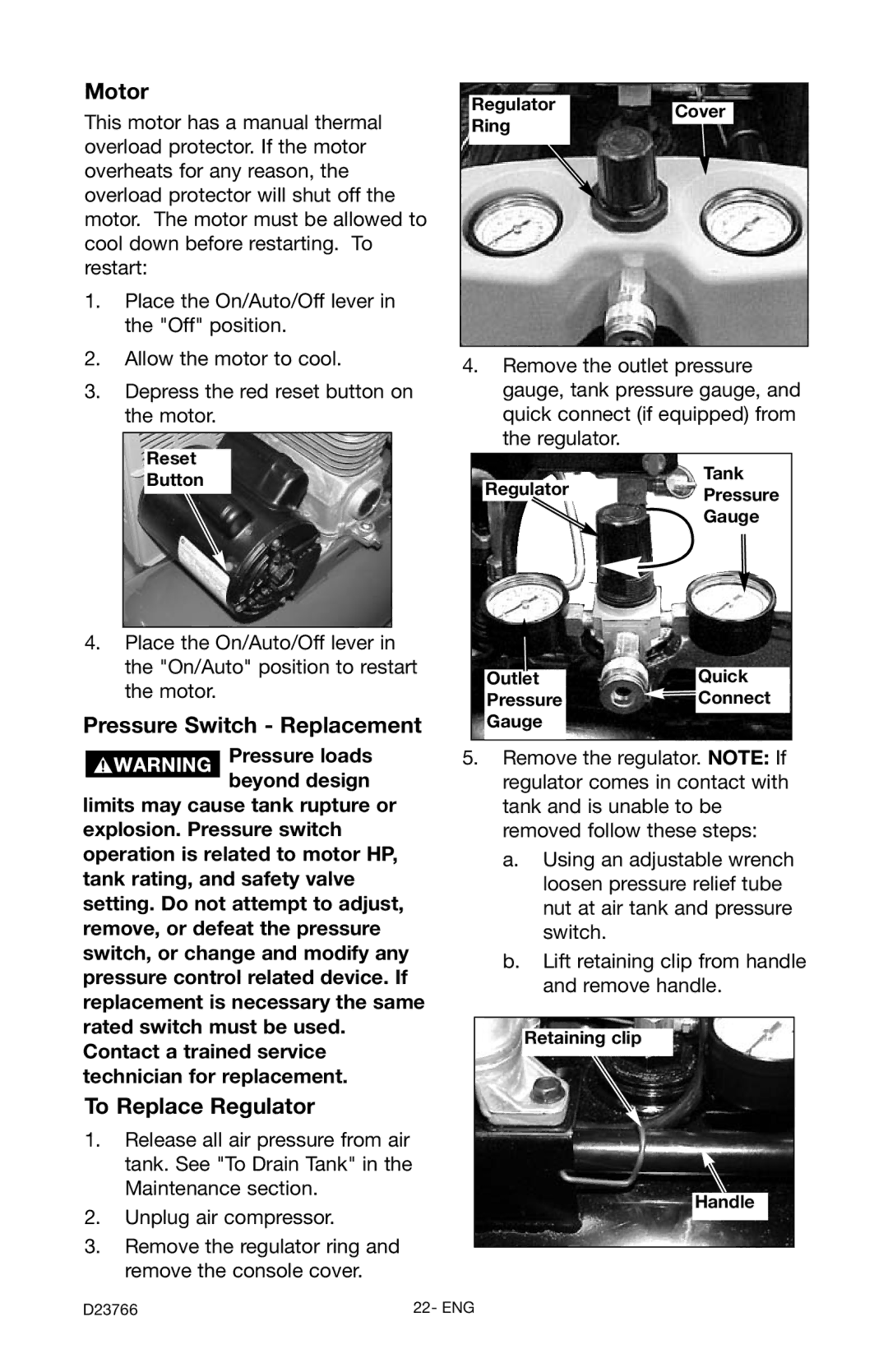Motor
This motor has a manual thermal overload protector. If the motor overheats for any reason, the overload protector will shut off the motor. The motor must be allowed to cool down before restarting. To restart:
1.Place the On/Auto/Off lever in the "Off" position.
2.Allow the motor to cool.
3.Depress the red reset button on the motor.
Reset
Button
4.Place the On/Auto/Off lever in the "On/Auto" position to restart the motor.
Pressure Switch - Replacement
Pressure loads beyond design
limits may cause tank rupture or explosion. Pressure switch operation is related to motor HP, tank rating, and safety valve setting. Do not attempt to adjust, remove, or defeat the pressure switch, or change and modify any pressure control related device. If replacement is necessary the same rated switch must be used. Contact a trained service technician for replacement.
To Replace Regulator
1.Release all air pressure from air tank. See "To Drain Tank" in the Maintenance section.
2.Unplug air compressor.
3.Remove the regulator ring and remove the console cover.
Regulator | Cover | |
Ring | ||
|
4.Remove the outlet pressure gauge, tank pressure gauge, and quick connect (if equipped) from the regulator.
Tank
RegulatorPressure
Gauge
Outlet | Quick |
Pressure | Connect |
Gauge |
|
|
|
5.Remove the regulator. NOTE: If regulator comes in contact with tank and is unable to be removed follow these steps:
a.Using an adjustable wrench loosen pressure relief tube nut at air tank and pressure switch.
b.Lift retaining clip from handle and remove handle.
Retaining clip
Handle
D23766 | 22- ENG |