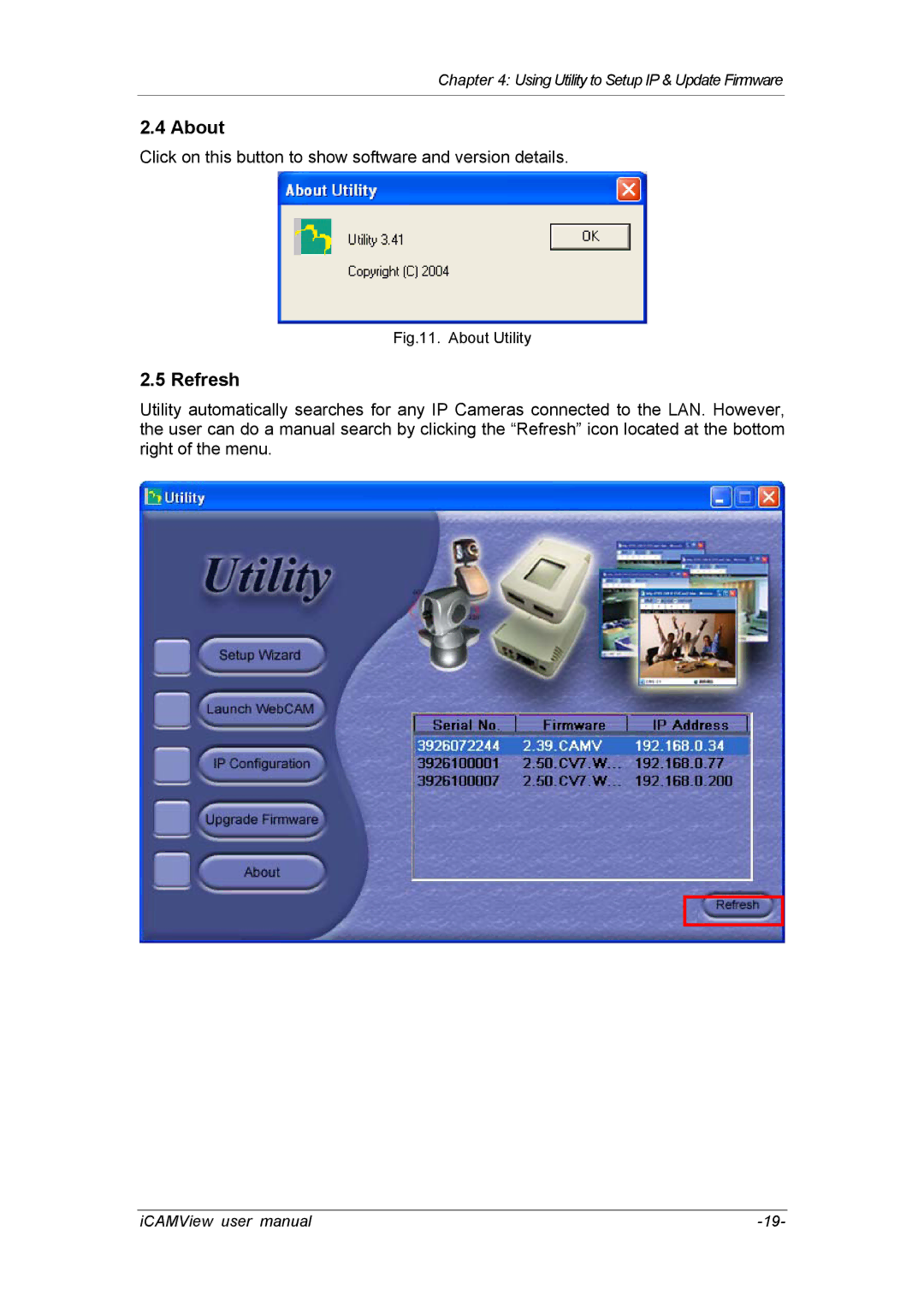Chapter 4: Using Utility to Setup IP & Update Firmware
2.4 About
Click on this button to show software and version details.
Fig.11. About Utility
2.5 Refresh
Utility automatically searches for any IP Cameras connected to the LAN. However, the user can do a manual search by clicking the “Refresh” icon located at the bottom right of the menu.
iCAMView user manual |