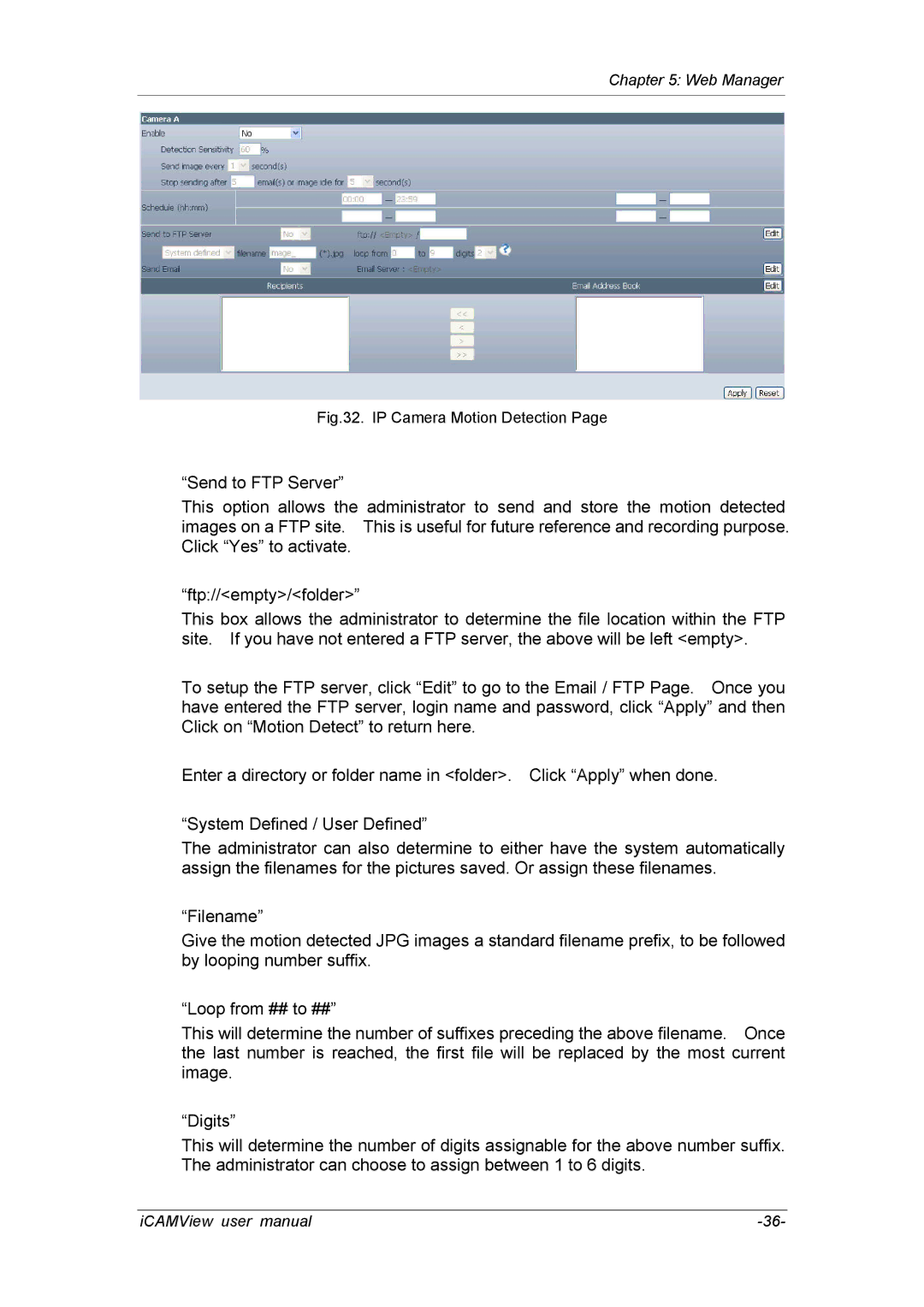Chapter 5: Web Manager
Fig.32. IP Camera Motion Detection Page
“Send to FTP Server”
This option allows the administrator to send and store the motion detected images on a FTP site. This is useful for future reference and recording purpose. Click “Yes” to activate.
“ftp://<empty>/<folder>”
This box allows the administrator to determine the file location within the FTP site. If you have not entered a FTP server, the above will be left <empty>.
To setup the FTP server, click “Edit” to go to the Email / FTP Page. Once you have entered the FTP server, login name and password, click “Apply” and then Click on “Motion Detect” to return here.
Enter a directory or folder name in <folder>. Click “Apply” when done.
“System Defined / User Defined”
The administrator can also determine to either have the system automatically assign the filenames for the pictures saved. Or assign these filenames.
“Filename”
Give the motion detected JPG images a standard filename prefix, to be followed by looping number suffix.
“Loop from ## to ##”
This will determine the number of suffixes preceding the above filename. Once the last number is reached, the first file will be replaced by the most current image.
“Digits”
This will determine the number of digits assignable for the above number suffix. The administrator can choose to assign between 1 to 6 digits.
iCAMView user manual |