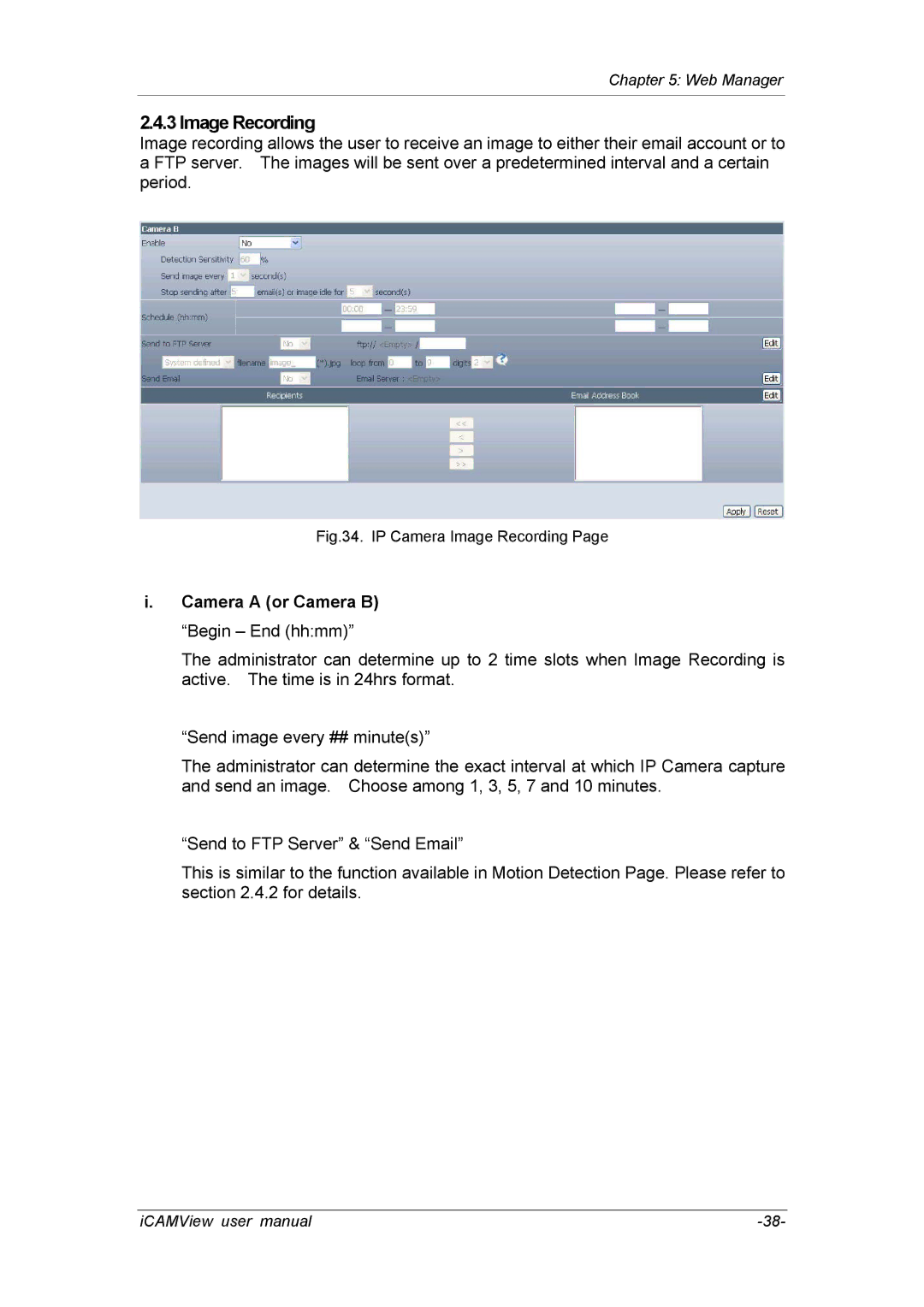Chapter 5: Web Manager
2.4.3 Image Recording
Image recording allows the user to receive an image to either their email account or to a FTP server. The images will be sent over a predetermined interval and a certain period.
Fig.34. IP Camera Image Recording Page
i.Camera A (or Camera B) “Begin – End (hh:mm)”
The administrator can determine up to 2 time slots when Image Recording is active. The time is in 24hrs format.
“Send image every ## minute(s)”
The administrator can determine the exact interval at which IP Camera capture and send an image. Choose among 1, 3, 5, 7 and 10 minutes.
“Send to FTP Server” & “Send Email”
This is similar to the function available in Motion Detection Page. Please refer to section 2.4.2 for details.
iCAMView user manual |