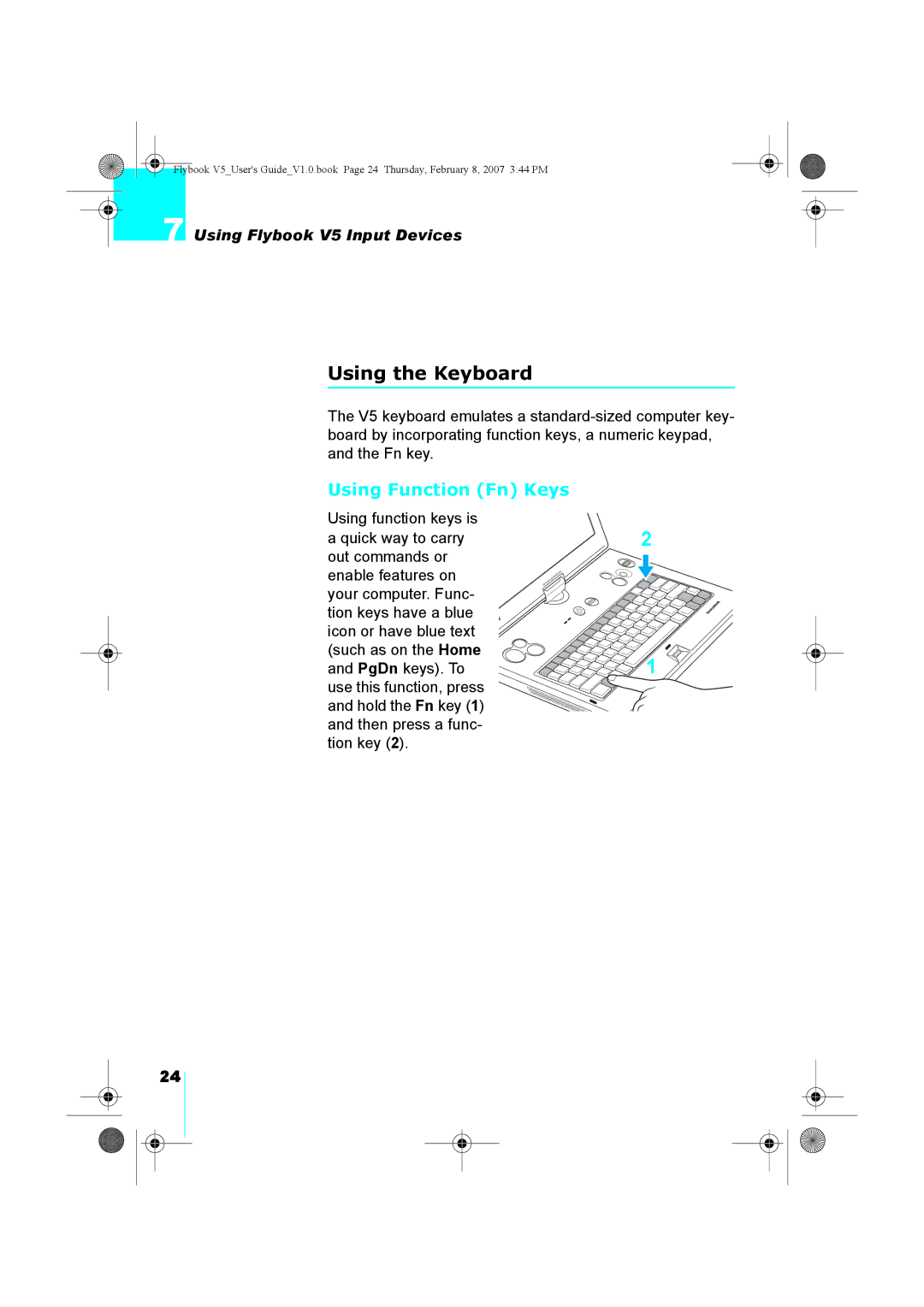Flybook V5_User's Guide_V1.0.book Page 24 Thursday, February 8, 2007 3:44 PM
7 Using Flybook V5 Input Devices
Using the Keyboard
The V5 keyboard emulates a
Using Function (Fn) Keys
Using function keys is a quick way to carry out commands or enable features on your computer. Func- tion keys have a blue icon or have blue text (such as on the Home and PgDn keys). To use this function, press and hold the Fn key (1) and then press a func- tion key (2).
2
1 ![]()
24