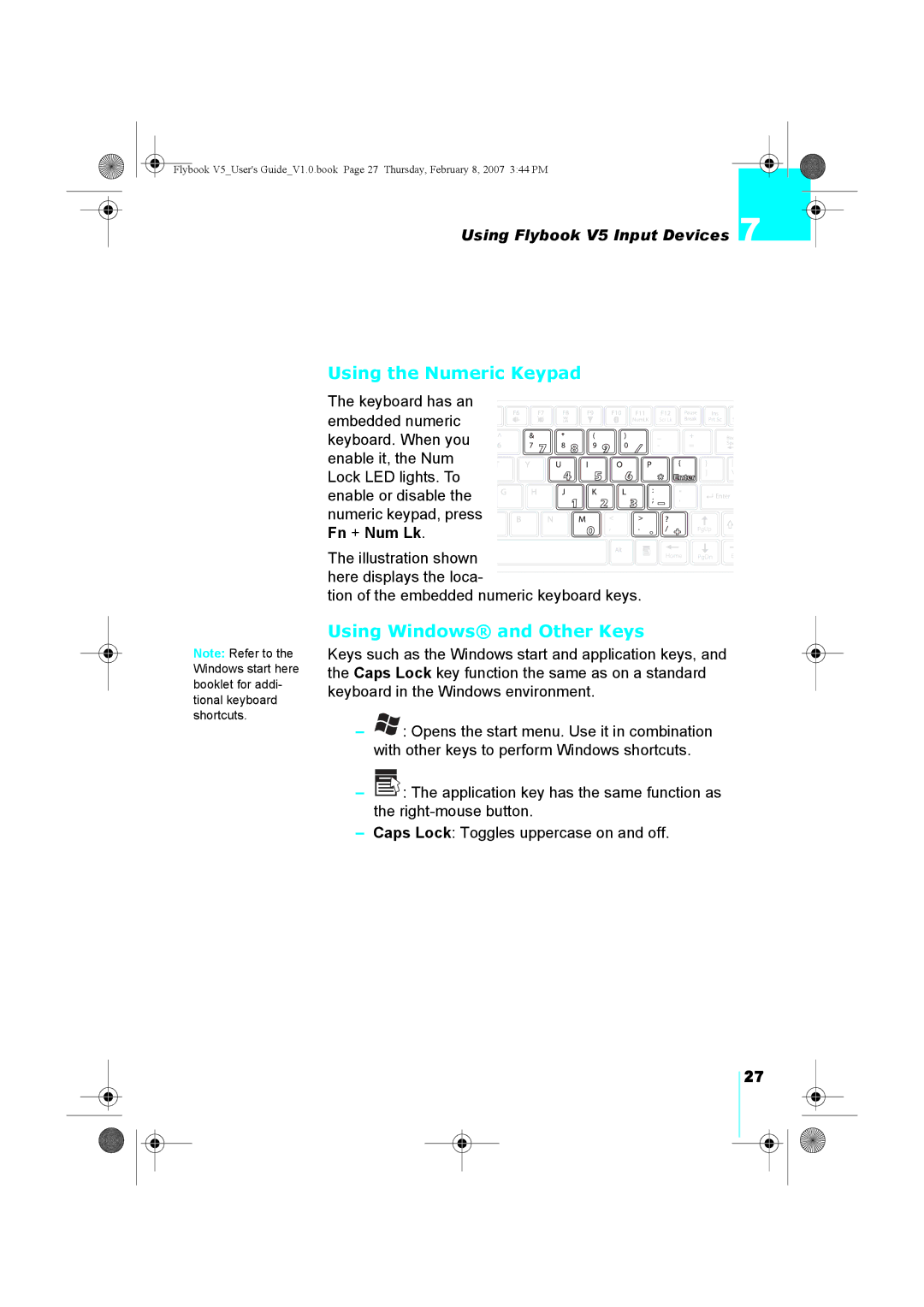Flybook V5_User's Guide_V1.0.book Page 27 Thursday, February 8, 2007 3:44 PM
Using Flybook V5 Input Devices 7
Using the Numeric Keypad
The keyboard has an
embedded numeric keyboard. When you enable it, the Num Lock LED lights. To enable or disable the numeric keypad, press
Fn + Num Lk.
The illustration shown here displays the loca-
tion of the embedded numeric keyboard keys.
Note: Refer to the Windows start here booklet for addi- tional keyboard shortcuts.
Using Windows® and Other Keys
Keys such as the Windows start and application keys, and the Caps Lock key function the same as on a standard keyboard in the Windows environment.
–![]() : Opens the start menu. Use it in combination with other keys to perform Windows shortcuts.
: Opens the start menu. Use it in combination with other keys to perform Windows shortcuts.
–![]() : The application key has the same function as the
: The application key has the same function as the
–Caps Lock: Toggles uppercase on and off.
27