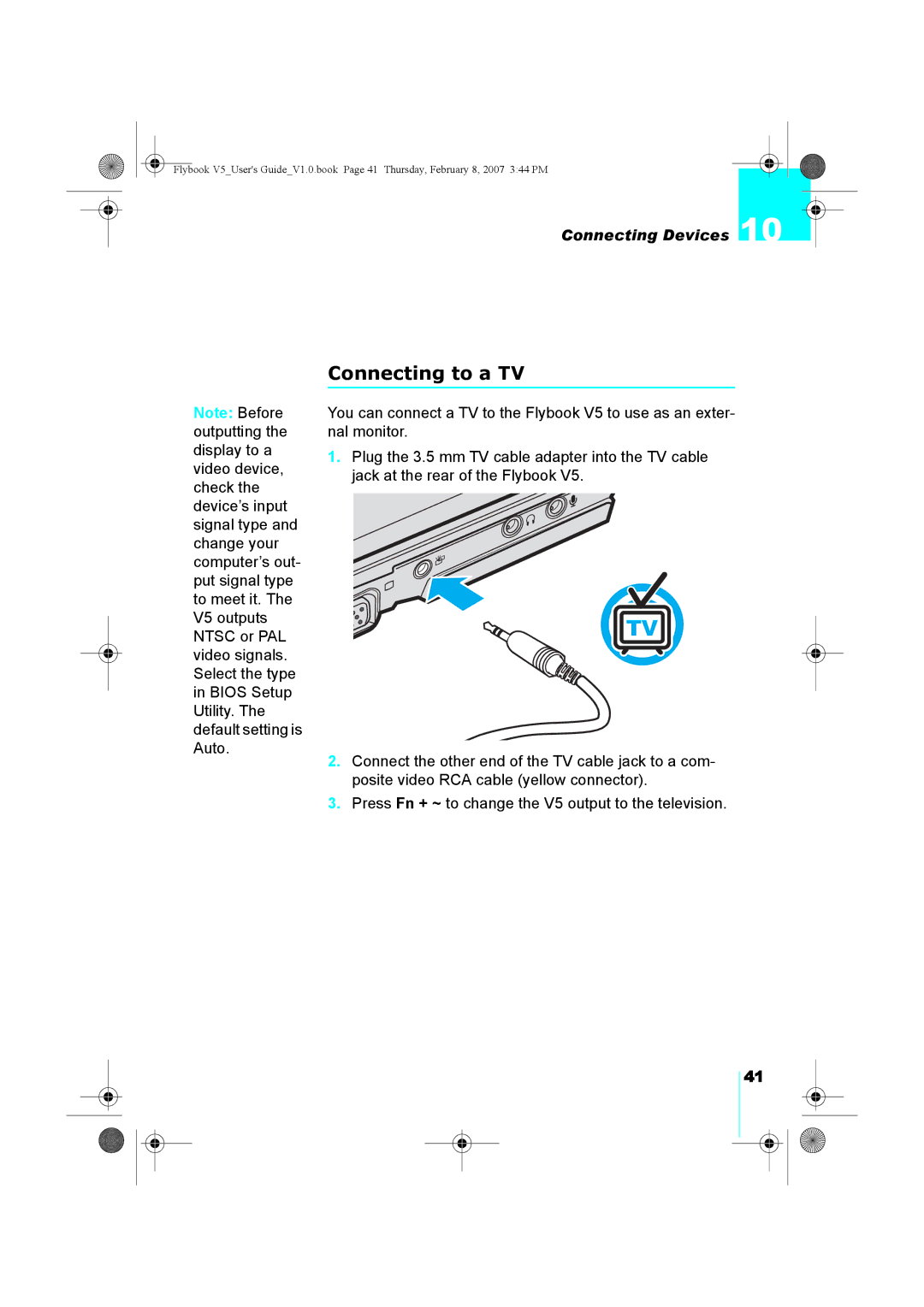Flybook V5_User's Guide_V1.0.book Page 41 Thursday, February 8, 2007 3:44 PM
Connecting Devices 10
Note: Before outputting the display to a video device, check the device’s input signal type and change your computer’s out- put signal type to meet it. The V5 outputs NTSC or PAL video signals. Select the type in BIOS Setup Utility. The default setting is Auto.
Connecting to a TV
You can connect a TV to the Flybook V5 to use as an exter- nal monitor.
1.Plug the 3.5 mm TV cable adapter into the TV cable jack at the rear of the Flybook V5.
TV
2.Connect the other end of the TV cable jack to a com- posite video RCA cable (yellow connector).
3.Press Fn + ~ to change the V5 output to the television.
41