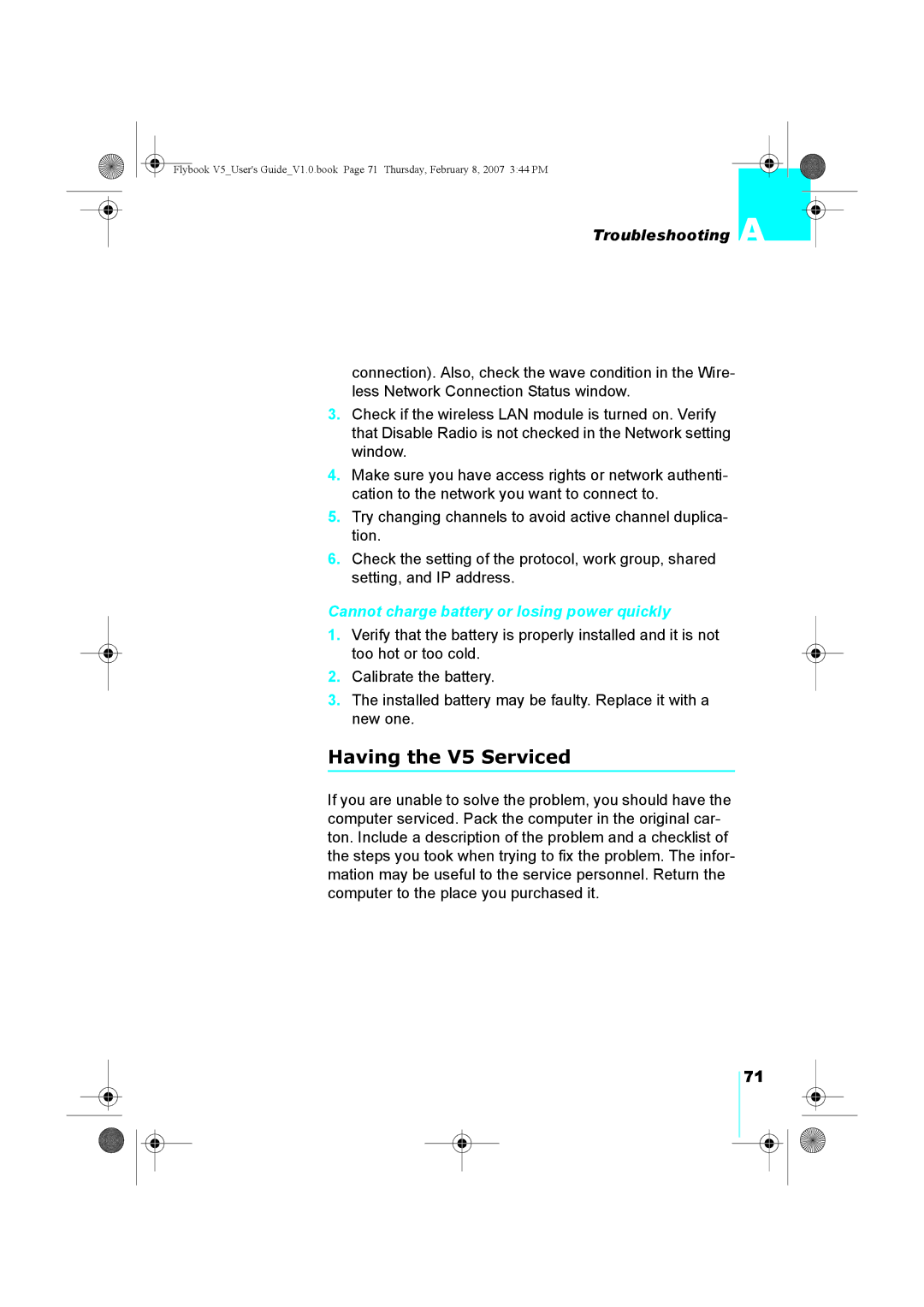Flybook V5_User's Guide_V1.0.book Page 71 Thursday, February 8, 2007 3:44 PM
Troubleshooting A
connection). Also, check the wave condition in the Wire- less Network Connection Status window.
3.Check if the wireless LAN module is turned on. Verify that Disable Radio is not checked in the Network setting window.
4.Make sure you have access rights or network authenti- cation to the network you want to connect to.
5.Try changing channels to avoid active channel duplica- tion.
6.Check the setting of the protocol, work group, shared setting, and IP address.
Cannot charge battery or losing power quickly
1.Verify that the battery is properly installed and it is not
too hot or too cold.
2.Calibrate the battery.
3.The installed battery may be faulty. Replace it with a new one.
Having the V5 Serviced
If you are unable to solve the problem, you should have the computer serviced. Pack the computer in the original car- ton. Include a description of the problem and a checklist of the steps you took when trying to fix the problem. The infor- mation may be useful to the service personnel. Return the computer to the place you purchased it.
71