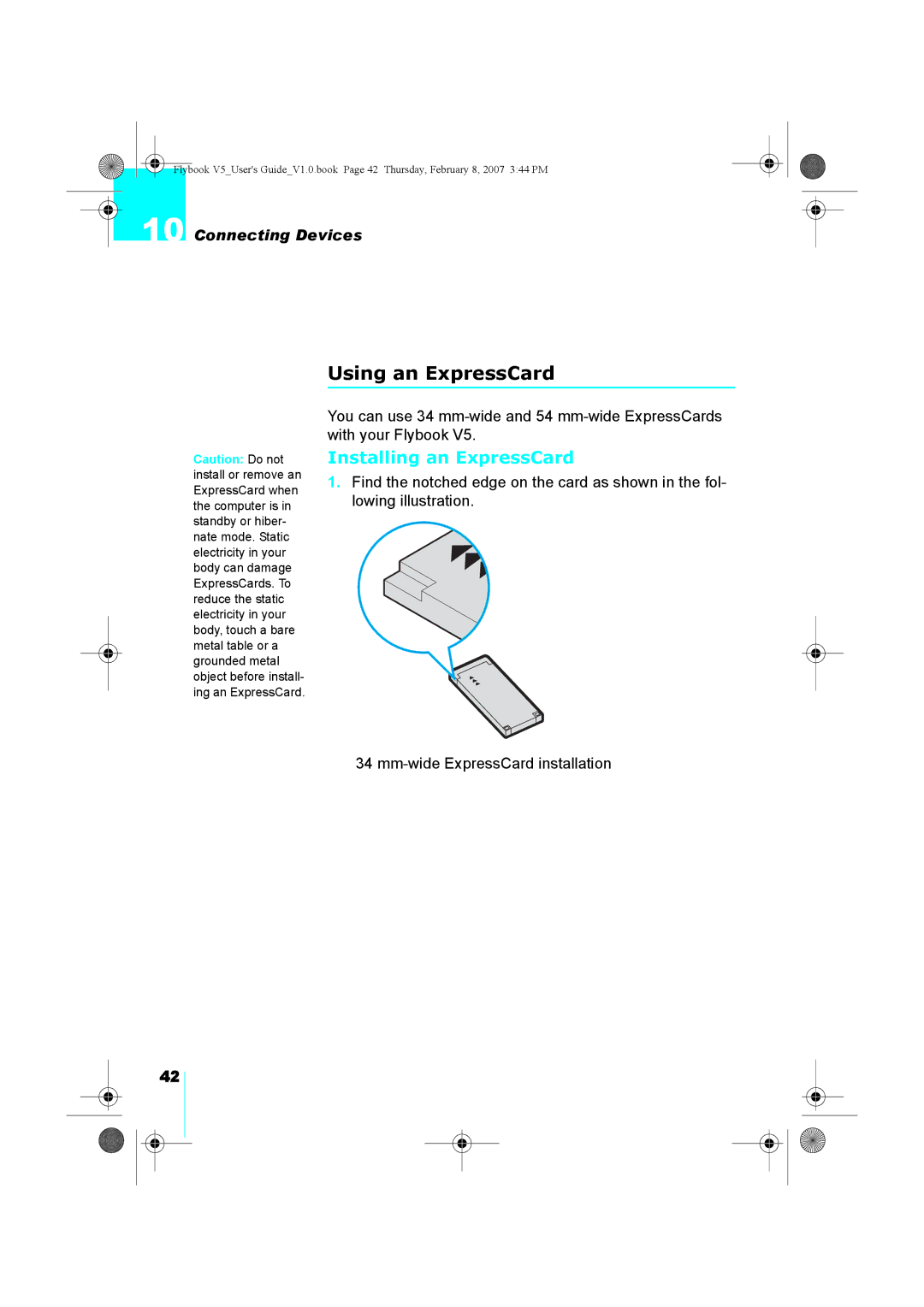Flybook V5_User's Guide_V1.0.book Page 42 Thursday, February 8, 2007 3:44 PM
10 Connecting Devices
Using an ExpressCard
Caution: Do not install or remove an ExpressCard when the computer is in standby or hiber- nate mode. Static electricity in your body can damage ExpressCards. To reduce the static electricity in your body, touch a bare metal table or a grounded metal object before install- ing an ExpressCard.
You can use 34
Installing an ExpressCard
1.Find the notched edge on the card as shown in the fol- lowing illustration.
34
42