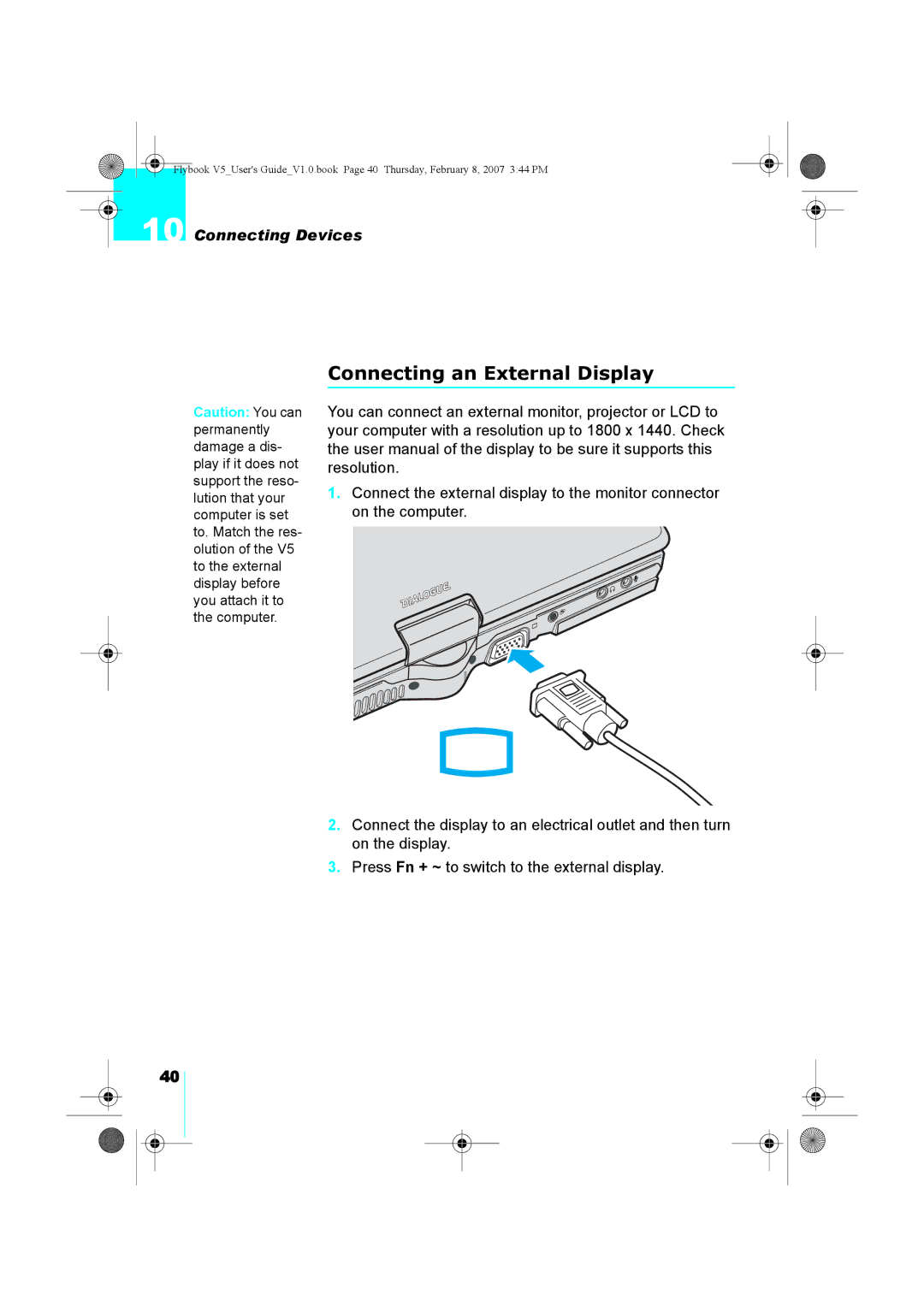Flybook V5_User's Guide_V1.0.book Page 40 Thursday, February 8, 2007 3:44 PM
10 Connecting Devices
Connecting an External Display
Caution: You can permanently damage a dis- play if it does not support the reso- lution that your computer is set to. Match the res- olution of the V5 to the external display before you attach it to the computer.
You can connect an external monitor, projector or LCD to your computer with a resolution up to 1800 x 1440. Check the user manual of the display to be sure it supports this resolution.
1.Connect the external display to the monitor connector on the computer.
2.Connect the display to an electrical outlet and then turn on the display.
3.Press Fn + ~ to switch to the external display.
40