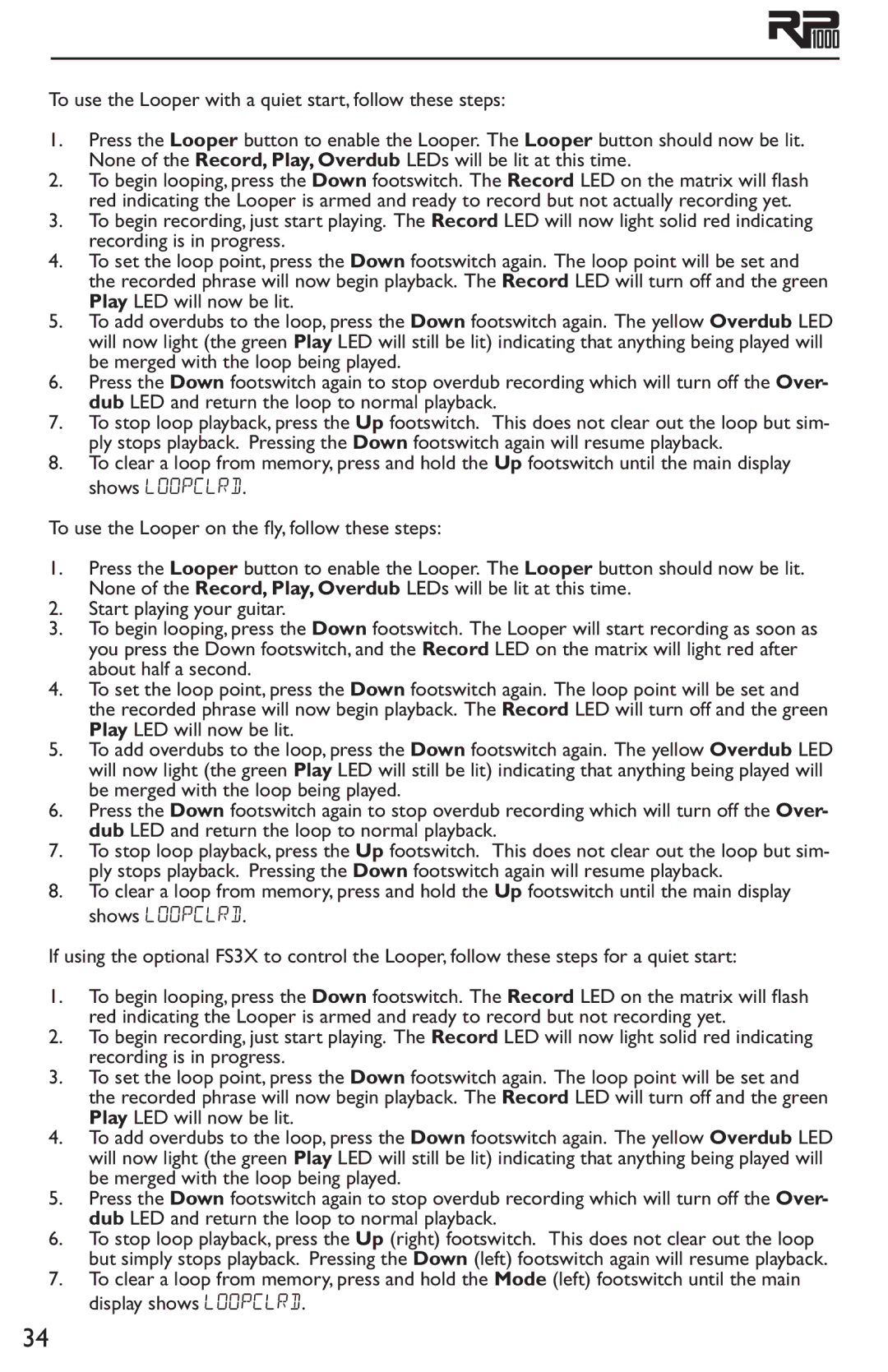To use the Looper with a quiet start, follow these steps:
1.Press the Looper button to enable the Looper. The Looper button should now be lit. None of the Record, Play, Overdub LEDs will be lit at this time.
2.To begin looping, press the Down footswitch. The Record LED on the matrix will flash red indicating the Looper is armed and ready to record but not actually recording yet.
3.To begin recording, just start playing. The Record LED will now light solid red indicating recording is in progress.
4.To set the loop point, press the Down footswitch again. The loop point will be set and the recorded phrase will now begin playback. The Record LED will turn off and the green Play LED will now be lit.
5.To add overdubs to the loop, press the Down footswitch again. The yellow Overdub LED will now light (the green Play LED will still be lit) indicating that anything being played will be merged with the loop being played.
6.Press the Down footswitch again to stop overdub recording which will turn off the Over- dub LED and return the loop to normal playback.
7.To stop loop playback, press the Up footswitch. This does not clear out the loop but sim- ply stops playback. Pressing the Down footswitch again will resume playback.
8.To clear a loop from memory, press and hold the Up footswitch until the main display shows LOOPCLRD.
To use the Looper on the fly, follow these steps:
1.Press the Looper button to enable the Looper. The Looper button should now be lit. None of the Record, Play, Overdub LEDs will be lit at this time.
2.Start playing your guitar.
3.To begin looping, press the Down footswitch. The Looper will start recording as soon as you press the Down footswitch, and the Record LED on the matrix will light red after about half a second.
4.To set the loop point, press the Down footswitch again. The loop point will be set and the recorded phrase will now begin playback. The Record LED will turn off and the green Play LED will now be lit.
5.To add overdubs to the loop, press the Down footswitch again. The yellow Overdub LED will now light (the green Play LED will still be lit) indicating that anything being played will be merged with the loop being played.
6.Press the Down footswitch again to stop overdub recording which will turn off the Over- dub LED and return the loop to normal playback.
7.To stop loop playback, press the Up footswitch. This does not clear out the loop but sim- ply stops playback. Pressing the Down footswitch again will resume playback.
8.To clear a loop from memory, press and hold the Up footswitch until the main display shows LOOPCLRD.
If using the optional FS3X to control the Looper, follow these steps for a quiet start:
1.To begin looping, press the Down footswitch. The Record LED on the matrix will flash red indicating the Looper is armed and ready to record but not recording yet.
2.To begin recording, just start playing. The Record LED will now light solid red indicating recording is in progress.
3.To set the loop point, press the Down footswitch again. The loop point will be set and the recorded phrase will now begin playback. The Record LED will turn off and the green Play LED will now be lit.
4.To add overdubs to the loop, press the Down footswitch again. The yellow Overdub LED will now light (the green Play LED will still be lit) indicating that anything being played will be merged with the loop being played.
5.Press the Down footswitch again to stop overdub recording which will turn off the Over- dub LED and return the loop to normal playback.
6.To stop loop playback, press the Up (right) footswitch. This does not clear out the loop but simply stops playback. Pressing the Down (left) footswitch again will resume playback.
7.To clear a loop from memory, press and hold the Mode (left) footswitch until the main display shows LOOPCLRD.
34