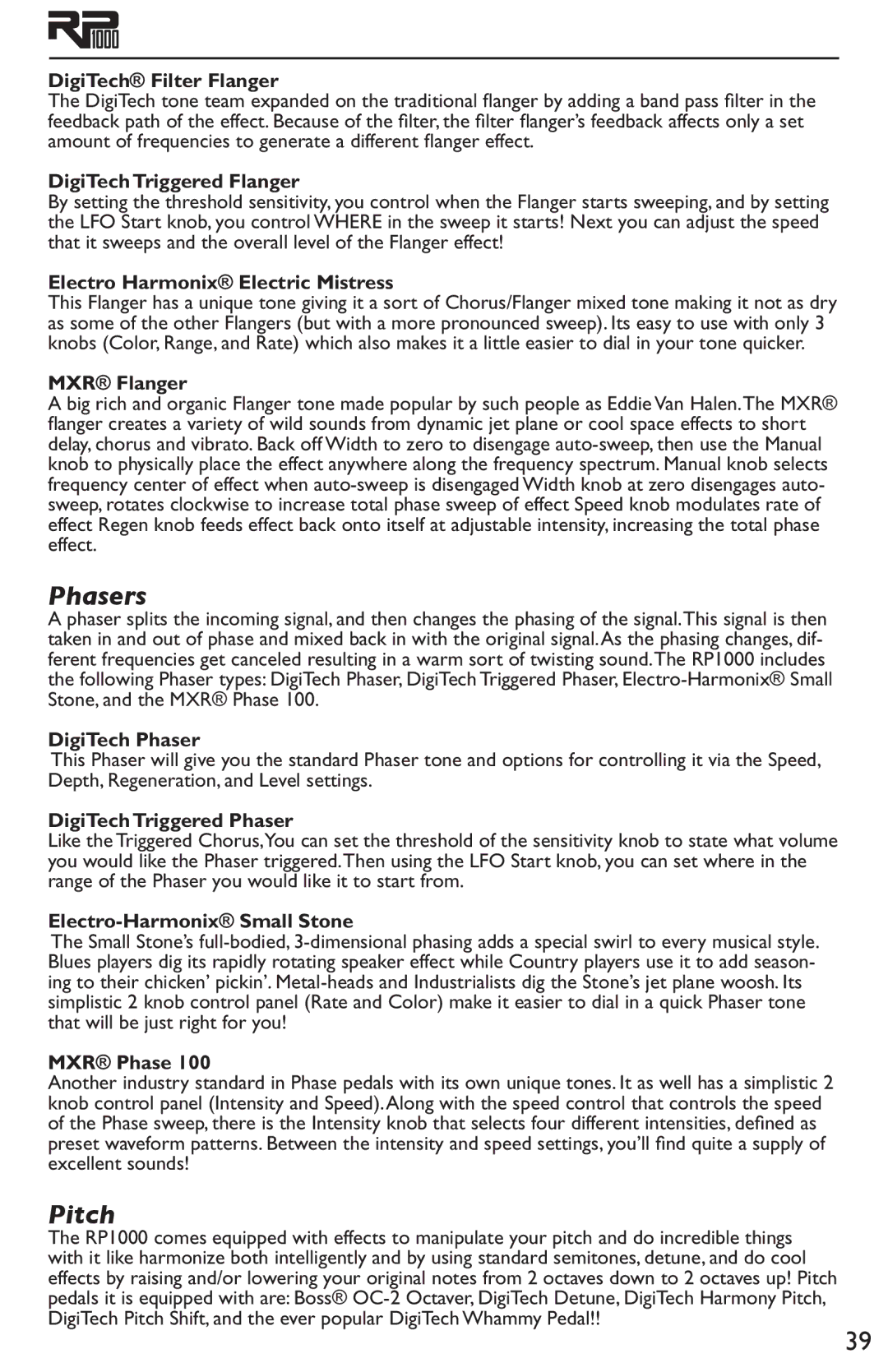DigiTech® Filter Flanger
The DigiTech tone team expanded on the traditional flanger by adding a band pass filter in the feedback path of the effect. Because of the filter, the filter flanger’s feedback affects only a set amount of frequencies to generate a different flanger effect.
DigiTech Triggered Flanger
By setting the threshold sensitivity, you control when the Flanger starts sweeping, and by setting the LFO Start knob, you control WHERE in the sweep it starts! Next you can adjust the speed that it sweeps and the overall level of the Flanger effect!
Electro Harmonix® Electric Mistress
This Flanger has a unique tone giving it a sort of Chorus/Flanger mixed tone making it not as dry as some of the other Flangers (but with a more pronounced sweep). Its easy to use with only 3 knobs (Color, Range, and Rate) which also makes it a little easier to dial in your tone quicker.
MXR® Flanger
A big rich and organic Flanger tone made popular by such people as Eddie Van Halen.The MXR® flanger creates a variety of wild sounds from dynamic jet plane or cool space effects to short delay, chorus and vibrato. Back off Width to zero to disengage
Phasers
A phaser splits the incoming signal, and then changes the phasing of the signal.This signal is then taken in and out of phase and mixed back in with the original signal.As the phasing changes, dif- ferent frequencies get canceled resulting in a warm sort of twisting sound.The RP1000 includes the following Phaser types: DigiTech Phaser, DigiTech Triggered Phaser,
DigiTech Phaser
This Phaser will give you the standard Phaser tone and options for controlling it via the Speed, Depth, Regeneration, and Level settings.
DigiTech Triggered Phaser
Like the Triggered Chorus,You can set the threshold of the sensitivity knob to state what volume you would like the Phaser triggered.Then using the LFO Start knob, you can set where in the range of the Phaser you would like it to start from.
Electro-Harmonix® Small Stone
The Small Stone’s
MXR® Phase 100
Another industry standard in Phase pedals with its own unique tones. It as well has a simplistic 2 knob control panel (Intensity and Speed).Along with the speed control that controls the speed of the Phase sweep, there is the Intensity knob that selects four different intensities, defined as preset waveform patterns. Between the intensity and speed settings, you’ll find quite a supply of excellent sounds!
Pitch
The RP1000 comes equipped with effects to manipulate your pitch and do incredible things with it like harmonize both intelligently and by using standard semitones, detune, and do cool effects by raising and/or lowering your original notes from 2 octaves down to 2 octaves up! Pitch pedals it is equipped with are: Boss®
39