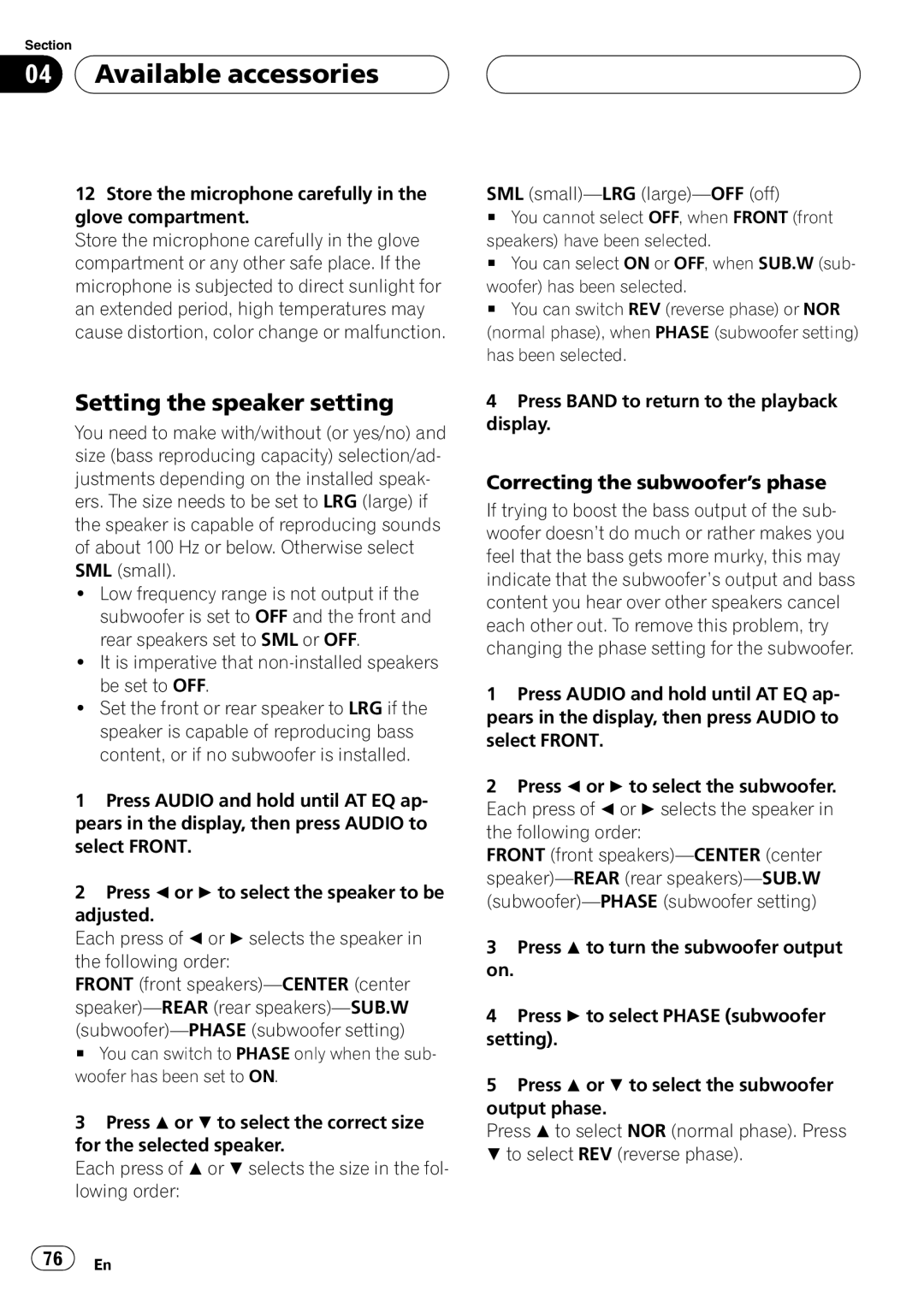Section
04  Available accessories
Available accessories
12Store the microphone carefully in the glove compartment.
Store the microphone carefully in the glove compartment or any other safe place. If the microphone is subjected to direct sunlight for an extended period, high temperatures may cause distortion, color change or malfunction.
Setting the speaker setting
You need to make with/without (or yes/no) and size (bass reproducing capacity) selection/ad- justments depending on the installed speak- ers. The size needs to be set to LRG (large) if the speaker is capable of reproducing sounds of about 100 Hz or below. Otherwise select SML (small).
!Low frequency range is not output if the subwoofer is set to OFF and the front and rear speakers set to SML or OFF.
!It is imperative that
!Set the front or rear speaker to LRG if the speaker is capable of reproducing bass content, or if no subwoofer is installed.
1Press AUDIO and hold until AT EQ ap- pears in the display, then press AUDIO to select FRONT.
2Press cor dto select the speaker to be adjusted.
Each press of cor dselects the speaker in the following order:
FRONT (front
# You can switch to PHASE only when the sub- woofer has been set to ON.
3Press aor bto select the correct size for the selected speaker.
Each press of aor bselects the size in the fol- lowing order:
SML
#You cannot select OFF, when FRONT (front speakers) have been selected.
#You can select ON or OFF, when SUB.W (sub- woofer) has been selected.
#You can switch REV (reverse phase) or NOR (normal phase), when PHASE (subwoofer setting) has been selected.
4Press BAND to return to the playback display.
Correcting the subwoofer’s phase
If trying to boost the bass output of the sub- woofer doesn’t do much or rather makes you feel that the bass gets more murky, this may indicate that the subwoofer’s output and bass content you hear over other speakers cancel each other out. To remove this problem, try changing the phase setting for the subwoofer.
1Press AUDIO and hold until AT EQ ap- pears in the display, then press AUDIO to select FRONT.
2Press cor dto select the subwoofer. Each press of cor dselects the speaker in the following order:
FRONT (front
3Press ato turn the subwoofer output
on.
4Press dto select PHASE (subwoofer setting).
5Press aor bto select the subwoofer output phase.
Press ato select NOR (normal phase). Press bto select REV (reverse phase).
![]() 76
76![]() En
En