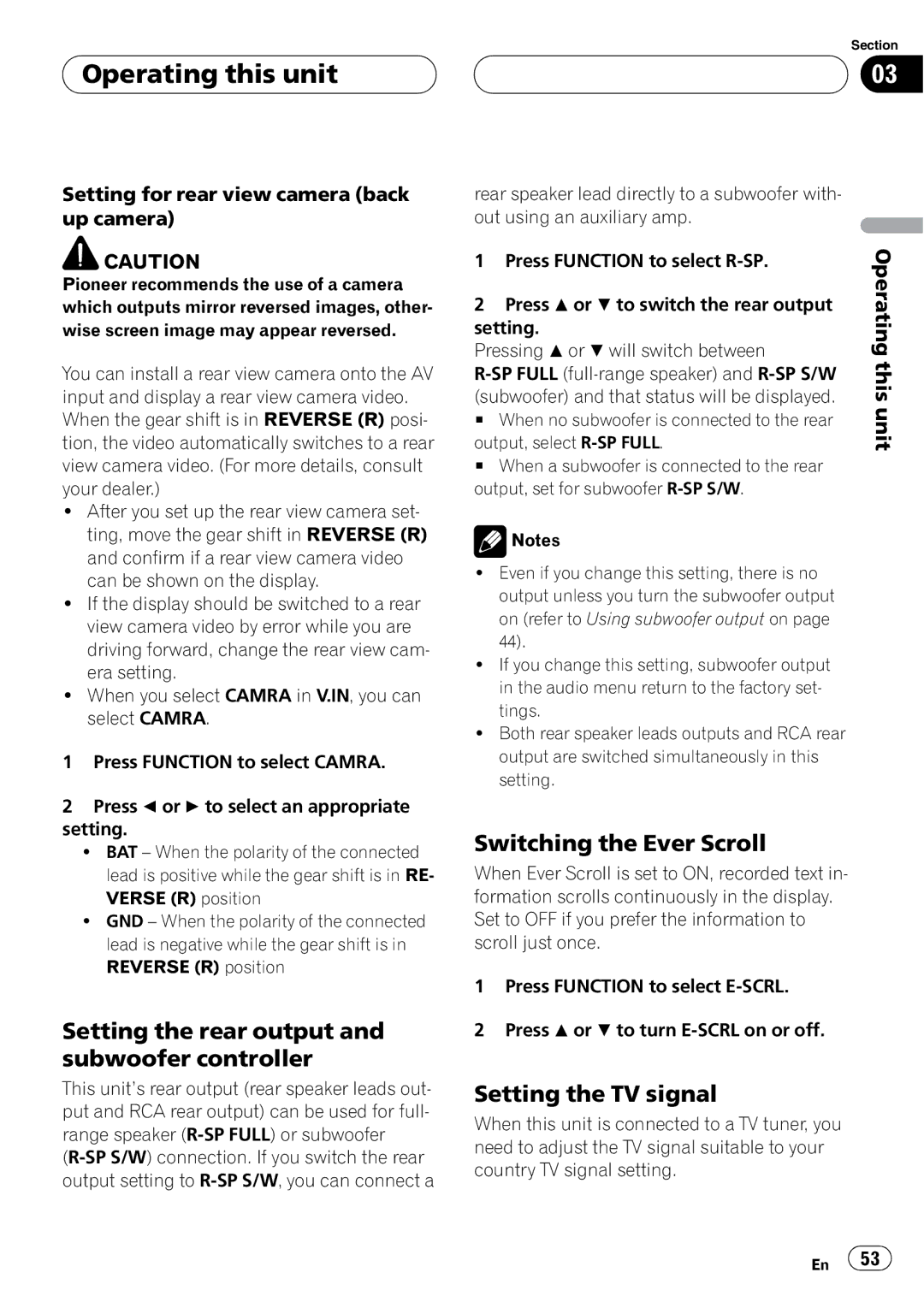Operating this unit
Operating this unit
Setting for rear view camera (back up camera)
![]() CAUTION
CAUTION
Pioneer recommends the use of a camera which outputs mirror reversed images, other- wise screen image may appear reversed.
You can install a rear view camera onto the AV input and display a rear view camera video. When the gear shift is in REVERSE (R) posi- tion, the video automatically switches to a rear view camera video. (For more details, consult your dealer.)
!After you set up the rear view camera set- ting, move the gear shift in REVERSE (R) and confirm if a rear view camera video can be shown on the display.
!If the display should be switched to a rear view camera video by error while you are driving forward, change the rear view cam- era setting.
!When you select CAMRA in V.IN, you can select CAMRA.
1Press FUNCTION to select CAMRA.
2Press cor dto select an appropriate setting.
!BAT – When the polarity of the connected lead is positive while the gear shift is in RE- VERSE (R) position
!GND – When the polarity of the connected lead is negative while the gear shift is in REVERSE (R) position
Setting the rear output and subwoofer controller
This unit’s rear output (rear speaker leads out- put and RCA rear output) can be used for full- range speaker
Section
03
rear speaker lead directly to a subwoofer with- out using an auxiliary amp.
Pressing aor bwill switch between | Operating | |
1 Press FUNCTION to select |
| |
2 Press aor bto switch the rear output |
| |
setting. | this | |
| ||
(subwoofer) and that status will be displayed. | unit | |
# When no subwoofer is connected to the rear | ||
output, select | ||
# When a subwoofer is connected to the rear |
| |
output, set for subwoofer |
|
![]() Notes
Notes
!Even if you change this setting, there is no output unless you turn the subwoofer output on (refer to Using subwoofer output on page 44).
!If you change this setting, subwoofer output in the audio menu return to the factory set- tings.
!Both rear speaker leads outputs and RCA rear output are switched simultaneously in this setting.
Switching the Ever Scroll
When Ever Scroll is set to ON, recorded text in- formation scrolls continuously in the display. Set to OFF if you prefer the information to scroll just once.
1Press FUNCTION to select
2Press aor bto turn
Setting the TV signal
When this unit is connected to a TV tuner, you need to adjust the TV signal suitable to your country TV signal setting.
En ![]() 53
53![]()