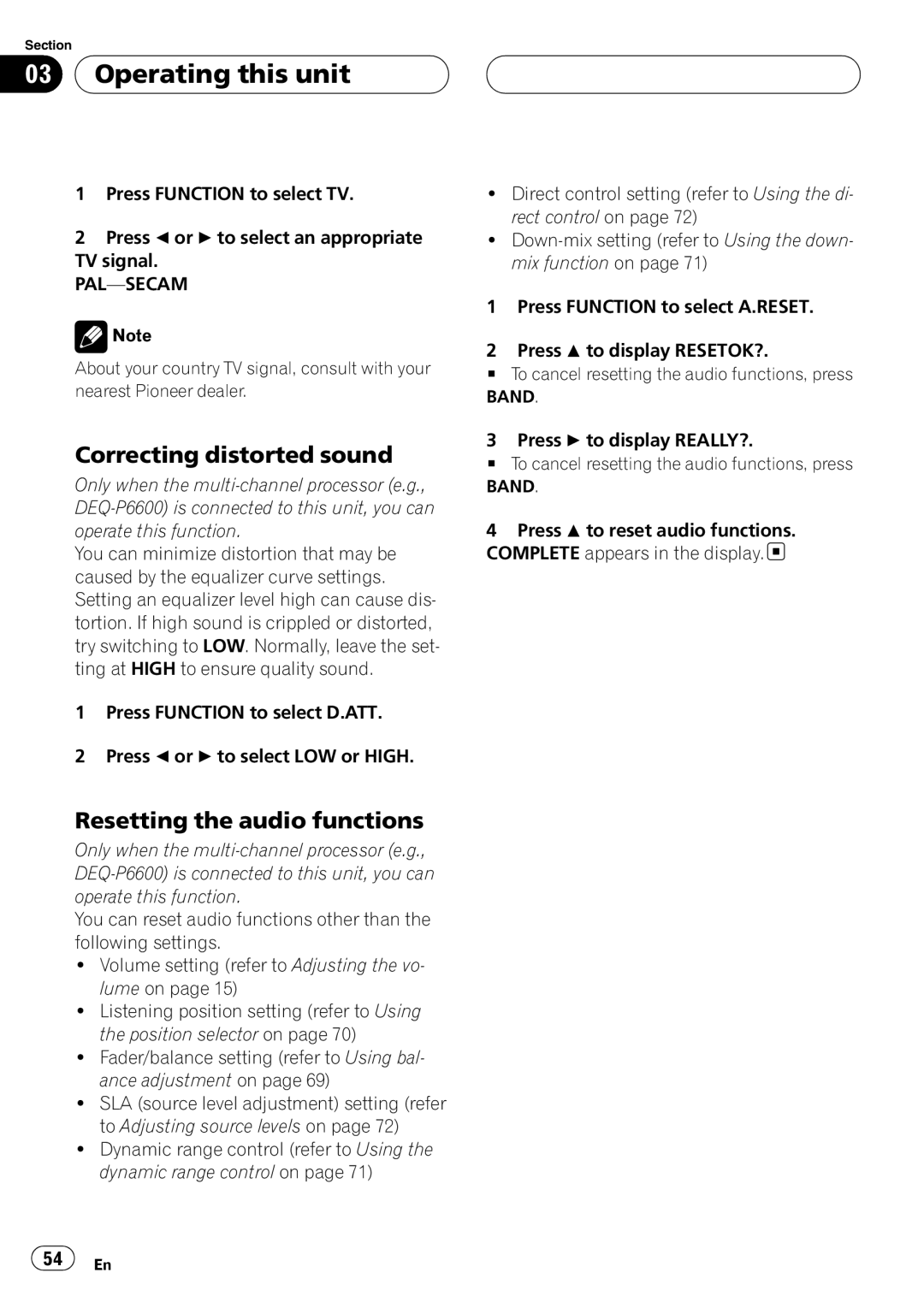Section
03  Operating this unit
Operating this unit
1Press FUNCTION to select TV.
2Press cor dto select an appropriate TV signal.
PAL—SECAM
![]() Note
Note
About your country TV signal, consult with your nearest Pioneer dealer.
Correcting distorted sound
Only when the
You can minimize distortion that may be caused by the equalizer curve settings. Setting an equalizer level high can cause dis- tortion. If high sound is crippled or distorted, try switching to LOW. Normally, leave the set- ting at HIGH to ensure quality sound.
1Press FUNCTION to select D.ATT.
2Press cor dto select LOW or HIGH.
Resetting the audio functions
Only when the
You can reset audio functions other than the following settings.
!Volume setting (refer to Adjusting the vo- lume on page 15)
!Listening position setting (refer to Using the position selector on page 70)
!Fader/balance setting (refer to Using bal- ance adjustment on page 69)
!SLA (source level adjustment) setting (refer to Adjusting source levels on page 72)
!Dynamic range control (refer to Using the dynamic range control on page 71)
!Direct control setting (refer to Using the di- rect control on page 72)
!
1Press FUNCTION to select A.RESET.
2Press ato display RESETOK?.
#To cancel resetting the audio functions, press BAND.
3 Press dto display REALLY?.
#To cancel resetting the audio functions, press BAND.
4Press ato reset audio functions. COMPLETE appears in the display. ![]()
![]() 54
54![]() En
En