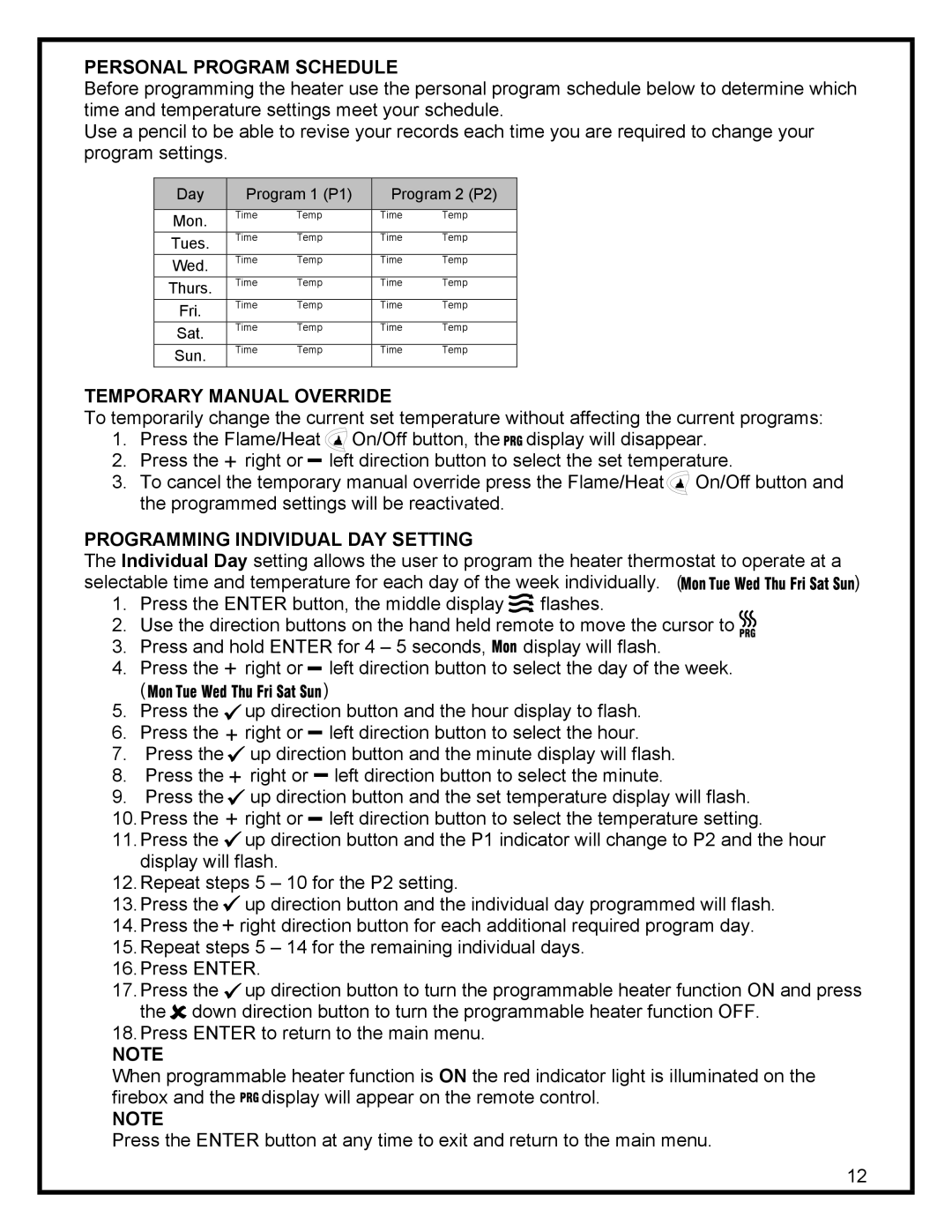DF3215 specifications
The Dimplex DF3215 is an innovative electric fire that perfectly combines style, efficiency, and advanced technology. This modern electric fireplace is designed to enhance the ambiance of any space while offering practical heating solutions. With its sleek design and realistic flame effect, it serves as an attractive focal point for living rooms, bedrooms, or any area where you want to create a warm and inviting atmosphere.One of the standout features of the Dimplex DF3215 is its realistic flame effect, which utilizes the patented OptiFlame technology. This advanced system creates a convincing flame illusion, providing a calming and comforting glow without the need for actual flames. The effect is adjustable, allowing the user to customize the brightness and intensity according to personal preference, ensuring a perfect setting for any occasion.
The DF3215 also comes equipped with a remote control, allowing for effortless adjustments from the comfort of your seat. This level of accessibility is ideal for those who want to create a cozy environment without the hassle of getting up. The unit boasts a fan heater with two heat settings, enabling efficient heating tailored to your space and needs. Users can select between low and high settings, offering flexibility for achieving the desired temperature.
Another remarkable characteristic of the Dimplex DF3215 is its energy efficiency. As an electric appliance, it eliminates the need for solid fuels, reducing the environmental impact typically associated with traditional wood-burning fireplaces. In addition, the unit’s energy-saving modes and thermostat settings help control consumption, making it a sustainable option for heating.
Safety is paramount in any home heating solution, and the DF3215 doesn’t compromise in this regard. It features an automatic shut-off mechanism that activates in the event of overheating, providing peace of mind for users.
The Dimplex DF3215 is not just about performance; it also delivers on aesthetics. Its modern design, complemented by a sleek finish, harmonizes with various decor styles, from contemporary to classic.
In conclusion, the Dimplex DF3215 offers an exceptional combination of aesthetic appeal and technological advancement, making it a valuable addition to any home. Whether for warmth, ambiance, or both, it proves to be an excellent choice for those seeking efficiency without sacrificing style. With its user-friendly features and sustainable operation, the DF3215 is truly a standout in the realm of electric fireplaces.