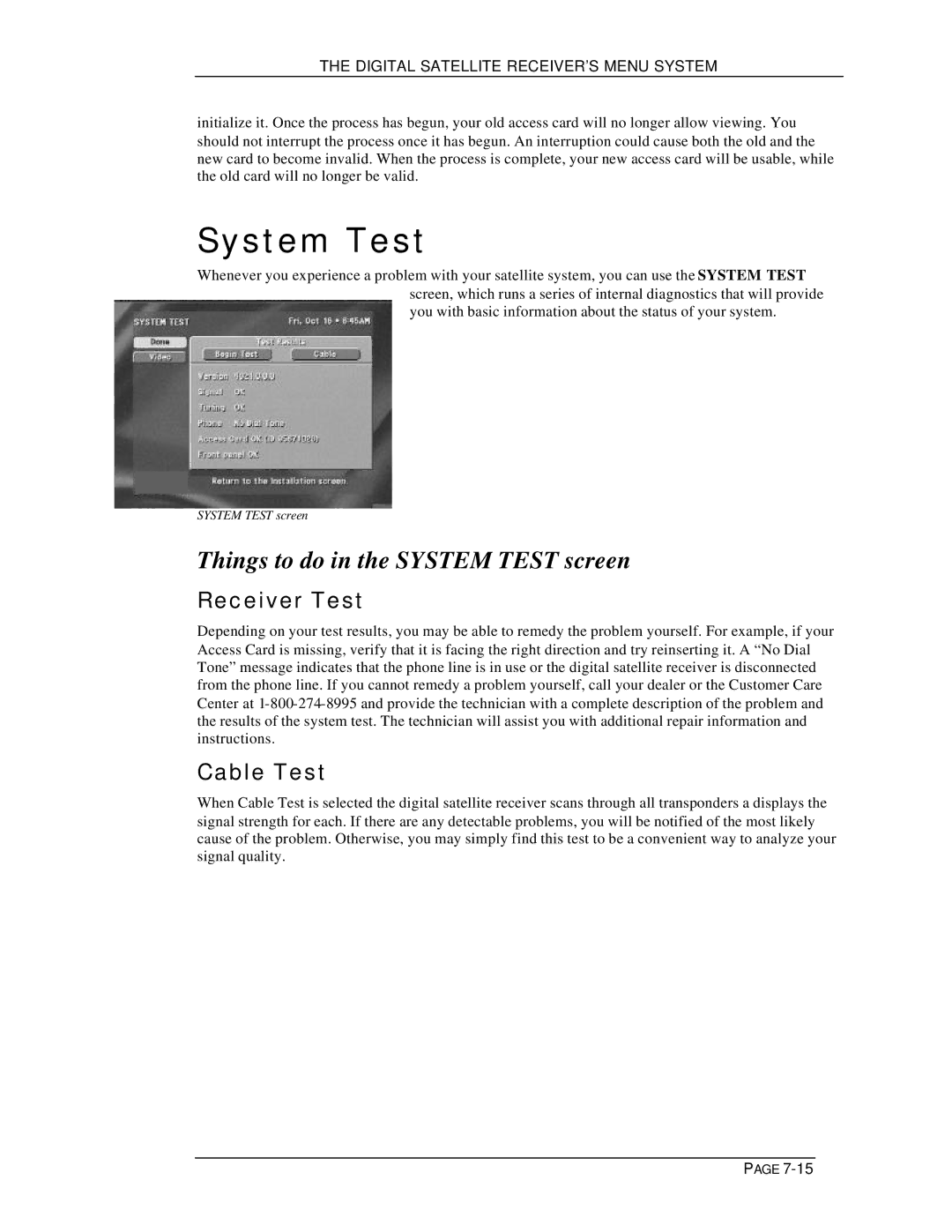THE DIGITAL SATELLITE RECEIVER’S MENU SYSTEM
initialize it. Once the process has begun, your old access card will no longer allow viewing. You should not interrupt the process once it has begun. An interruption could cause both the old and the new card to become invalid. When the process is complete, your new access card will be usable, while the old card will no longer be valid.
System Test
Whenever you experience a problem with your satellite system, you can use the SYSTEM TEST screen, which runs a series of internal diagnostics that will provide you with basic information about the status of your system.
SYSTEM TEST screen
Things to do in the SYSTEM TEST screen
Receiver Test
Depending on your test results, you may be able to remedy the problem yourself. For example, if your Access Card is missing, verify that it is facing the right direction and try reinserting it. A “No Dial Tone” message indicates that the phone line is in use or the digital satellite receiver is disconnected from the phone line. If you cannot remedy a problem yourself, call your dealer or the Customer Care Center at
Cable Test
When Cable Test is selected the digital satellite receiver scans through all transponders a displays the signal strength for each. If there are any detectable problems, you will be notified of the most likely cause of the problem. Otherwise, you may simply find this test to be a convenient way to analyze your signal quality.
PAGE