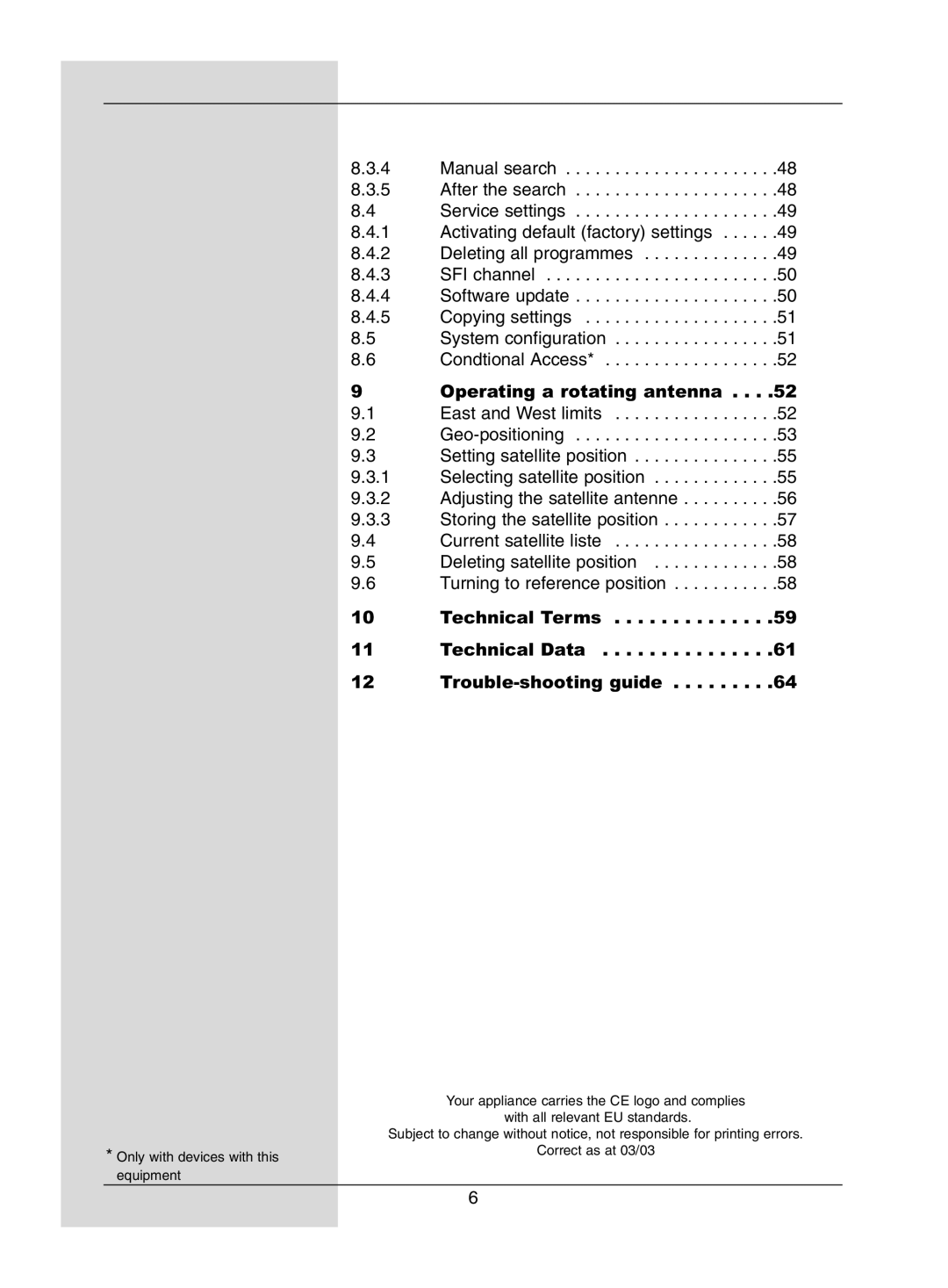*Only with devices with this equipment
8.3.4 Manual search . . . . . . . . . . . . . . . . . . . . . .48
8.3.5 After the search . . . . . . . . . . . . . . . . . . . . .48
8.4 Service settings . . . . . . . . . . . . . . . . . . . . .49
8.4.1 Activating default (factory) settings . . . . . .49
8.4.2 Deleting all programmes . . . . . . . . . . . . . .49
8.4.3 SFI channel . . . . . . . . . . . . . . . . . . . . . . . .50
8.4.4 Software update . . . . . . . . . . . . . . . . . . . . .50
8.4.5 Copying settings . . . . . . . . . . . . . . . . . . . .51
8.5 System configuration . . . . . . . . . . . . . . . . .51
8.6 Condtional Access* . . . . . . . . . . . . . . . . . .52
9Operating a rotating antenna . . . .52
9.1 East and West limits . . . . . . . . . . . . . . . . .52
9.2
9.3 Setting satellite position . . . . . . . . . . . . . . .55
9.3.1 Selecting satellite position . . . . . . . . . . . . .55
9.3.2 Adjusting the satellite antenne . . . . . . . . . .56
9.3.3 Storing the satellite position . . . . . . . . . . . .57
9.4 Current satellite liste . . . . . . . . . . . . . . . . .58
9.5 Deleting satellite position . . . . . . . . . . . . .58
9.6 Turning to reference position . . . . . . . . . . .58
10 Technical Terms . . . . . . . . . . . . . .59
11 Technical Data . . . . . . . . . . . . . . .61
12
Your appliance carries the CE logo and complies with all relevant EU standards.
Subject to change without notice, not responsible for printing errors.
Correct as at 03/03
6