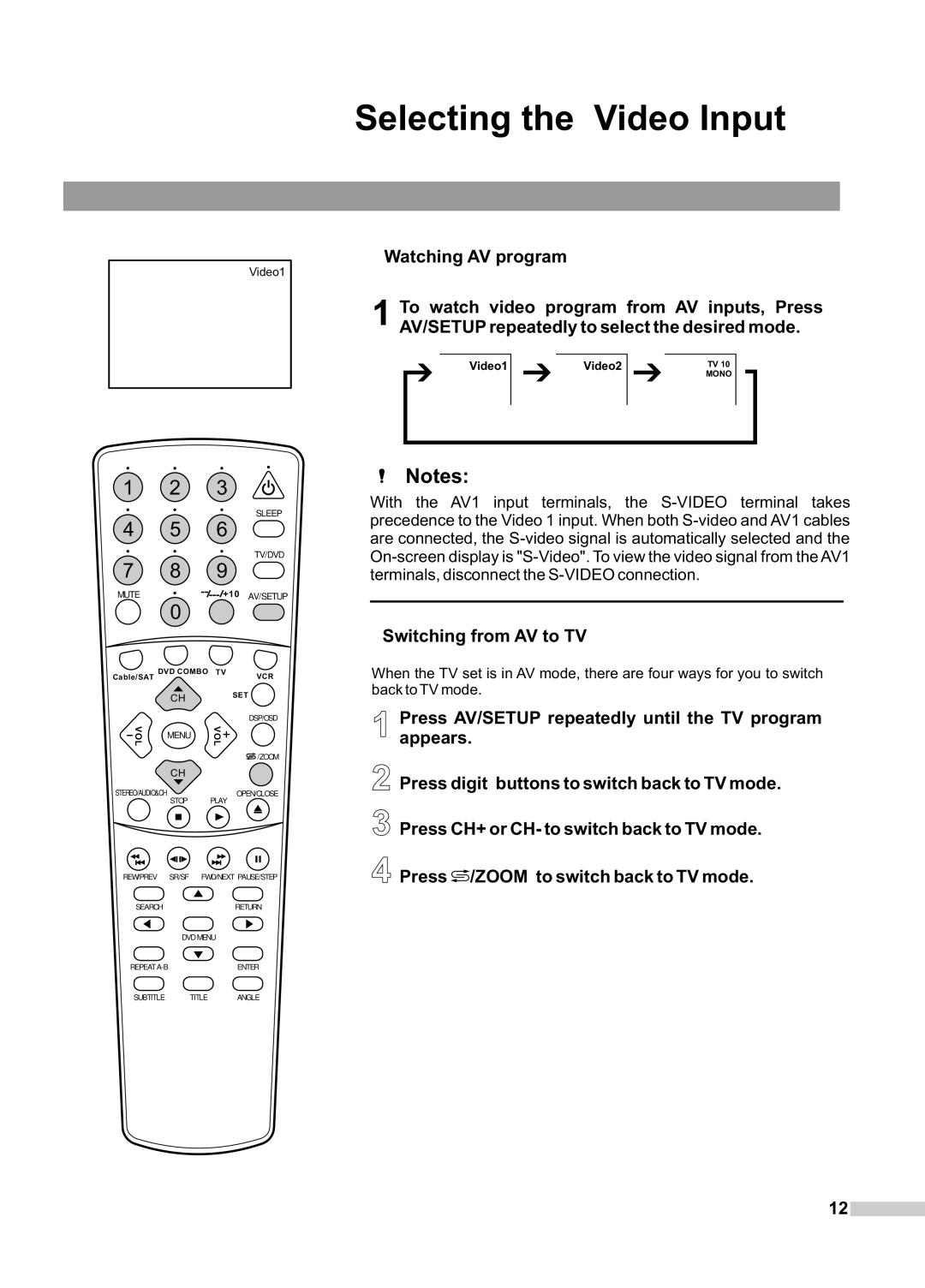Video1
1 |
| 2 | 3 | ||
4 |
| 5 |
| SLEEP | |
| 6 | ||||
7 |
| 8 |
| TV/DVD | |
| 9 | ||||
MUTE | 0 |
| +10 AV/SETUP | ||
|
|
|
| ||
Cable/SAT | DVD COMBO | TV | |||
|
| VCR | |||
|
| CH |
| SET | |
| VOL |
| VOL | DSP/OSD | |
- | MENU | + | |||
|
| ||||
|
|
|
| /ZOOM | |
|
| CH |
|
| |
STEREO/AUDIO&CH |
| OPEN/CLOSE | |||
|
| STOP | PLAY | ||
REW/PREV SR/SF FWD/NEXT PAUSE/STEP
SEARCH |
| RETURN |
| DVD MENU |
|
REPEAT |
| ENTER |
SUBTITLE | TITLE | ANGLE |
Selecting the Video Input
Watching AV program
1 To watch video program from AV inputs, Press AV/SETUP repeatedly to select the desired mode.
Video1 | Video2 | TV 10 |
|
| MONO |
Notes:
With the AV1 input terminals, the
Switching from AV to TV
When the TV set is in AV mode, there are four ways for you to switch back to TV mode.
1 Press AV/SETUP repeatedly until the TV program appears.
2 Press digit buttons to switch back to TV mode.
3 Press CH+ or CH- to switch back to TV mode.
4 Press ![]() /ZOOM to switch back to TV mode.
/ZOOM to switch back to TV mode.
12![]()